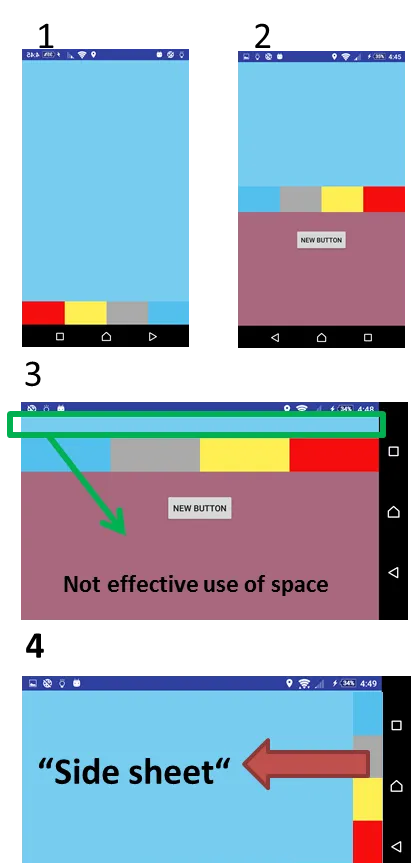这是在此处提出的问题的扩展:
Android “Top Sheet” 与 “Bottom Sheet” 的等价物有哪些?
当然,“Bottom Sheet”的名字来源于其可以从底部滑动,因为它是被设计成如此的。
我发现在我的设计中,竖屏模式下它工作得非常好(图1和2),但是在横屏模式下,我想更好地利用“主区域”(图3)来获得更多的可见性。 因此,我想要一个“侧面板”,类似于导航抽屉(图4)。
到目前为止,我还没有找到解决方案或替代方法,所以欢迎任何帮助!
以下是演示横屏模式下问题的基本代码:
Main Activity
public class MainActivity extends AppCompatActivity {
@Override
protected void onCreate(Bundle savedInstanceState) {
super.onCreate(savedInstanceState);
setContentView(R.layout.activity_main);
}}
activity_main.xml
<?xml version="1.0" encoding="utf-8"?>
<LinearLayout xmlns:android="http://schemas.android.com/apk/res/android"
xmlns:ads="http://schemas.android.com/apk/res-auto"
android:layout_width="match_parent"
android:layout_height="fill_parent"
xmlns:tools="http://schemas.android.com/tools"
android:id="@+id/container_main"
android:orientation="vertical">
<android.support.design.widget.CoordinatorLayout
android:layout_width="match_parent"
android:layout_height="match_parent">
<!-- Main Content -->
<include layout="@layout/content_main"
/>
<!-- Bottom Sheet Content -->
<include layout="@layout/content_bottom_sheet"
/>
</android.support.design.widget.CoordinatorLayout>
</LinearLayout>
content_main.xml
<?xml version="1.0" encoding="utf-8"?>
<LinearLayout xmlns:android="http://schemas.android.com/apk/res/android"
xmlns:app="http://schemas.android.com/apk/res-auto"
xmlns:tools="http://schemas.android.com/tools"
android:layout_width="match_parent"
android:layout_height="match_parent"
android:orientation="horizontal"
android:weightSum="2"
app:layout_behavior="@string/appbar_scrolling_view_behavior"
tools:showIn="@layout/activity_main">
<LinearLayout
android:layout_width="match_parent"
android:layout_height="match_parent"
android:layout_weight="0.6">
</LinearLayout>
</LinearLayout>
content_bottom_sheet.xml
<?xml version="1.0" encoding="utf-8"?>
<LinearLayout xmlns:android="http://schemas.android.com/apk/res/android"
xmlns:app="http://schemas.android.com/apk/res-auto"
xmlns:class="http://schemas.android.com/tools"
android:id="@+id/bottomSheetLayout"
android:layout_width="match_parent"
android:layout_height="300dp"
app:behavior_peekHeight="50dp"
android:orientation="vertical"
app:layout_behavior="@string/bottom_sheet_behavior">
<LinearLayout
android:layout_width="match_parent"
android:layout_height="match_parent"
android:layout_weight="1"
android:orientation="vertical">
<LinearLayout
android:layout_width="match_parent"
android:layout_height="match_parent"
android:layout_weight="0.9"
android:weightSum="4">
<ImageButton
android:id="@+id/category0"
android:layout_width="wrap_content"
android:layout_height="match_parent"
android:layout_weight="1"
android:background="#BB45BBEC"
android:onClick="jumpto0"
/>
<ImageButton
android:id="@+id/category1"
android:layout_width="wrap_content"
android:layout_height="match_parent"
android:textAllCaps="false"
android:layout_weight="1"
android:background="#AAA"
android:onClick="jumpto1"
/>
<ImageButton
android:id="@+id/category2"
android:layout_width="wrap_content"
android:layout_height="match_parent"
android:layout_weight="1"
android:background="#FFEF53"
android:onClick="jumpto2"
/>
<ImageButton
android:id="@+id/category3"
android:layout_width="wrap_content"
android:layout_height="match_parent"
android:layout_weight="1"
android:background="#FFF50E0E"
android:onClick="jumptp3"
/>
</LinearLayout>
<LinearLayout
android:layout_width="match_parent"
android:layout_height="match_parent"
android:layout_weight="0.2">
<ImageButton
android:id="@+id/bottom1"
android:layout_width="98dp"
android:layout_height="62dp"
android:layout_gravity="center"
android:background="#FFF50E0E"
/>
<ImageButton
android:id="@+id/bottom2"
android:layout_width="98dp"
android:layout_height="62dp"
android:layout_gravity="center"
android:background="#FFF5"
/>
</LinearLayout>
</LinearLayout>
</LinearLayout>