我的应用有一个带有TabLayout和3个Fragments的Activity。在Activity的布局中,我有一个带有ViewPager的CoordinatorLayout。我还需要对工具栏进行动画处理。
现在,在Fragments的布局中,我需要在底部放置一个固定的TextView。
以下是activity和fragment的XML。
“我遇到的问题是,Fragment布局中的这个固定TextView会进入底部导航栏下面,并且也会滚动,这不是我想要的。 如何解决这个问题?
activity.xml:
“我遇到的问题是,Fragment布局中的这个固定TextView会进入底部导航栏下面,并且也会滚动,这不是我想要的。 如何解决这个问题?
activity.xml:
<?xml version="1.0" encoding="utf-8"?>
<android.support.design.widget.CoordinatorLayout xmlns:android="http://schemas.android.com/apk/res/android"
xmlns:app="http://schemas.android.com/apk/res-auto"
xmlns:tools="http://schemas.android.com/tools"
android:id="@+id/clMain"
android:layout_width="match_parent"
android:layout_height="match_parent">
<android.support.design.widget.AppBarLayout
android:id="@+id/appbar"
android:layout_width="match_parent"
android:layout_height="wrap_content"
android:theme="@style/AppTheme.AppBarOverlay">
<android.support.v7.widget.Toolbar
android:id="@+id/toolbar"
android:layout_width="match_parent"
android:layout_height="?attr/actionBarSize"
android:background="?attr/colorPrimary"
app:layout_scrollFlags="scroll|enterAlways|snap"
app:popupTheme="@style/AppTheme.PopupOverlay">
<TextView
android:id="@+id/toolbar_title"
android:layout_width="wrap_content"
android:layout_height="wrap_content"
android:text="@string/app_name"
android:textColor="#FFFFFF"
android:textSize="22sp"
android:textStyle="bold" />
</android.support.v7.widget.Toolbar>
<android.support.design.widget.TabLayout
android:id="@+id/tab_layout"
android:layout_width="match_parent"
android:layout_height="wrap_content"
android:layout_below="@+id/toolbar"
android:background="?attr/colorPrimary"
android:minHeight="?attr/actionBarSize"
android:theme="@style/ThemeOverlay.AppCompat.Dark.ActionBar" />
</android.support.design.widget.AppBarLayout>
<android.support.v4.view.ViewPager
android:id="@+id/pager"
android:layout_width="match_parent"
android:layout_height="match_parent"
app:layout_behavior="@string/appbar_scrolling_view_behavior" />
</android.support.design.widget.CoordinatorLayout>
fragment.xml
<?xml version="1.0" encoding="utf-8"?>
<LinearLayout xmlns:android="http://schemas.android.com/apk/res/android"
xmlns:app="http://schemas.android.com/apk/res-auto"
android:layout_width="match_parent"
android:layout_height="match_parent"
android:background="@color/colorWhite"
android:orientation="vertical">
<android.support.v4.widget.NestedScrollView
android:id="@+id/rlParent"
android:layout_width="match_parent"
android:layout_height="match_parent"
android:layout_gravity="fill_vertical"
android:layout_weight="1"
android:fitsSystemWindows="true"
android:orientation="vertical">
</android.support.v4.widget.NestedScrollView>
<TextView
android:id="@+id/tvConfirmOrder"
android:layout_width="match_parent"
android:layout_height="wrap_content"
android:background="@color/colorDarkGreen"
android:gravity="center"
android:padding="10dp"
android:text="@string/confirm_order"
android:textColor="@color/colorWhite"
android:textSize="18sp"
android:textStyle="bold"></TextView>
</LinearLayout>
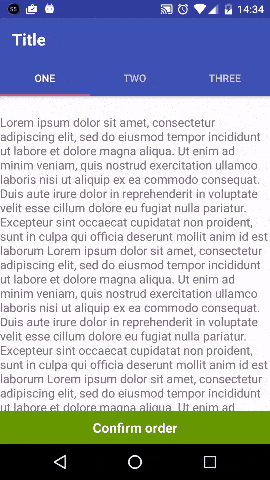
onPageChangeListener来隐藏/显示视图,使用ViewPager。 - romtsnEditText而不是TextViewtvConfirmOrder,上面的解决方案是否有效?(EditText的高度会根据输入的文本而改变。) - Deena