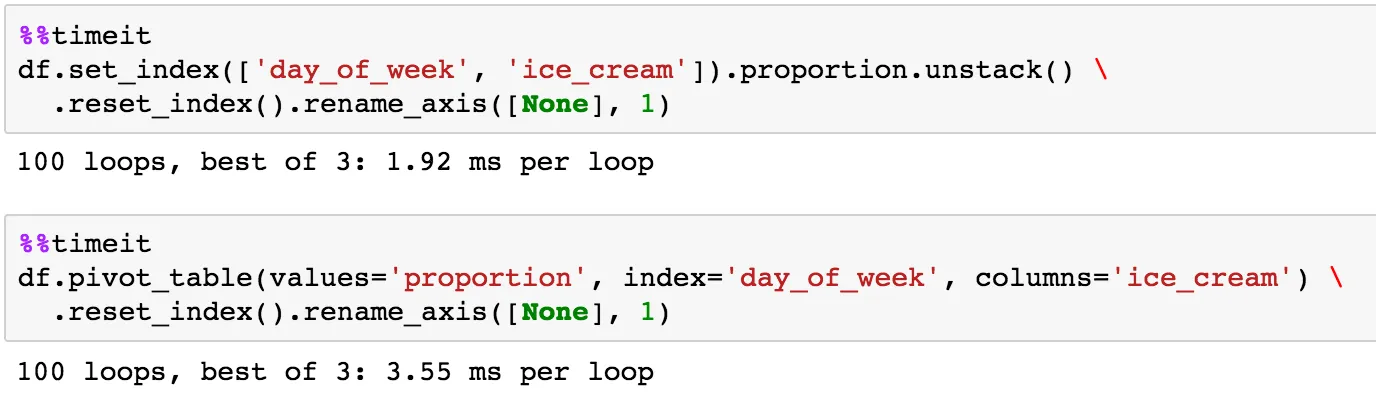假设我们有一个如下所示的DataFrame:
day_of_week ice_cream count proportion
0 Friday vanilla 638 0.094473
1 Friday chocolate 2048 0.663506
2 Friday strawberry 4088 0.251021
3 Monday vanilla 448 0.079736
4 Monday chocolate 2332 0.691437
5 Monday strawberry 441 0.228828
6 Saturday vanilla 24 0.073350
7 Saturday chocolate 244 0.712930 ... ...
我希望得到一个新的DataFrame,以
day_of_week作为索引进行合并,使其看起来像这样: day_of_week vanilla chocolate strawberry
0 Friday 0.094473 0.663506 0.251021
1 Monday 0.079736 0.691437 0.228828
2 Saturday ... ... ...
我该如何最简单地实现这个功能?