基本上我正在尝试在DirectX 11中呈现一个场景到纹理中,就像这个ogl教程here,但我遇到了一些问题:
- 当我启动程序时,绝对没有任何东西被渲染,我不知道为什么。
- 唯一正确显示的是清除颜色的纹理。
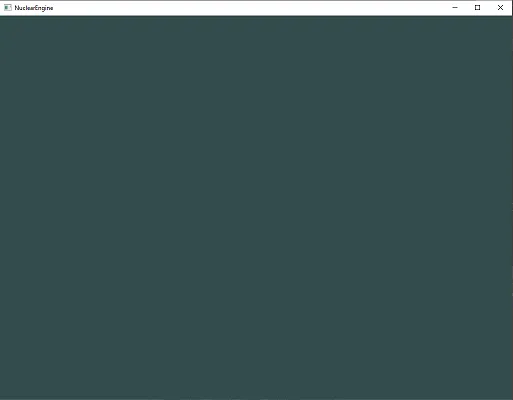
- 我已经在RenderDoc中检查了可执行文件,在捕获的帧中,后台缓冲区绘制了四边形,上面的纹理正确地显示了场景!
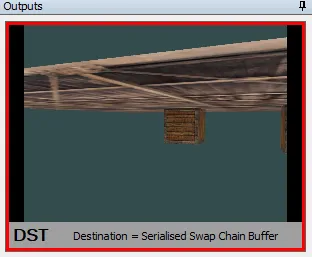
源代码峰值:
D3D11_TEXTURE2D_DESC texDesc;
ZeroMemory(&texDesc, sizeof(D3D11_TEXTURE2D_DESC));
texDesc.Width = Data.Width;
texDesc.Height = Data.Height;
texDesc.Format = R32G32B32A32_FLOAT;
texDesc.Usage = D3D11_USAGE_DEFAULT;
texDesc.SampleDesc.Count = 1;
texDesc.SampleDesc.Quality = 0;
texDesc.CPUAccessFlags = 0;
texDesc.ArraySize = 1;
texDesc.BindFlags = D3D11_BIND_SHADER_RESOURCE | D3D11_BIND_RENDER_TARGET;
texDesc.MiscFlags = 0;
texDesc.MipLevels = 1;
if (Data.Img_Data_Buf == NULL)
{
if (FAILED(DX11Context::GetDevice()->CreateTexture2D(&texDesc, NULL, &result->tex2D)))
{
Log.Error("[DirectX] Texture2D Creation Failed for Null-ed Texture2D!\n");
return;
}
D3D11_SHADER_RESOURCE_VIEW_DESC srvDesc;
srvDesc.Format = texDesc.Format;
srvDesc.ViewDimension = D3D11_SRV_DIMENSION_TEXTURE2D;
srvDesc.Texture2D.MostDetailedMip = 0;
srvDesc.Texture2D.MipLevels = 1;
DX11Context::GetDevice()->CreateShaderResourceView(result->tex2D, &srvDesc, &result->resourceView);
return;
}
//depth stencil texture
D3D11_TEXTURE2D_DESC texDesc;
{
texDesc.Width = size.x;
texDesc.Height = size.y;
texDesc.MipLevels = 1;
texDesc.ArraySize = 1;
texDesc.Format = DXGI_FORMAT_D24_UNORM_S8_UINT;
texDesc.SampleDesc.Count = 1;
texDesc.SampleDesc.Quality = 0;
texDesc.Usage = D3D11_USAGE_DEFAULT;
texDesc.BindFlags = D3D11_BIND_DEPTH_STENCIL;
texDesc.CPUAccessFlags = 0;
texDesc.MiscFlags = 0;
}
if (FAILED(API::DirectX::DX11Context::GetDevice()->CreateTexture2D(&texDesc, nullptr, &depthstenciltex)))
{
Log.Error("[DX11RenderTarget] Failed to create DepthStencilTexture for render-target!\n");
//Return or the next call will fail too
return;
}
if (FAILED(API::DirectX::DX11Context::GetDevice()->CreateDepthStencilView(depthstenciltex, nullptr, &depthstencilview)))
{
Log.Error("[DX11RenderTarget] Failed to create DepthStencilView for render-target!\n");
}
//render target
D3D11_RENDER_TARGET_VIEW_DESC renderTargetViewDesc;
ZeroMemory(&renderTargetViewDesc, sizeof(D3D11_RENDER_TARGET_VIEW_DESC));
renderTargetViewDesc.Format = texDesc.Format;
renderTargetViewDesc.ViewDimension = D3D11_RTV_DIMENSION_TEXTURE2D;
renderTargetViewDesc.Texture2D.MipSlice = 0;
ID3D11RenderTargetView* rtv;
if (FAILED(API::DirectX::DX11Context::GetDevice()->CreateRenderTargetView(texture->tex2D, &renderTargetViewDesc, &rtv)))
{
Log.Error("[DX11RenderTarget] Failed to create render-target-view (RTV)!\n");
return;
}
//binding
Context->OMSetRenderTargets(1, &rtv, rt->depthstenciltex);
着色器:
std::string VertexShader = R"(struct VertexInputType
{
float4 position : POSITION;
float2 tex : TEXCOORD;
};
struct PixelInputType
{
float4 position : SV_POSITION;
float2 tex : TEXCOORD;
};
cbuffer NE_Camera : register(b0)
{
matrix Model;
matrix View;
matrix Projection;
};
PixelInputType main(VertexInputType input)
{
PixelInputType output;
// Calculate the position of the vertex against the world, view, and projection matrices.
output.position = mul(Model, input.position);
output.position = mul(View, output.position);
output.position = mul(Projection, output.position);
// Store the input texture for the pixel shader to use.
output.tex = input.tex;
return output;
})";
std::string PixelShader = R"(
struct PixelInputType
{
float4 position : SV_POSITION;
float2 tex : TEXCOORD;
};
Texture2D NE_Tex_Diffuse : register(t0);
SamplerState NE_Tex_Diffuse_Sampler : register(s0);
float4 main(PixelInputType input) : SV_TARGET
{
return NE_Tex_Diffuse.Sample(NE_Tex_Diffuse_Sampler, input.tex);
}
)";
std::string ScreenVertexShader = R"(struct VertexInputType
{
float2 position : POSITION;
float2 tex : TEXCOORD;
};
struct PixelInputType
{
float4 position : SV_POSITION;
float2 tex : TEXCOORD;
};
PixelInputType main(VertexInputType input)
{
PixelInputType output;
// CalcSulate the position of the vertex against the world, view, and projection matrices.
output.position = float4(input.position.x,input.position.y,0.0f,1.0f);
// Store the input texture for the pixel shader to use.
output.tex = input.tex;
return output;
})";
std::string ScreenPixelShader = R"(
struct PixelInputType
{
float4 position : SV_POSITION;
float2 tex : TEXCOORD;
};
Texture2D ScreenTexture : register(t0);
SamplerState ScreenTexture_Sampler : register(s0);
float4 main(PixelInputType input) : SV_TARGET
{
return float4(ScreenTexture.Sample(ScreenTexture_Sampler, input.tex).rgb, 1.0f);
}
)";
我还使用Visual Studio图形调试器捕获了一帧,并注意到渲染到纹理的绘制调用具有 "阶段未运行,无输出" 的PS着色器。
注意:我知道在DirectX中场景应该翻转。