我想将视图放置在ConstraintLayout之外,以便使用滑动动画来对它们进行动画处理。我尝试设置像constraintBottom_toTopOf="parent"这样的约束条件,但是View仍会留在容器内。
请注意,我想使用约束条件实现此目的,以使用内置动画,而不是使用代码中的动画。
你有任何想法吗?
我正在使用compile 'com.android.support.constraint:constraint-layout:1.1.0-beta1'
与Android Studio 3.0 Beta 7
这是一个简单的XML文件,应该将视图放置在容器之外:
<?xml version="1.0" encoding="utf-8"?>
<android.support.constraint.ConstraintLayout xmlns:android="http://schemas.android.com/apk/res/android"
android:layout_width="match_parent"
android:layout_height="match_parent"
xmlns:app="http://schemas.android.com/apk/res-auto"
android:background="@color/colorAccent">
<View
android:layout_width="50dp"
android:layout_height="50dp"
android:background="@color/colorPrimary"
app:layout_constraintBottom_toTopOf="parent"/>
</android.support.constraint.ConstraintLayout>
但这是结果
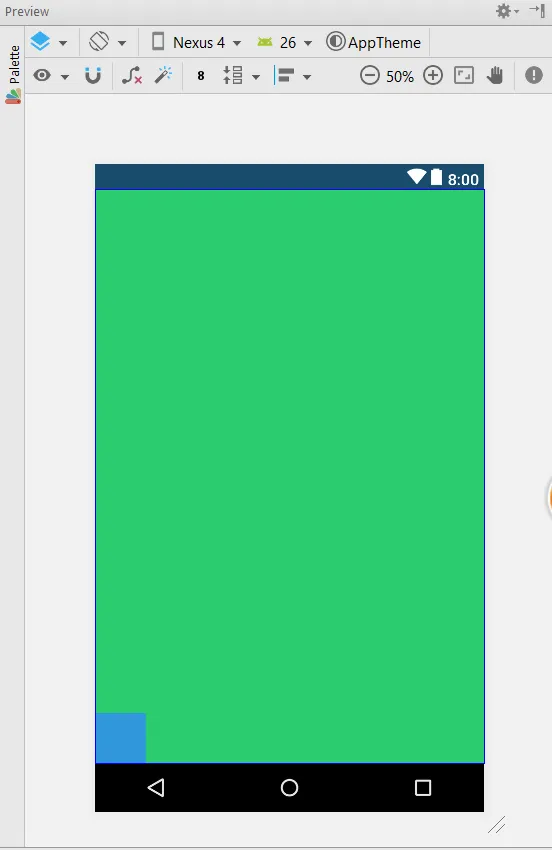
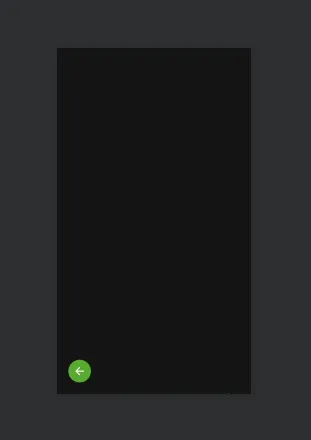
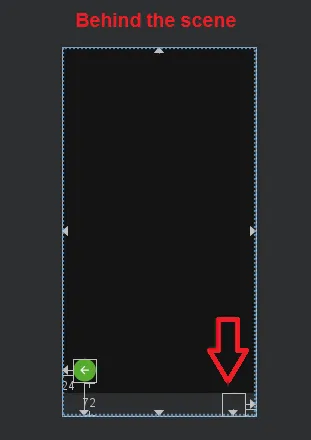
ConstraintLayout版本。确保您没有定义额外的约束条件,这些条件会将视图拉回到布局中。此外,查看XML文件会很有帮助。 - CheticampConstraintLayout版本。 - David Seroussi