我正在使用Python 2.7.11上的Jupyter Notebook Server 4.2.1运行Folium 0.2.1。
我试图在地图上绘制带箭头的线来传达方向。
import folium
#DFW, LGA coordinates
coordinates=[(32.900908, -97.040335),(40.768571, -73.861603)]
m = folium.Map(location=[32.900908, -97.040335], zoom_start=4)
#line going from dfw to lga
aline=folium.PolyLine(locations=coordinates,weight=2,color = 'blue')
m.add_children(aline)
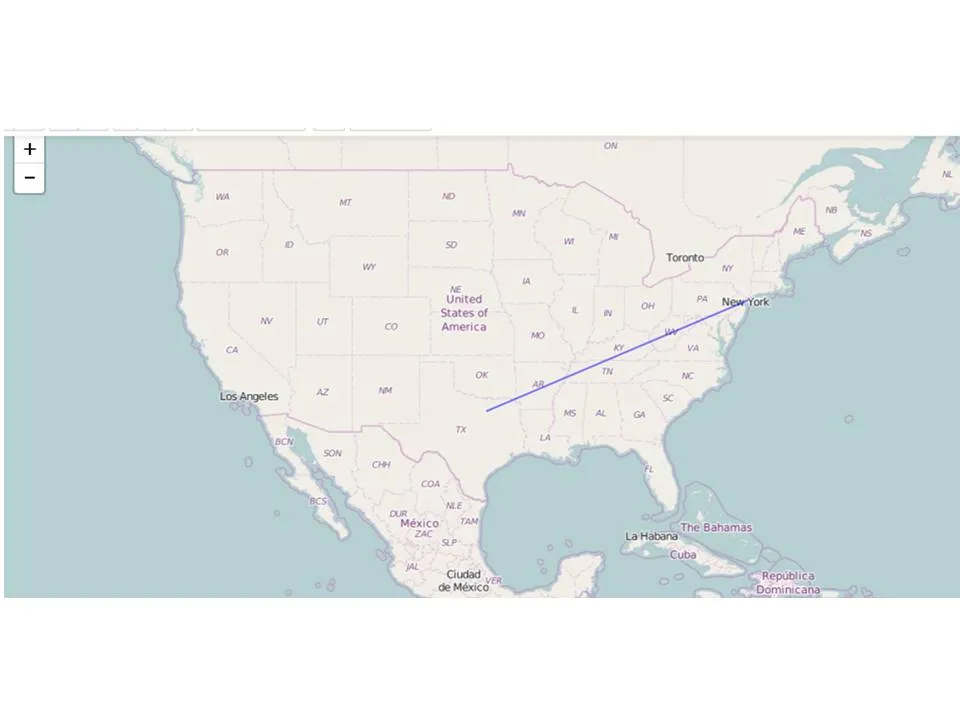
from math import atan # 返回弧度值 rotation = 90*atan(latitude_difference/longitude_difference)- Sergio Lucerorotation = math.atan(latitude_difference / longitude_difference * math.cos(avg_latitude * math.pi/180)) * 180/math.pi。然后,为了使旋转在360度内正常工作,必须进行修正:rotation = rotation if longitude_difference>0 else rotation+180。然后,得到的旋转角度可以直接输入到 ´RegularPolygonMarker´。 - undefined