我想在两个布局的重叠点放置一个ImageView。 在下面的图片中,我的目标是将ImageView放置在白色正方形所在的位置。注意:重叠点不一定像下面显示的那样在垂直方向上居中
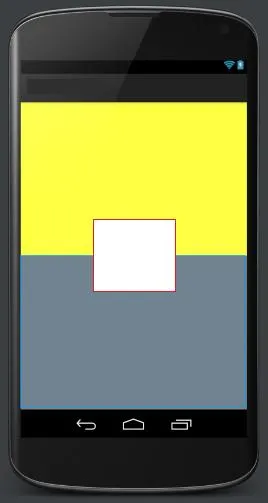
这在XML中可能吗?
我现在唯一猜测的是在代码中实际操作。
编辑8/3/2016:作为参考,我认为ConstraintLayouts可能是这些问题的最佳未来解决方案http://tools.android.com/tech-docs/layout-editor
我想在两个布局的重叠点放置一个ImageView。 在下面的图片中,我的目标是将ImageView放置在白色正方形所在的位置。注意:重叠点不一定像下面显示的那样在垂直方向上居中
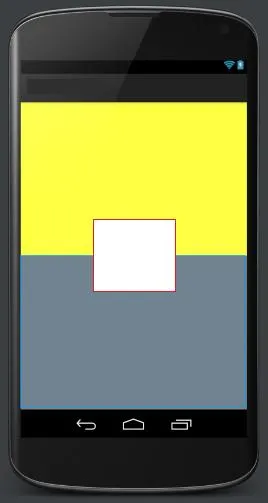
这在XML中可能吗?
我现在唯一猜测的是在代码中实际操作。
编辑8/3/2016:作为参考,我认为ConstraintLayouts可能是这些问题的最佳未来解决方案http://tools.android.com/tech-docs/layout-editor
这将根据固定高度或程序计算来实现您想要的效果。
<RelativeLayout xmlns:android="http://schemas.android.com/apk/res/android"
android:layout_width="match_parent"
android:layout_height="match_parent" >
<RelativeLayout
android:id="@+id/layoutTop"
android:layout_width="match_parent"
android:layout_height="200dp" >
</RelativeLayout>
<RelativeLayout
android:id="@+id/layoutBottom"
android:layout_width="match_parent"
android:layout_height="0dp"
android:layout_alignParentBottom="true"
android:layout_below="@id/layoutTop" >
</RelativeLayout>
<ImageView
android:id="@+id/overlapImage"
android:layout_width="wrap_content"
android:layout_height="40dp"
android:layout_above="@id/layoutBottom"
android:layout_centerHorizontal="true"
android:layout_marginBottom="-20dp" <!-- This should be always half the height, can also be calculated and added programtically -->
android:adjustViewBounds="true"
android:src="@drawable/ic_launcher" />
</RelativeLayout>
CoordinatorLayout。 - Vasile Doe<RelativeLayout xmlns:android="http://schemas.android.com/apk/res/android"
xmlns:app="http://schemas.android.com/apk/res-auto"
xmlns:tools="http://schemas.android.com/tools"
android:layout_width="match_parent"
android:layout_height="match_parent"
tools:context=".MainActivity2"
android:orientation="vertical"
>
<RelativeLayout
android:id="@+id/layouttop"
android:layout_width="match_parent"
android:layout_height="160dp"
android:background="@drawable/dhaka"
android:layout_alignParentTop="true"
android:layout_marginTop="15dp"
android:layout_marginRight="15dp"
android:layout_marginLeft="15dp"
>
</RelativeLayout>
<RelativeLayout
android:id="@+id/layoutbutton"
android:layout_width="match_parent"
android:layout_height="match_parent"
android:background="@color/white"
android:layout_marginRight="15dp"
android:layout_marginLeft="15dp"
android:layout_below="@+id/layouttop"
>
</RelativeLayout>
<ImageView
android:id="@+id/imagemiddle"
android:layout_width="wrap_content"
android:layout_height="150dp"
android:src="@drawable/man"
android:layout_centerHorizontal="true"
android:layout_marginBottom="-50dp"
android:layout_above="@+id/layoutbutton"
/>
尝试这种方式,希望能帮助您解决问题。
<FrameLayout xmlns:android="http://schemas.android.com/apk/res/android"
android:layout_width="match_parent"
android:layout_height="match_parent"
android:orientation="vertical">
<LinearLayout
android:layout_width="match_parent"
android:layout_height="match_parent"
android:orientation="vertical">
<LinearLayout
android:layout_width="match_parent"
android:layout_height="0dp"
android:layout_weight="1">
</LinearLayout>
<LinearLayout
android:layout_width="match_parent"
android:layout_height="0dp"
android:layout_weight="1">
</LinearLayout>
</LinearLayout>
<ImageView
android:layout_width="wrap_content"
android:layout_height="wrap_content"
android:src="@drawable/ic_launcher"
android:adjustViewBounds="true"
android:layout_gravity="center"/>
</FrameLayout>
使用约束布局 假设有一个顶部视图和底部视图 你想在它们之间放置视图
<androidx.constraintlayout.widget.ConstraintLayout xmlns:android="http://schemas.android.com/apk/res/android"
xmlns:app="http://schemas.android.com/apk/res-auto"
android:layout_width="match_parent"
android:layout_height="match_parent"
android:orientation="vertical">
<LinearLayout
android:id="@+id/top_view"
android:layout_width="match_parent"
android:layout_height="@dimen/dp_size_100"
android:background="@color/white"
android:orientation="vertical"
app:layout_constraintStart_toStartOf="parent"
app:layout_constraintTop_toTopOf="parent" />
<LinearLayout
android:id="@+id/middle_layout"
android:layout_width="wrap_content"
android:layout_height="wrap_content"
android:orientation="horizontal"
app:layout_constraintBottom_toBottomOf="@id/top_view"
app:layout_constraintTop_toBottomOf="@id/top_view">
<TextView
android:layout_width="wrap_content"
android:layout_height="match_parent"
android:text="abcd" />
<TextView
android:layout_width="wrap_content"
android:layout_height="wrap_content"
android:text="ipsum" />
</LinearLayout>
这应该可以做到