我想知道是否有可能将按钮放入面板的工具栏中,但使其保留按钮的外观,就像它只是在普通面板中一样。
例如,我希望按钮看起来像这样: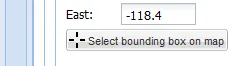 然而,它看起来像这样:
然而,它看起来像这样:
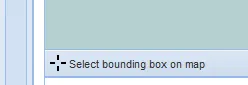 非常感谢!
非常感谢!
编辑
创建工具栏的代码:
例如,我希望按钮看起来像这样:
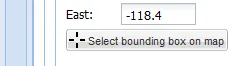 然而,它看起来像这样:
然而,它看起来像这样:
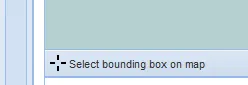 非常感谢!
非常感谢!编辑
创建工具栏的代码:
xtype: 'toolbar',
items:
[
{
xtype: 'button',
text: 'Select bounding box on map',
id: 'bbBoxButton',
icon: 'img/cross_cursor.gif',
listeners: {
click: function(){
polygonControl.activate();
}
}
}
]
创建常规按钮的代码:
{xtype: 'button', id: 'bboxButton', text: 'Select bounding box on map', icon: 'img/cross_cursor.gif', listeners: {click: function(){polygonControl.activate()}}}
我相信我需要使用按钮的cls配置,但是我似乎找不到合适的CSS类。