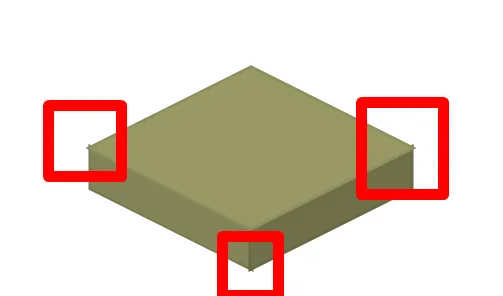我正在尝试使用HTML5画布,并尝试正确地绘制等距立方体。
这是我目前用于绘制等距立方体的代码:
function drawCube(x, y, wx, wy, h, color) {
// left face
ctx.beginPath();
ctx.moveTo(x, y);
ctx.lineTo(x - wx, y - wx * 0.5);
ctx.lineTo(x - wx, y - h - wx * 0.5);
ctx.lineTo(x, y - h * 1);
ctx.closePath();
ctx.fillStyle = "#838357"
ctx.strokeStyle = "#7a7a51";
ctx.stroke();
ctx.fill();
// right face
ctx.beginPath();
ctx.moveTo(x, y);
ctx.lineTo(x + wy, y - wy * 0.5);
ctx.lineTo(x + wy, y - h - wy * 0.5);
ctx.lineTo(x, y - h * 1);
ctx.closePath();
ctx.fillStyle = "#6f6f49";
ctx.strokeStyle = "#676744";
ctx.stroke();
ctx.fill();
// center face
ctx.beginPath();
ctx.moveTo(x, y - h);
ctx.lineTo(x - wx, y - h - wx * 0.5);
ctx.lineTo(x - wx + wy, y - h - (wx * 0.5 + wy * 0.5));
ctx.lineTo(x + wy, y - h - wy * 0.5);
ctx.closePath();
ctx.fillStyle = "#989865";
ctx.strokeStyle = "#8e8e5e";
ctx.stroke();
ctx.fill();
}
我有两个问题:
第一个问题
当你缩放画布时,有一些像素问题/面部重叠问题:
var canvas = document.createElement("canvas");
var ctx = canvas.getContext('2d');
canvas.width = 800;
canvas.height = 800;
document.body.appendChild(canvas);
function draw() {
ctx.clearRect(0, 0, canvas.width, canvas.height);
var sizeX = 32;
var sizeY = 32;
var sizeZ = 8;
ctx.scale(5, 5);
drawCube(50, 50, sizeX, sizeY, sizeZ);
}
requestAnimationFrame(draw);
function drawCube(x, y, wx, wy, h, color) {
// left face
ctx.beginPath();
ctx.moveTo(x, y);
ctx.lineTo(x - wx, y - wx * 0.5);
ctx.lineTo(x - wx, y - h - wx * 0.5);
ctx.lineTo(x, y - h * 1);
ctx.closePath();
ctx.fillStyle = "#838357"
ctx.strokeStyle = "#7a7a51";
ctx.stroke();
ctx.fill();
// right face
ctx.beginPath();
ctx.moveTo(x, y);
ctx.lineTo(x + wy, y - wy * 0.5);
ctx.lineTo(x + wy, y - h - wy * 0.5);
ctx.lineTo(x, y - h * 1);
ctx.closePath();
ctx.fillStyle = "#6f6f49";
ctx.strokeStyle = "#676744";
ctx.stroke();
ctx.fill();
// center face
ctx.beginPath();
ctx.moveTo(x, y - h);
ctx.lineTo(x - wx, y - h - wx * 0.5);
ctx.lineTo(x - wx + wy, y - h - (wx * 0.5 + wy * 0.5));
ctx.lineTo(x + wy, y - h - wy * 0.5);
ctx.closePath();
ctx.fillStyle = "#989865";
ctx.strokeStyle = "#8e8e5e";
ctx.stroke();
ctx.fill();
}第二个问题
我该如何确定绘制整个立方体所需的画布宽度/高度,并将立方体设置为画布开头? (x&y = 0)
对于第一个问题我错在哪里了?第二个问题呢?可以给出一个修复这些问题的示例/片段吗?