我希望用浏览器绘制本地文本文件的内容,以进行数据可视化练习。
html和txt都是本地文件,仅供原型设计/个人使用。
基本上,我想使用JavaScript之类的语言来读取这样的文件:
0.0, 0.0, 0.0, 0.0, 0.0, 0.0, 0.0
0.0, 0.2, 0.3, 0.3, 0.3, 0.2, 0.0
0.0, 0.3, 0.5, 0.6, 0.5, 0.3, 0.0
0.0, 0.3, 0.6, 0.8, 0.6, 0.3, 0.0
0.0, 0.3, 0.5, 0.6, 0.5, 0.3, 0.0
0.0, 0.2, 0.3, 0.3, 0.3, 0.2, 0.0
0.0, 0.0, 0.0, 0.0, 0.0, 0.0, 0.0
并且呈现为彩色圆形的正方形网格。 txt中的每个值将是相应圆圈的不透明度,就像这样(使用Python,Numpy,Cairo和PIL制作):
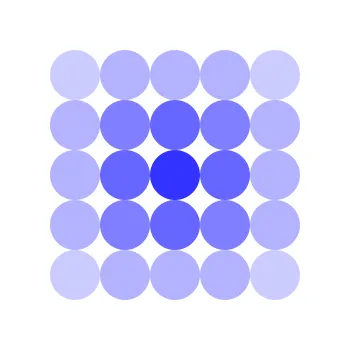 我完全不懂javascript和HTML5 Canvas,所以非常感谢您提供的线索,告诉我该做什么,使用哪些功能等等。
我完全不懂javascript和HTML5 Canvas,所以非常感谢您提供的线索,告诉我该做什么,使用哪些功能等等。无需提供完整代码(但如果能提供会很好!),只需提供函数和概念名称,以便我可以查找教程并从一堆“ Hello Worlds”或类似内容中组装我的收藏。
谢谢阅读!
jquery.js。顺便说一下,我将其复制到了目录中。对于SimpleHTTPServer提示加1! - heltonbiker