我正在使用一个名为 shap 的包,其中有一个集成的绘图函数。 但是我想调整一些东西,比如标签、图例、颜色、大小等。
我像这样调用绘图,这将给出一个图形对象,但我不知道该如何使用它:
fig = shap.summary_plot(shap_values_DT, data_train,color=plt.get_cmap("tab10"), show=False)
ax = plt.subplot()
更新/解决方案 最终,我通过以下方式将所有内容调整为所需状态:
shap.summary_plot(shap_values_DT, data_train, color=plt.get_cmap("tab10"), show=False)
fig = plt.gcf()
fig.set_figheight(12)
fig.set_figwidth(14)
ax = plt.gca()
ax.set_xlabel(r'durchschnittliche SHAP Werte $\vert\sigma_{ij}\vert$', fontsize=16)
ax.set_ylabel('Inputparameter', fontsize=16)
ylabels = string_latexer([tick.get_text() for tick in ax.get_yticklabels()])
ax.set_yticklabels(ylabels)
leg = ax.legend()
for l in leg.get_texts(): l.set_text(l.get_text().replace('Class', 'Klasse'))
plt.show()
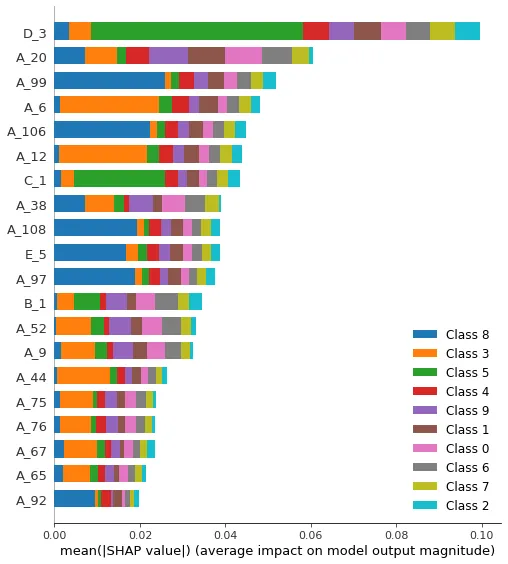
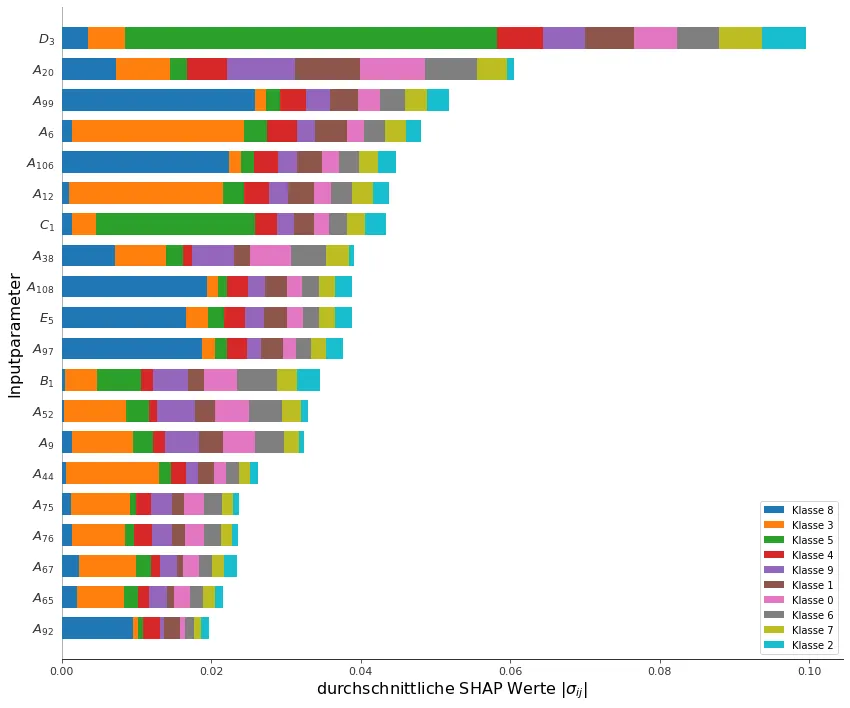
ax=plt.gca()- ImportanceOfBeingErnest