这里黑色边框表示UIImageView的父UIView,红色边框表示UIImageView。我正在从服务器上下载图片,但是图片超出了UIImageView的区域,如图所示。我是通过编程实现的,请您提供任何帮助将不胜感激。下面是我添加的代码块:
let bottomView : UIView = UIView(frame: CGRect(x : 10, y: stackView.height, width: view.width * 0.75, height: view.width * 0.75 ))
view.addSubview(bottomView)
bottomView.layer.borderColor = UIColor.black.cgColor
bottomView.layer.borderWidth = 1
bottomView.translatesAutoresizingMaskIntoConstraints = false
bottomView.centerXAnchor.constraint(equalTo: view.centerXAnchor).isActive = true
bottomView.topAnchor.constraint(equalTo: stackView.bottomAnchor, constant: -20).isActive = true
bottomView.leadingAnchor.constraint(equalTo: view.leadingAnchor, constant: 10).isActive = true
bottomView.trailingAnchor.constraint(equalTo: view.trailingAnchor, constant: -10).isActive = true
bottomView.widthAnchor.constraint(equalToConstant: view.width * 0.75).isActive = true
bottomView.heightAnchor.constraint(equalToConstant: view.width * 0.75).isActive = true
let imageView : UIImageView = UIImageView(frame : CGRect(x: 0, y: 0, width: 250, height: 250 ))
imageView.layer.borderColor = UIColor.red.cgColor
imageView.layer.borderWidth = 1
bottomView.addSubview(imageView)
imageView.translatesAutoresizingMaskIntoConstraints = false
imageView.centerXAnchor.constraint(equalTo: bottomView.centerXAnchor).isActive = true
imageView.centerYAnchor.constraint(equalTo: bottomView.centerYAnchor).isActive = true
imageView.widthAnchor.constraint(equalToConstant: 250).isActive = true
imageView.heightAnchor.constraint(equalToConstant: 250).isActive = true
imageView.downloadedFrom(link: (sizeResult?.results![0].data?.size_Chart?.mobile_image?.imageValue?.imageMain?.url)!, contentMode : .scaleAspectFill)
这个 bottomView 将会添加 UIAlertViewController。
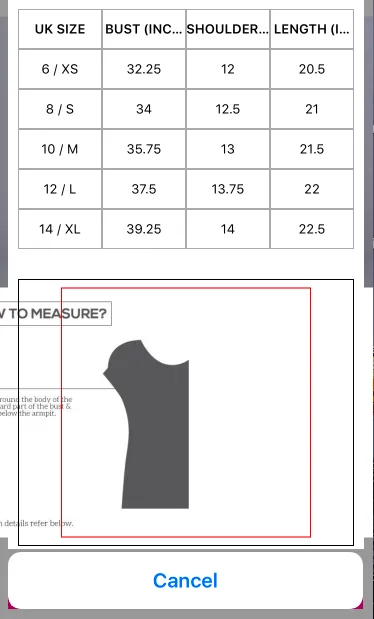
aspect fit。 - Arnab