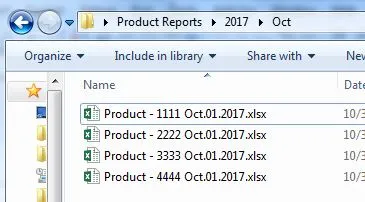每个月我会收到一份销售报告,其中包括我们销售的商品数量和产品详细信息。我使用vba创建了一个模板,用户可以指定一个产品并为其创建一个Excel报告。
然而,我想扩展/修改,如果我有多个Excel报告,而不仅仅是一个报告。我希望Excel将我输入或列出的任意数量的产品代码分离开来。
现在,我在我的模板中添加了一个名为“列表”的选项卡,在其中我可以列出应从中读取vba的产品代码数量(4位数字,在A列中),但我需要帮助修改代码,以便它不再询问用户,而是直接从列表中读取。其次,由于主文件包含所有产品,而我可能只需要其中的20或30个,因此我需要vba代码尽可能灵活。
我设置的方式是,基本上是从主文件更新/复制新信息到月度模板,并将月度模板重新保存为产品代码产品截至2017年9月1日的文件。
然而,我想扩展/修改,如果我有多个Excel报告,而不仅仅是一个报告。我希望Excel将我输入或列出的任意数量的产品代码分离开来。
现在,我在我的模板中添加了一个名为“列表”的选项卡,在其中我可以列出应从中读取vba的产品代码数量(4位数字,在A列中),但我需要帮助修改代码,以便它不再询问用户,而是直接从列表中读取。其次,由于主文件包含所有产品,而我可能只需要其中的20或30个,因此我需要vba代码尽可能灵活。
我设置的方式是,基本上是从主文件更新/复制新信息到月度模板,并将月度模板重新保存为产品代码产品截至2017年9月1日的文件。
Sub monthly()
Dim x1 As Workbook, y1 As Workbook
Dim ws1, ws2 As Worksheet
Dim LR3, LR5 As Long
Dim ws3 As Worksheet
Dim Rng3, Rng4 As Range
Dim x3 As Long
Set x1 = Workbooks("Master.xlsx")
Set y1 = Workbooks("Monthly Template.xlsm")
Set ws1 = x1.Sheets("Products")
Set ws2 = y1.Sheets("Products")
Set ws3 = y1.Sheets("List")
ws2.Range("A3:AA30000").ClearContents
ws1.Cells.Copy ws2.Cells
x1.Close True
LR5 = ws3.Cells(Rows.Count, "A").End(xlUp).Row
With y1.Sheets("List")
Range("A1:A32").Sort key1:=Range("A1"), Order1:=xlAscending
End With
LR3 = ws2.Cells(Rows.Count, "A").End(xlUp).Row
Set Rng3 = ws2.Range("AC3:AC" & LR3)
Set Rng4 = ws3.Range("A1:A" & LR5)
For n = 3 To LR3
ws2.Cells(n, 29).FormulaR1C1 = "=LEFT(RC[-21], 4)"
Next n
With y1.Sheets("List")
j = .Cells(.Rows.Count, 1).End(xlUp).Row
End With
With ws2
l = .Cells(.Rows.Count, 1).End(xlUp).Row
End With
For i = 1 To j
For k = 3 To l
If Sheets("List").Cells(i, 1).Value = Sheets("Products").Cells(k, 29).Value Then
With Sheets("Output")
m = .Cells(.Rows.Count, 1).End(xlUp).Row
End With
Sheets("Output").Rows(m + 1).Value = Sheets("Products").Rows(k).Value
End If
Next k
Next i
Sheets("Output").Columns("AC").ClearContents
Dim cell As Range
Dim dict As Object, vKey As Variant
Dim Key As String
Dim SheetsInNewWorkbook As Long
Dim DateOf As Date
DateOf = DateSerial(Year(Date), Month(Date), 1)
With Application
.ScreenUpdating = False
SheetsInNewWorkbook = .SheetsInNewWorkbook
.SheetsInNewWorkbook = 1
End With
Set dict = CreateObject("Scripting.Dictionary")
With ThisWorkbook.Worksheets("List")
For Each cell In .Range("A1", .Range("A" & .Rows.Count).End(xlUp))
Key = Left(cell.Value, 4)
'Store an ArrayList in the Scripting.Dictionary that can be retrieved using the Product Key
If Not dict.exists(Key) Then dict.Add Key, CreateObject("System.Collections.ArrayList")
Next
End With
With Workbooks("Monthly Template.xlsm").Worksheets("Output")
For Each cell In .Range("H2", .Range("A" & .Rows.Count).End(xlUp))
Key = Left(cell.Value, 4)
'Add the Products to the ArrayList in the Scripting.Dictionary that is associated with the Product Key
If dict.exists(Key) Then dict(Key).Add cell.Value
Next
End With
For Each vKey In dict
If dict(vKey).Count > 0 Then
With Workbooks.Add
With .Worksheets(1)
.Name = "Products"
' .Range("A1").Value = "Products"
Workbooks("Monthly Template.xlsm").Worksheets("Output").Cells.Copy Worksheets(1).Cells
For Z = 1 To LR5
For x3 = Rng3.Rows.Count To 1 Step -1
If InStr(1, Rng3.Cells(x3, 1).Text, Workbooks("Monthly Template.xlsm").Worksheets("List").Cells(Z, 1).Text) = 0 Then
Rng3.Cells(x3, 1).EntireRow.Delete
End If
Next x3
Next Z
'.Range("A2").Resize(dict(vKey).Count).Value = Application.Transpose(dict(vKey).ToArray)
End With
.SaveAs Filename:=getMonthlyFileName(DateOf, CStr(vKey)), FileFormat:=xlOpenXMLWorkbook, CreateBackup:=False
.Close SaveChanges:=False
End With
End If
Next
With Application
.ScreenUpdating = True
.SheetsInNewWorkbook = SheetsInNewWorkbook
End With
End Sub
Function getMonthlyFileName(DateOf As Date, Product As String) As String
Dim path As String
path = ThisWorkbook.path & "\Product Reports\"
If Len(Dir(path, vbDirectory)) = 0 Then MkDir path
path = path & Format(DateOf, "yyyy") & "\"
If Len(Dir(path, vbDirectory)) = 0 Then MkDir path
path = path & Format(DateOf, "mmm") & "\"
If Len(Dir(path, vbDirectory)) = 0 Then MkDir path
getMonthlyFileName = path & "Product - " & Product & Format(DateOf, " mmm.dd.yyyy") & ".xlsx"
End Function