使用Storyboard,我将一个
imageView放置在tableView的headerView中,并放置在ViewController中。我的Storyboard设置如下:
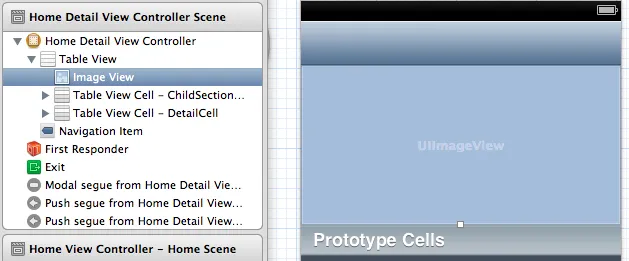
根据用户查看的数据,viewController将显示或隐藏headerView。我的问题是,当headerView可见并且用户在tableView上向下拖动时,如何使imageView粘附到navigationBar和tableView上,并在调整大小以覆盖它们之间的空间时?
这是它目前的效果:
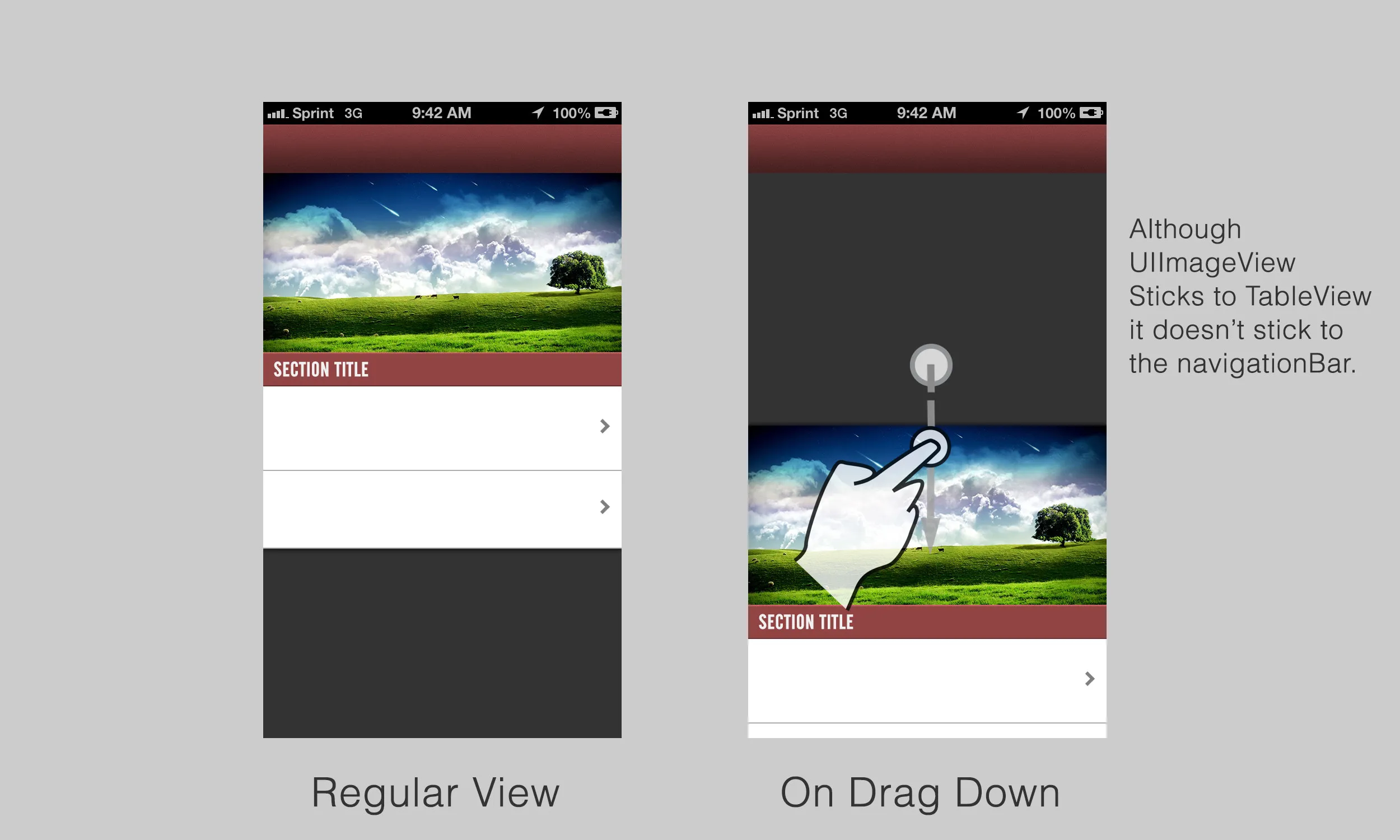
但这是我想要的效果:
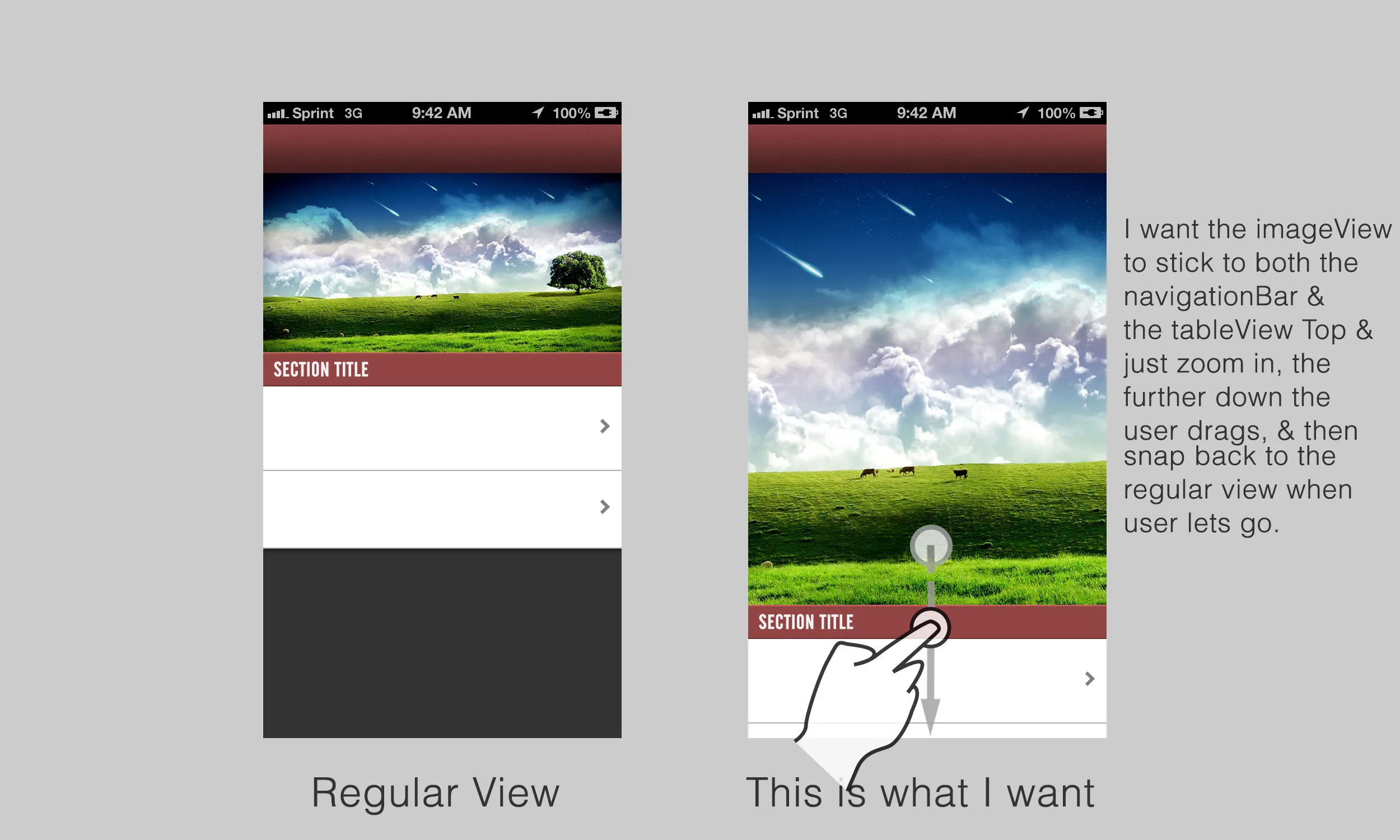
任何帮助都将不胜感激。我已经查看了一些视差库,但没有一个支持sectionTitles,并且我也不一定需要视差效果。当用户向上滚动时,我希望它弹回到常规视图而不是隐藏headerView。谢谢!
更新:
我已经按照下面Dany的建议进行了操作:
-(void)scrollViewDidScroll:(UIScrollView*)scrollView { CGRect initialFrame = CGRectMake(0, 0, 320, 160); if (scrollView.contentOffset.y < 0) { initialFrame.size.height =! scrollView.contentOffset.y; childHeaderView.frame = initialFrame; } }childHeaderView是一个imageView,但是当我向下拖动时,图片会向上移动(像导航栏后面的一半),并且不会回到原来的位置。有什么建议吗?非常感谢!谢谢!