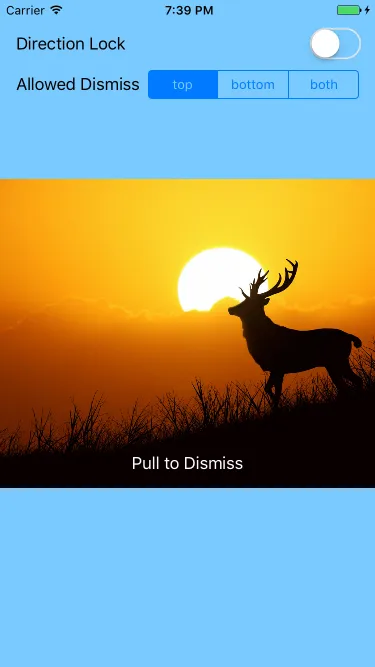一种常见的关闭模态框的方式是向下滑动-如何允许用户拖动模态框向下,如果足够远,模态框将关闭,否则它会以原始位置动画返回?
例如,在Twitter应用程序的照片视图或Snapchat的“发现”模式中可以找到这个使用。
类似的帖子指出,我们可以使用UISwipeGestureRecognizer和[self dismissViewControllerAnimated ...]来在用户向下滑动时关闭模态VC。但这只处理单个滑动,不允许用户拖动模态框。
一种常见的关闭模态框的方式是向下滑动-如何允许用户拖动模态框向下,如果足够远,模态框将关闭,否则它会以原始位置动画返回?
例如,在Twitter应用程序的照片视图或Snapchat的“发现”模式中可以找到这个使用。
类似的帖子指出,我们可以使用UISwipeGestureRecognizer和[self dismissViewControllerAnimated ...]来在用户向下滑动时关闭模态VC。但这只处理单个滑动,不允许用户拖动模态框。
我刚刚创建了一个教程,讲解如何交互式地拖动模态框以将其关闭。
http://www.thorntech.com/2016/02/ios-tutorial-close-modal-dragging/
一开始我觉得这个主题很令人困惑,所以本教程会逐步构建。
如果你只想自己运行代码,这是代码库:https://github.com/ThornTechPublic/InteractiveModal
这是我所采用的方法:import UIKit
class ViewController: UIViewController {
let interactor = Interactor()
override func prepareForSegue(segue: UIStoryboardSegue, sender: AnyObject?) {
if let destinationViewController = segue.destinationViewController as? ModalViewController {
destinationViewController.transitioningDelegate = self
destinationViewController.interactor = interactor
}
}
}
extension ViewController: UIViewControllerTransitioningDelegate {
func animationController(forDismissed dismissed: UIViewController) -> UIViewControllerAnimatedTransitioning? {
DismissAnimator()
}
func interactionControllerForDismissal(animator: UIViewControllerAnimatedTransitioning) -> UIViewControllerInteractiveTransitioning? {
interactor.hasStarted ? interactor : .none
}
}
您可以创建自定义动画器。这是一种自定义动画,您可以将其打包在UIViewControllerAnimatedTransitioning协议中。
import UIKit
class DismissAnimator : NSObject {
let transitionDuration = 0.6
}
extension DismissAnimator : UIViewControllerAnimatedTransitioning {
func transitionDuration(transitionContext: UIViewControllerContextTransitioning?) -> NSTimeInterval {
transitionDuration
}
func animateTransition(transitionContext: UIViewControllerContextTransitioning) {
guard
let fromVC = transitionContext.viewControllerForKey(UITransitionContextFromViewControllerKey),
let toVC = transitionContext.viewControllerForKey(UITransitionContextToViewControllerKey),
let containerView = transitionContext.containerView()
else {
return
}
if transitionContext.transitionWasCancelled {
containerView.insertSubview(toVC.view, belowSubview: fromVC.view)
}
let screenBounds = UIScreen.mainScreen().bounds
let bottomLeftCorner = CGPoint(x: 0, y: screenBounds.height)
let finalFrame = CGRect(origin: bottomLeftCorner, size: screenBounds.size)
UIView.animateWithDuration(
transitionDuration(transitionContext),
animations: {
fromVC.view.frame = finalFrame
},
completion: { _ in
transitionContext.completeTransition(!transitionContext.transitionWasCancelled())
}
)
}
}
您可以创建一个子类来扩展 UIPercentDrivenInteractiveTransition 以使其充当状态机。由于交互器对象被两个视图控制器访问,因此您可以使用它来跟踪滑动进度。
import UIKit
class Interactor: UIPercentDrivenInteractiveTransition {
var hasStarted = false
var shouldFinish = false
}
将平移手势状态映射到交互器方法调用。 translationInView()中的y值确定用户是否越过了阈值。当平移手势为.Ended时,交互器会完成或取消操作。
import UIKit
class ModalViewController: UIViewController {
var interactor:Interactor? = nil
@IBAction func close(sender: UIButton) {
dismiss(animated: true)
}
@IBAction func handleGesture(sender: UIPanGestureRecognizer) {
let percentThreshold:CGFloat = 0.3
let translation = sender.translation(in: view)
let verticalMovement = translation.y / view.bounds.height
let downwardMovement = fmaxf(Float(verticalMovement), 0.0)
let downwardMovementPercent = fminf(downwardMovement, 1.0)
let progress = CGFloat(downwardMovementPercent)
guard interactor = interactor else { return }
switch sender.state {
case .began:
interactor.hasStarted = true
dismiss(animated: true)
case .changed:
interactor.shouldFinish = progress > percentThreshold
interactor.update(progress)
case .cancelled:
interactor.hasStarted = false
interactor.cancel()
case .ended:
interactor.hasStarted = false
interactor.shouldFinish ? interactor.finish() :
interactor.cancel()
default:
break
}
}
}
segue的演示属性设置为over current context,以避免在下拉视图控制器时出现黑屏。 - nitish005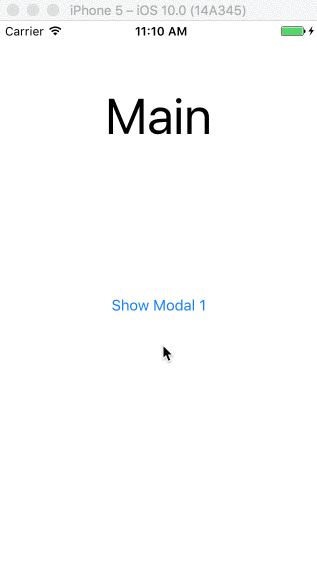
class MainViewController: UIViewController {
@IBAction func click() {
performSegue(withIdentifier: "showModalOne", sender: nil)
}
}
class ModalOneViewController: ViewControllerPannable {
override func viewDidLoad() {
super.viewDidLoad()
view.backgroundColor = .yellow
}
@IBAction func click() {
performSegue(withIdentifier: "showModalTwo", sender: nil)
}
}
class ModalTwoViewController: ViewControllerPannable {
override func viewDidLoad() {
super.viewDidLoad()
view.backgroundColor = .green
}
}
模态视图控制器继承自我构建的class(ViewControllerPannable),以使它们在达到一定速度时可拖动和可解除。
class ViewControllerPannable: UIViewController {
var panGestureRecognizer: UIPanGestureRecognizer?
var originalPosition: CGPoint?
var currentPositionTouched: CGPoint?
override func viewDidLoad() {
super.viewDidLoad()
panGestureRecognizer = UIPanGestureRecognizer(target: self, action: #selector(panGestureAction(_:)))
view.addGestureRecognizer(panGestureRecognizer!)
}
@objc func panGestureAction(_ panGesture: UIPanGestureRecognizer) {
let translation = panGesture.translation(in: view)
if panGesture.state == .began {
originalPosition = view.center
currentPositionTouched = panGesture.location(in: view)
} else if panGesture.state == .changed {
view.frame.origin = CGPoint(
x: translation.x,
y: translation.y
)
} else if panGesture.state == .ended {
let velocity = panGesture.velocity(in: view)
if velocity.y >= 1500 {
UIView.animate(withDuration: 0.2
, animations: {
self.view.frame.origin = CGPoint(
x: self.view.frame.origin.x,
y: self.view.frame.size.height
)
}, completion: { (isCompleted) in
if isCompleted {
self.dismiss(animated: false, completion: nil)
}
})
} else {
UIView.animate(withDuration: 0.2, animations: {
self.view.center = self.originalPosition!
})
}
}
}
}
MainViewController到ModalViewController的Storyboard segue的Attributes Inspector面板中:将Presentation属性设置为Over Current Context。 - Wilson这是一个基于@wilson答案的单文件解决方案(感谢),具有以下改进:
view.frame.origin的y坐标来避免水平平移let y = max(0, translation.y)在向上滑动时避免超出屏幕currentPositionTouched和originalPositionminimumVelocityToHide:足以隐藏的最小速度(默认为1500)minimumScreenRatioToHide:足够低以隐藏的最小屏幕比率(默认为0.5)animationDuration:隐藏/显示的速度有多快(默认为0.2秒)Swift 3和Swift 4:
//
// PannableViewController.swift
//
import UIKit
class PannableViewController: UIViewController {
public var minimumVelocityToHide: CGFloat = 1500
public var minimumScreenRatioToHide: CGFloat = 0.5
public var animationDuration: TimeInterval = 0.2
override func viewDidLoad() {
super.viewDidLoad()
// Listen for pan gesture
let panGesture = UIPanGestureRecognizer(target: self, action: #selector(onPan(_:)))
view.addGestureRecognizer(panGesture)
}
@objc func onPan(_ panGesture: UIPanGestureRecognizer) {
func slideViewVerticallyTo(_ y: CGFloat) {
self.view.frame.origin = CGPoint(x: 0, y: y)
}
switch panGesture.state {
case .began, .changed:
// If pan started or is ongoing then
// slide the view to follow the finger
let translation = panGesture.translation(in: view)
let y = max(0, translation.y)
slideViewVerticallyTo(y)
case .ended:
// If pan ended, decide it we should close or reset the view
// based on the final position and the speed of the gesture
let translation = panGesture.translation(in: view)
let velocity = panGesture.velocity(in: view)
let closing = (translation.y > self.view.frame.size.height * minimumScreenRatioToHide) ||
(velocity.y > minimumVelocityToHide)
if closing {
UIView.animate(withDuration: animationDuration, animations: {
// If closing, animate to the bottom of the view
self.slideViewVerticallyTo(self.view.frame.size.height)
}, completion: { (isCompleted) in
if isCompleted {
// Dismiss the view when it dissapeared
dismiss(animated: false, completion: nil)
}
})
} else {
// If not closing, reset the view to the top
UIView.animate(withDuration: animationDuration, animations: {
slideViewVerticallyTo(0)
})
}
default:
// If gesture state is undefined, reset the view to the top
UIView.animate(withDuration: animationDuration, animations: {
slideViewVerticallyTo(0)
})
}
}
override init(nibName nibNameOrNil: String?, bundle nibBundleOrNil: Bundle?) {
super.init(nibName: nil, bundle: nil)
modalPresentationStyle = .overFullScreen;
modalTransitionStyle = .coverVertical;
}
required init?(coder aDecoder: NSCoder) {
super.init(coder: aDecoder)
modalPresentationStyle = .overFullScreen;
modalTransitionStyle = .coverVertical;
}
}
minimumScreenRatioToHide)。 - agiraultsliceViewVerticallyTo之前,也许可以查看self.view.frame.origin的值:因为我们看到的偏移量与状态栏高度相同,所以也许你的初始原点不是0? - agiraultslideViewVerticallyTo作为onPan中的嵌套函数使用。 - Nike Kov我找到了一种非常简单的方法来做到这一点。只需将以下代码放入您的视图控制器:
Swift 4
override func viewDidLoad() {
super.viewDidLoad()
let gestureRecognizer = UIPanGestureRecognizer(target: self,
action: #selector(panGestureRecognizerHandler(_:)))
view.addGestureRecognizer(gestureRecognizer)
}
@IBAction func panGestureRecognizerHandler(_ sender: UIPanGestureRecognizer) {
let touchPoint = sender.location(in: view?.window)
var initialTouchPoint = CGPoint.zero
switch sender.state {
case .began:
initialTouchPoint = touchPoint
case .changed:
if touchPoint.y > initialTouchPoint.y {
view.frame.origin.y = touchPoint.y - initialTouchPoint.y
}
case .ended, .cancelled:
if touchPoint.y - initialTouchPoint.y > 200 {
dismiss(animated: true, completion: nil)
} else {
UIView.animate(withDuration: 0.2, animations: {
self.view.frame = CGRect(x: 0,
y: 0,
width: self.view.frame.size.width,
height: self.view.frame.size.height)
})
}
case .failed, .possible:
break
}
}
Swift 4.x,使用Pangesture
class ViewConrtoller: UIViewController {
override func viewDidLoad() {
super.viewDidLoad()
view.addGestureRecognizer(UIPanGestureRecognizer(target: self, action: #selector(onDrage(_:))))
}
@objc func onDrage(_ sender:UIPanGestureRecognizer) {
let percentThreshold:CGFloat = 0.3
let translation = sender.translation(in: view)
let newX = ensureRange(value: view.frame.minX + translation.x, minimum: 0, maximum: view.frame.maxX)
let progress = progressAlongAxis(newX, view.bounds.width)
view.frame.origin.x = newX //Move view to new position
if sender.state == .ended {
let velocity = sender.velocity(in: view)
if velocity.x >= 300 || progress > percentThreshold {
self.dismiss(animated: true) //Perform dismiss
} else {
UIView.animate(withDuration: 0.2, animations: {
self.view.frame.origin.x = 0 // Revert animation
})
}
}
sender.setTranslation(.zero, in: view)
}
}
辅助函数
func progressAlongAxis(_ pointOnAxis: CGFloat, _ axisLength: CGFloat) -> CGFloat {
let movementOnAxis = pointOnAxis / axisLength
let positiveMovementOnAxis = fmaxf(Float(movementOnAxis), 0.0)
let positiveMovementOnAxisPercent = fminf(positiveMovementOnAxis, 1.0)
return CGFloat(positiveMovementOnAxisPercent)
}
func ensureRange<T>(value: T, minimum: T, maximum: T) -> T where T : Comparable {
return min(max(value, minimum), maximum)
}
#艰难的方式
请参考此链接 -> https://github.com/satishVekariya/DraggableViewController
modalPresentationStyle = UIModalPresentationOverFullScreen 以避免在 view 后面出现黑屏。 - tounaobun创建了一个演示互动拖动关闭视图控制器的demo,类似于Snapchat的Discover模式。查看GitHub上的样例项目。
大规模更新 Swift 4 的仓库。
对于 Swift 3,我创建了以下内容,以从右到左呈现 UIViewController 并通过手势滑动将其解除。我已将此上传为 GitHub 仓库。
DismissOnPanGesture.swift 文件:
// Created by David Seek on 11/21/16.
// Copyright © 2016 David Seek. All rights reserved.
import UIKit
class DismissAnimator : NSObject {
}
extension DismissAnimator : UIViewControllerAnimatedTransitioning {
func transitionDuration(using transitionContext: UIViewControllerContextTransitioning?) -> TimeInterval {
return 0.6
}
func animateTransition(using transitionContext: UIViewControllerContextTransitioning) {
let screenBounds = UIScreen.main.bounds
let fromVC = transitionContext.viewController(forKey: UITransitionContextViewControllerKey.from)
let toVC = transitionContext.viewController(forKey: UITransitionContextViewControllerKey.to)
var x:CGFloat = toVC!.view.bounds.origin.x - screenBounds.width
let y:CGFloat = toVC!.view.bounds.origin.y
let width:CGFloat = toVC!.view.bounds.width
let height:CGFloat = toVC!.view.bounds.height
var frame:CGRect = CGRect(x: x, y: y, width: width, height: height)
toVC?.view.alpha = 0.2
toVC?.view.frame = frame
let containerView = transitionContext.containerView
containerView.insertSubview(toVC!.view, belowSubview: fromVC!.view)
let bottomLeftCorner = CGPoint(x: screenBounds.width, y: 0)
let finalFrame = CGRect(origin: bottomLeftCorner, size: screenBounds.size)
UIView.animate(
withDuration: transitionDuration(using: transitionContext),
animations: {
fromVC!.view.frame = finalFrame
toVC?.view.alpha = 1
x = toVC!.view.bounds.origin.x
frame = CGRect(x: x, y: y, width: width, height: height)
toVC?.view.frame = frame
},
completion: { _ in
transitionContext.completeTransition(!transitionContext.transitionWasCancelled)
}
)
}
}
class Interactor: UIPercentDrivenInteractiveTransition {
var hasStarted = false
var shouldFinish = false
}
let transition: CATransition = CATransition()
func presentVCRightToLeft(_ fromVC: UIViewController, _ toVC: UIViewController) {
transition.duration = 0.5
transition.type = kCATransitionPush
transition.subtype = kCATransitionFromRight
fromVC.view.window!.layer.add(transition, forKey: kCATransition)
fromVC.present(toVC, animated: false, completion: nil)
}
func dismissVCLeftToRight(_ vc: UIViewController) {
transition.duration = 0.5
transition.timingFunction = CAMediaTimingFunction(name: kCAMediaTimingFunctionEaseInEaseOut)
transition.type = kCATransitionPush
transition.subtype = kCATransitionFromLeft
vc.view.window!.layer.add(transition, forKey: nil)
vc.dismiss(animated: false, completion: nil)
}
func instantiatePanGestureRecognizer(_ vc: UIViewController, _ selector: Selector) {
var edgeRecognizer: UIScreenEdgePanGestureRecognizer!
edgeRecognizer = UIScreenEdgePanGestureRecognizer(target: vc, action: selector)
edgeRecognizer.edges = .left
vc.view.addGestureRecognizer(edgeRecognizer)
}
func dismissVCOnPanGesture(_ vc: UIViewController, _ sender: UIScreenEdgePanGestureRecognizer, _ interactor: Interactor) {
let percentThreshold:CGFloat = 0.3
let translation = sender.translation(in: vc.view)
let fingerMovement = translation.x / vc.view.bounds.width
let rightMovement = fmaxf(Float(fingerMovement), 0.0)
let rightMovementPercent = fminf(rightMovement, 1.0)
let progress = CGFloat(rightMovementPercent)
switch sender.state {
case .began:
interactor.hasStarted = true
vc.dismiss(animated: true, completion: nil)
case .changed:
interactor.shouldFinish = progress > percentThreshold
interactor.update(progress)
case .cancelled:
interactor.hasStarted = false
interactor.cancel()
case .ended:
interactor.hasStarted = false
interactor.shouldFinish
? interactor.finish()
: interactor.cancel()
default:
break
}
}
使用简单:
import UIKit
class VC1: UIViewController, UIViewControllerTransitioningDelegate {
let interactor = Interactor()
@IBAction func present(_ sender: Any) {
let vc = self.storyboard?.instantiateViewController(withIdentifier: "VC2") as! VC2
vc.transitioningDelegate = self
vc.interactor = interactor
presentVCRightToLeft(self, vc)
}
func animationController(forDismissed dismissed: UIViewController) -> UIViewControllerAnimatedTransitioning? {
return DismissAnimator()
}
func interactionControllerForDismissal(using animator: UIViewControllerAnimatedTransitioning) -> UIViewControllerInteractiveTransitioning? {
return interactor.hasStarted ? interactor : nil
}
}
class VC2: UIViewController {
var interactor:Interactor? = nil
override func viewDidLoad() {
super.viewDidLoad()
instantiatePanGestureRecognizer(self, #selector(gesture))
}
@IBAction func dismiss(_ sender: Any) {
dismissVCLeftToRight(self)
}
@objc func gesture(_ sender: UIScreenEdgePanGestureRecognizer) {
dismissVCOnPanGesture(self, sender, interactor!)
}
}
仅垂直方向取消
func panGestureAction(_ panGesture: UIPanGestureRecognizer) {
let translation = panGesture.translation(in: view)
if panGesture.state == .began {
originalPosition = view.center
currentPositionTouched = panGesture.location(in: view)
} else if panGesture.state == .changed {
view.frame.origin = CGPoint(
x: view.frame.origin.x,
y: view.frame.origin.y + translation.y
)
panGesture.setTranslation(CGPoint.zero, in: self.view)
} else if panGesture.state == .ended {
let velocity = panGesture.velocity(in: view)
if velocity.y >= 150 {
UIView.animate(withDuration: 0.2
, animations: {
self.view.frame.origin = CGPoint(
x: self.view.frame.origin.x,
y: self.view.frame.size.height
)
}, completion: { (isCompleted) in
if isCompleted {
self.dismiss(animated: false, completion: nil)
}
})
} else {
UIView.animate(withDuration: 0.2, animations: {
self.view.center = self.originalPosition!
})
}
}