在Rmarkdown中,我想要将两张来自网页的图片并排打印。我正在尝试这样做。
但是我得到的是这样的——它们仍然一个在另一个上面打印: 请指导。注意:我不想使用
```{r, echo=FALSE, out.width="33%", fig.align = "center", fig.cap="Examples of the FPTP bias: In Prairies (left) and Greater Toronto area (right). Source: www.fairvote.ca"}
knitr::include_graphics(
c("https://www.fairvote.ca/wp-content/uploads/2019/12/Western-alienation-website-FPTP-page.png", "https://www.fairvote.ca/wp-content/uploads/2019/12/Toronto-Peel-halton-2019-results-website-FPTP.jpg")
)
```
但是我得到的是这样的——它们仍然一个在另一个上面打印: 请指导。注意:我不想使用
cowplot 或任何其他包。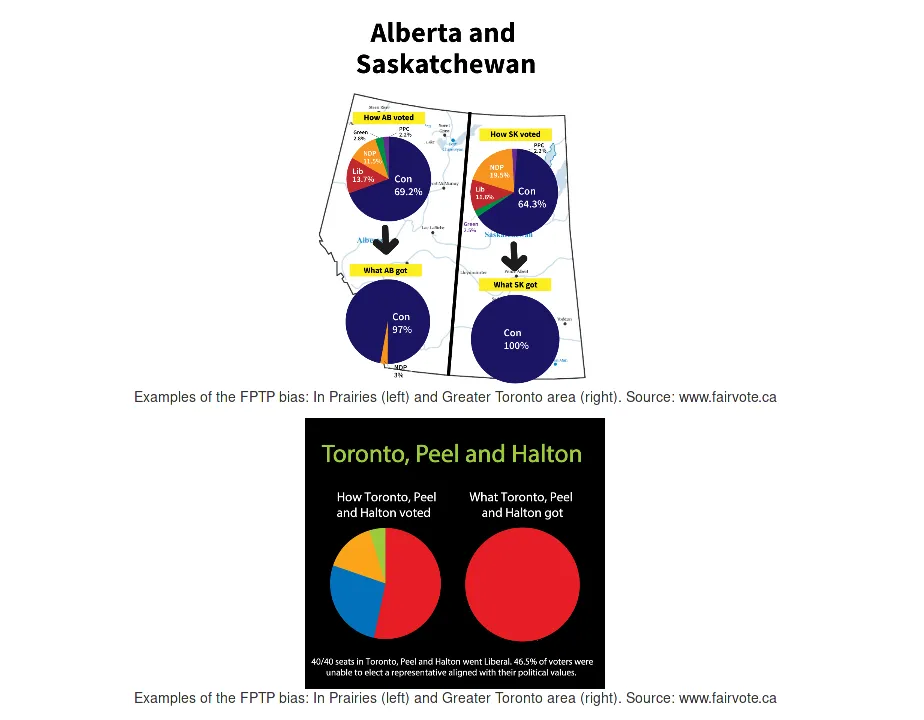
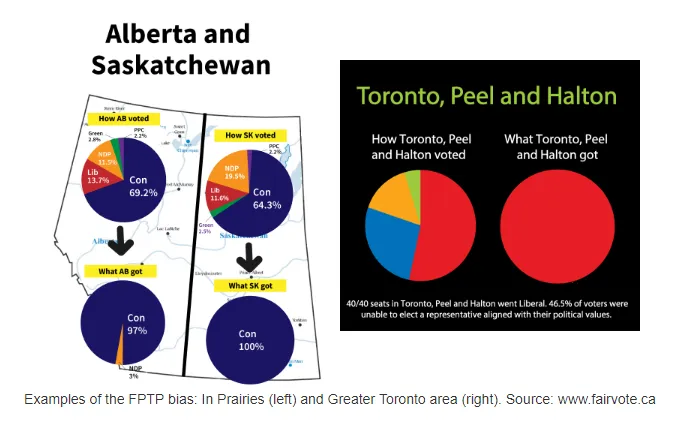
knitr :: include_graphics(“a)”,c(“https://www.fairvote.ca/wp-content/uploads/2019/12/Western-alienation-website-FPTP-page.png”,“b)” “https://www.fairvote.ca/wp-content/uploads/2019/12/Toronto-Peel-halton-2019-results-website-FPTP.jpg”))-这样我们就可以将图像称为“见图1.b”? - IVIM