1个回答
0
试试这个,你必须用 expanded 将中间列包装起来,这样它才能占用最大可用空间
import 'package:flutter/material.dart';
void main() => runApp(const MyApp());
/// This is the main application widget.
class MyApp extends StatelessWidget {
const MyApp({Key? key}) : super(key: key);
static const String _title = 'Flutter Code Sample';
@override
Widget build(BuildContext context) {
return MaterialApp(
title: _title,
home: Scaffold(
appBar: AppBar(title: const Text(_title)),
body: const Center(
child: MyStatefulWidget(),
),
),
);
}
}
/// This is the stateful widget that the main application instantiates.
class MyStatefulWidget extends StatefulWidget {
const MyStatefulWidget({Key? key}) : super(key: key);
@override
State<MyStatefulWidget> createState() => _MyStatefulWidgetState();
}
/// This is the private State class that goes with MyStatefulWidget.
class _MyStatefulWidgetState extends State<MyStatefulWidget> {
bool isChecked = false;
@override
Widget build(BuildContext context) {
return ListView.builder(
itemCount: 10,
itemBuilder: (_, index) => Container(
padding: EdgeInsets.all(15),
margin: EdgeInsets.symmetric(vertical: 5),
decoration: BoxDecoration(
borderRadius: BorderRadius.circular(10),border: Border.all(width: 1.5)),
child: Row(
children: [
Container(
width: 25,
height: 40,
color: Colors.black,
),
Expanded(
child: Column(children: [
//put your children here
]),
),
//this will be always on right
Column(
children: [
Icon(Icons.heart_broken),
Icon(Icons.chevron_right),
],
)
],
),
),
);
}
}
- Ruchit
网页内容由stack overflow 提供, 点击上面的可以查看英文原文,
原文链接
原文链接
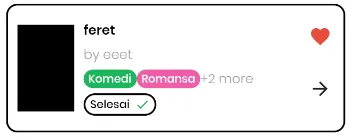
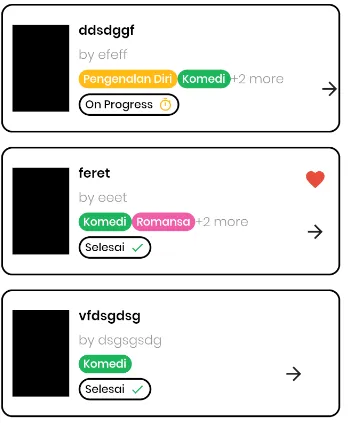
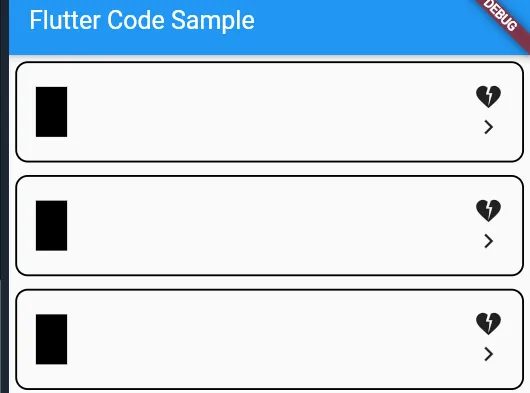
Stack和Positioned小部件,以便您可以将箭头放置在确切的位置。或者也可以使用Expanded包装上面的列,并设置一个flex。 - princesanjivy