mvn install时,我遇到了以下异常。我甚至已经删除了本地库并再次运行,仍然得到相同的异常。
[ERROR] 无法执行目标org.apache.maven.plugins:maven-shade-plugin:2.1:shade (default) onproject cores-batch: 创建阴影jar时出错: invalid LOC header(bad signature) -> [Help 1]
<?xml version="1.0" encoding="UTF-8"?>
<plugin>
<groupId>org.apache.maven.plugins</groupId>
<artifactId>maven-shade-plugin</artifactId>
<version>2.1</version>
<configuration>
<skipTests>true</skipTests>
</configuration>
<executions>
<execution>
<phase>package</phase>
<goals>
<goal>shade</goal>
</goals>
<configuration>
<artifactSet>
<excludes>
<exclude>commons-logging:commons-logging:jar:*</exclude>
</excludes>
</artifactSet>
<filters>
<filter>
<artifact>*:*</artifact>
<excludes>
<!-- workaround for a spring issues -->
<exclude>META-INF/*.SF</exclude>
<exclude>META-INF/*.DSA</exclude>
<exclude>META-INF/*.RSA</exclude>
<!-- don't want to pick up any other log4j.xml -->
<exclude>log4j.xml</exclude>
</excludes>
</filter>
</filters>
<!-- May be needed to work around another issue in Spring -->
<transformers>
<transformer implementation="org.apache.maven.plugins.shade.resource.AppendingTransformer">
<resource>META-INF/spring.handlers</resource>
</transformer>
<transformer implementation="org.apache.maven.plugins.shade.resource.AppendingTransformer">
<resource>META-INF/spring.schemas</resource>
</transformer>
</transformers>
</configuration>
</execution>
</executions>
</plugin>
错误:
[ERROR] Failed to execute goal org.apache.maven.plugins:maven-shade-plugin:2.1:shade (default) on project cores-batch: Error creating shaded jar: invalid LOC header (bad signature) -> [Help 1]
org.apache.maven.lifecycle.LifecycleExecutionException: Failed to execute goal org.apache.maven.plugins:maven-shade-plugin:2.1:shade (default) on project cores-batch: Error creating shaded jar: invalid LOC header (bad signature)
at org.apache.maven.lifecycle.internal.MojoExecutor.execute(MojoExecutor.java:217)
at org.apache.maven.lifecycle.internal.MojoExecutor.execute(MojoExecutor.java:153)
at org.apache.maven.lifecycle.internal.MojoExecutor.execute(MojoExecutor.java:145)
at org.apache.maven.lifecycle.internal.LifecycleModuleBuilder.buildProject(LifecycleModuleBuilder.java:84)
at org.apache.maven.lifecycle.internal.LifecycleModuleBuilder.buildProject(LifecycleModuleBuilder.java:59)
at org.apache.maven.lifecycle.internal.LifecycleStarter.singleThreadedBuild(LifecycleStarter.java:183)
at org.apache.maven.lifecycle.internal.LifecycleStarter.execute(LifecycleStarter.java:161)
at org.apache.maven.DefaultMaven.doExecute(DefaultMaven.java:320)
at org.apache.maven.DefaultMaven.execute(DefaultMaven.java:156)
at org.apache.maven.cli.MavenCli.execute(MavenCli.java:537)
at org.apache.maven.cli.MavenCli.doMain(MavenCli.java:196)
at org.apache.maven.cli.MavenCli.main(MavenCli.java:141)
at sun.reflect.NativeMethodAccessorImpl.invoke0(Native Method)
at sun.reflect.NativeMethodAccessorImpl.invoke(NativeMethodAccessorImpl.java:57)
at sun.reflect.DelegatingMethodAccessorImpl.invoke(DelegatingMethodAccessorImpl.java:43)
at java.lang.reflect.Method.invoke(Method.java:606)
at org.codehaus.plexus.classworlds.launcher.Launcher.launchEnhanced(Launcher.java:290)
at org.codehaus.plexus.classworlds.launcher.Launcher.launch(Launcher.java:230)
at org.codehaus.plexus.classworlds.launcher.Launcher.mainWithExitCode(Launcher.java:409)
at org.codehaus.plexus.classworlds.launcher.Launcher.main(Launcher.java:352)
Caused by: org.apache.maven.plugin.MojoExecutionException: Error creating shaded jar: invalid LOC header (bad signature)
at org.apache.maven.plugins.shade.mojo.ShadeMojo.execute(ShadeMojo.java:528)
at org.apache.maven.plugin.DefaultBuildPluginManager.executeMojo(DefaultBuildPluginManager.java:101)
at org.apache.maven.lifecycle.internal.MojoExecutor.execute(MojoExecutor.java:209)
... 19 more
Caused by: java.util.zip.ZipException: invalid LOC header (bad signature)
at java.util.zip.ZipFile.read(Native Method)
at java.util.zip.ZipFile.access$1400(ZipFile.java:56)
at java.util.zip.ZipFile$ZipFileInputStream.read(ZipFile.java:679)
at java.util.zip.ZipFile$ZipFileInflaterInputStream.fill(ZipFile.java:415)
at java.util.zip.InflaterInputStream.read(InflaterInputStream.java:158)
at java.io.FilterInputStream.read(FilterInputStream.java:107)
at org.codehaus.plexus.util.IOUtil.copy(IOUtil.java:189)
at org.codehaus.plexus.util.IOUtil.copy(IOUtil.java:175)
at org.apache.maven.plugins.shade.DefaultShader.addResource(DefaultShader.java:427)
at org.apache.maven.plugins.shade.DefaultShader.shade(DefaultShader.java:186)
at org.apache.maven.plugins.shade.mojo.ShadeMojo.execute(ShadeMojo.java:458)
... 21 more
[ERROR]
[ERROR]
[ERROR] For more information about the errors and possible solutions, please read the following articles:
[ERROR] [Help 1] http://cwiki.apache.org/confluence/display/MAVEN/MojoExecutionException
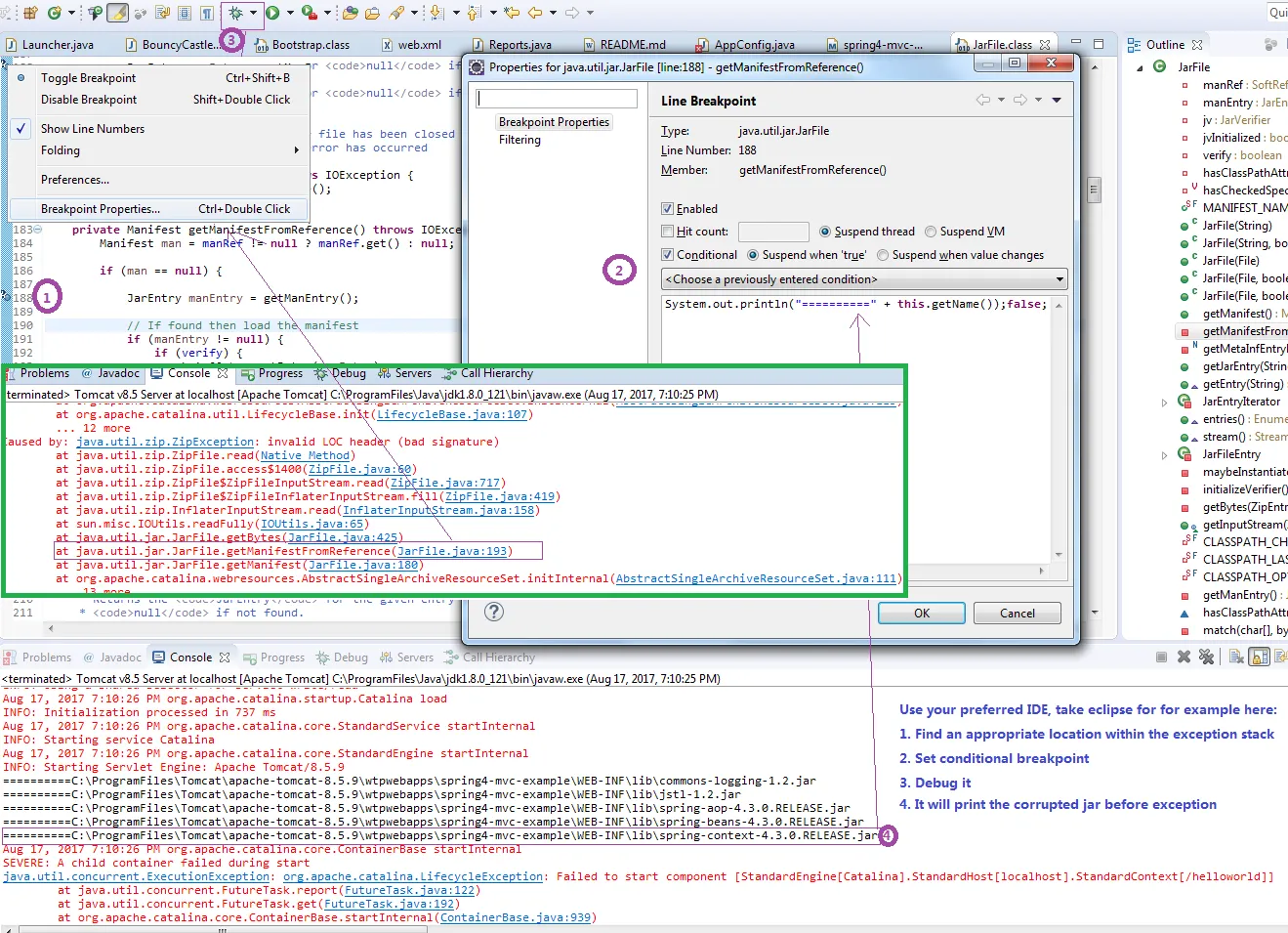
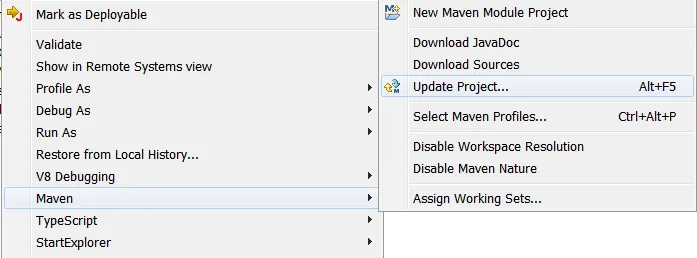
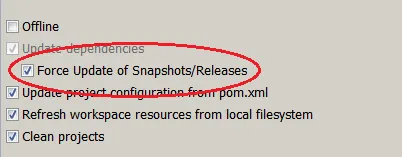
mvn dependencies validate的操作... - Marco13