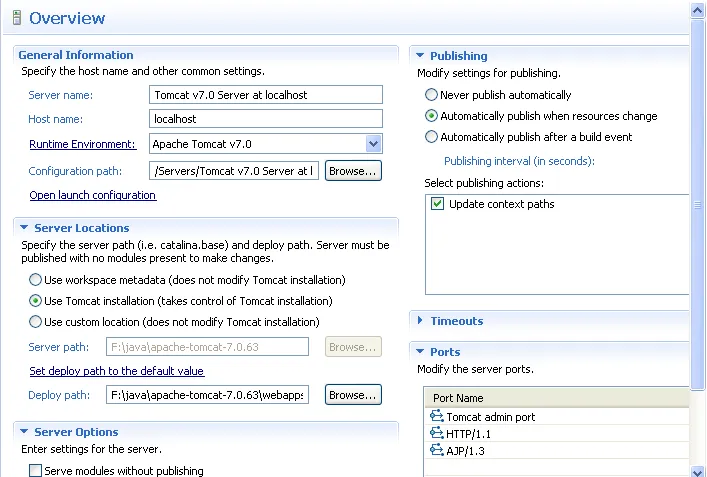我正在使用Eclipse IDE将我的项目部署到tomcat7,但是我遇到了以下错误:
Uploading: http://localhost:8080/manager/html/deploy?path=%2Fexample
Uploaded: http://localhost:8080/manager/html/deploy?path=%2Fexample (13855 KB at 61573.5 KB/sec)
[ERROR] Tomcat return http status error: 403, Reason Phrase: Forbidden
[INFO] ------------------------------------------------------------------------
[INFO] BUILD FAILURE
[INFO] ------------------------------------------------------------------------
[INFO] Total time: 6.259s
[INFO] Finished at: Sun Apr 20 09:44:18 GMT-03:00 2014
[INFO] Final Memory: 13M/223M
[INFO] ------------------------------------------------------------------------
[ERROR] Failed to execute goal org.apache.tomcat.maven:tomcat7-maven-plugin:2.2:deploy (default-cli) on project example: Tomcat return http status error: 403, Reason Phrase: Forbidden: <html><head><title>Apache Tomcat/7.0.50 - Error report</title><style><!--H1 {font-family:Tahoma,Arial,sans-serif;color:white;background-color:#525D76;font-size:22px;} H2 {font-family:Tahoma,Arial,sans-serif;color:white;background-color:#525D76;font-size:16px;} H3 {font-family:Tahoma,Arial,sans-serif;color:white;background-color:#525D76;font-size:14px;} BODY {font-family:Tahoma,Arial,sans-serif;color:black;background-color:white;} B {font-family:Tahoma,Arial,sans-serif;color:white;background-color:#525D76;} P {font-family:Tahoma,Arial,sans-serif;background:white;color:black;font-size:12px;}A {color : black;}A.name {color : black;}HR {color : #525D76;}--></style> </head><body><h1>HTTP Status 403 - </h1><HR size="1" noshade="noshade"><p><b>type</b> Status report</p><p><b>message</b> <u></u></p><p><b>description</b> <u>Access to the specified resource has been forbidden.</u></p><HR size="1" noshade="noshade"><h3>Apache Tomcat/7.0.50</h3></body></html> -> [Help 1]
[ERROR]
[ERROR] To see the full stack trace of the errors, re-run Maven with the -e switch.
[ERROR] Re-run Maven using the -X switch to enable full debug logging.
[ERROR]
[ERROR] For more information about the errors and possible solutions, please read the following articles:
[ERROR] [Help 1] http://cwiki.apache.org/confluence/display/MAVEN/MojoExecutionException
我的pom.xml文件有以下配置:
<build>
<plugins>
<plugin>
<groupId>org.apache.tomcat.maven</groupId>
<artifactId>tomcat7-maven-plugin</artifactId>
<version>2.2</version>
<configuration>
<url>http://localhost:8080/manager/html</url>
<server>TomcatServer</server>
<path>/example</path>
<username>klebermo</username>
<password>[password]</password>
</configuration>
</plugin>
</plugins>
</build>
我的tomcat-users.xml文件如下:
<?xml version='1.0' encoding='utf-8'?>
<tomcat-users>
<role rolename="manager"/>
<role rolename="admin"/>
<user username="klebermo" password="[password]" roles="admin,manager"/>
</tomcat-users>
有人能指出我做错了什么吗?