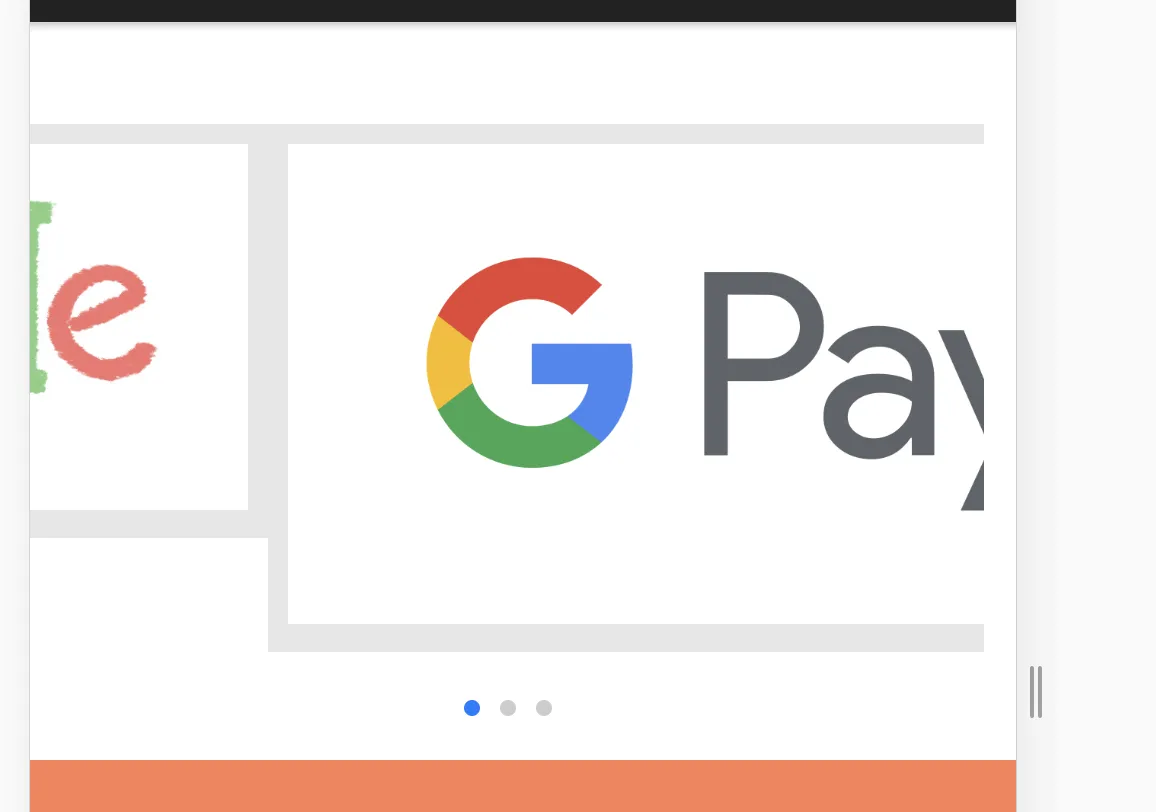我正在尝试设计一个ion item内的幻灯片,一切都正常,但是幻灯片内的图片没有居中显示。
<ion-item style="height:45%; padding-left: 0;">
<ion-slides centeredSlides="true" zoom="true" class="image-slider" loop="true" slidesPerView="1">
<ion-slide *ngFor="let img of images">
<img style="max-width:100%; text-align: center; max-height:100%;" src="{{img}}" class="thumb-img" imageViewer/>
</ion-slide>
</ion-slides>
</ion-item>
在我的ts文件中,我有一个URL数组
images =[ 'https://pay.google.com/about/static/images/social/knowledge_graph_logo.png',
'https://connectnigeria.com/articles/wp-content/uploads/2018/05/google-apps.jpg',
'http://www.google.com/logos/doodles/2015/tu-bav-2015-5651988540817408-hp2x.jpg'
];
当我这样做时,我的左侧会出现一个空白的空间,我想将图像放置在中心并与滑动ui一起。