如何在NavigationView中添加页脚?在我的情况下,NavigationView的项目是通过菜单资源填充的。最初我尝试将LinearLayout作为页脚添加,但是NavigationView不可滚动,页脚会被导航菜单项目覆盖。我想要实现一个Google Play评分段落作为页脚,就像这张图片一样: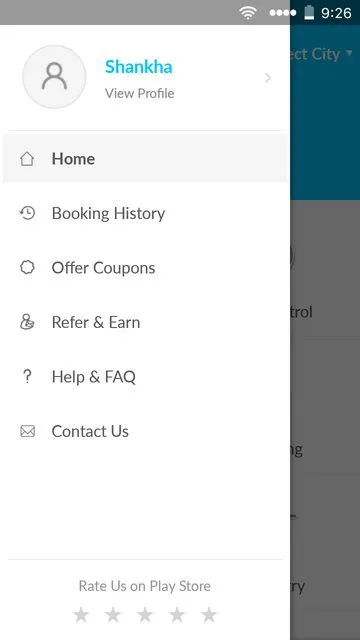 。
。
navigation_drawer.xml:
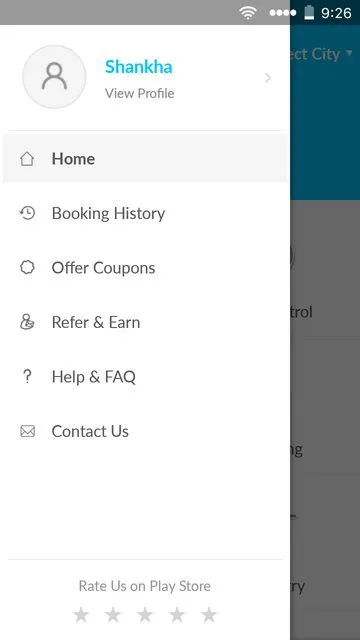 。
。navigation_drawer.xml:
<LinearLayout
xmlns:android="http://schemas.android.com/apk/res/android"
xmlns:app="http://schemas.android.com/apk/res-auto"
android:layout_width="match_parent"
android:layout_height="match_parent"
android:fitsSystemWindows="true"
android:orientation="vertical">
<android.support.v7.widget.Toolbar
xmlns:android="http://schemas.android.com/apk/res/android"
android:layout_width="match_parent"
android:layout_height="wrap_content"
android:background="@color/colorPrimary"
android:id="@+id/toolbar"
android:theme="@style/ThemeOverlay.AppCompat.Dark.ActionBar"
app:title="@string/app_name" />
<android.support.v4.widget.DrawerLayout
xmlns:android="http://schemas.android.com/apk/res/android"
xmlns:app="http://schemas.android.com/apk/res-auto"
android:layout_height="match_parent"
android:layout_width="match_parent"
android:id="@+id/drawerLayout">
<FrameLayout
android:orientation="vertical"
android:layout_width="match_parent"
android:layout_height="match_parent"
android:id="@+id/containerView">
</FrameLayout>
<android.support.design.widget.NavigationView
xmlns:android="http://schemas.android.com/apk/res/android"
xmlns:app="http://schemas.android.com/apk/res-auto"
android:layout_width="wrap_content"
android:layout_height="match_parent"
android:layout_gravity="start"
android:id="@+id/shitstuff"
app:itemTextColor="@color/green"
app:menu="@menu/drawermenu"
app:headerLayout="@layout/drawer_header"
android:layout_marginTop="-24dp">
</android.support.design.widget.NavigationView>
</android.support.v4.widget.DrawerLayout>
</LinearLayout>