简而言之 - (更新于07-08-2019)
使用样式属性(backgroundColor)
Text(
'Some text...',
style: TextStyle(backgroundColor: Colors.blue),
)
使用样式属性(background)
Text(
'Some text...',
style: TextStyle(background: Paint()..color = Colors.blue),
)
使用DecoratedBox
const DecoratedBox(
decoration: const BoxDecoration(color: Colors.blue),
child: const Text('Some text...'),
);
长答案
首先,欢迎来到Flutter和StackOverflow :)
这是因为你误解了在Flutter中开发的方法。与其他架构不同,你不是从main()函数开始实例化变量/对象并从那里开发流程,而是同样从main()函数开始构建你的小部件树,通常使用MaterialApp或CupertinoApp并适配其所有子元素以创建你的应用程序。
因此,为了得到你想要的东西,举个例子,你必须将Center小部件作为你的Scaffold主体添加,并为你的Text小部件提供TextStyle,提供color属性。我给它设为蓝色,但你可以给它任何你想要的颜色。因此,这是你重构后的代码:
void main() => runApp(
MaterialApp(
home: Scaffold(
backgroundColor: const Color(0xFFD63031),
body: Center(
child: Text(
'MyText',
textDirection: TextDirection.ltr,
style: TextStyle(
background: Paint()..color = Colors.blue,
),
),
),
),
),
);
这将提供以下结果
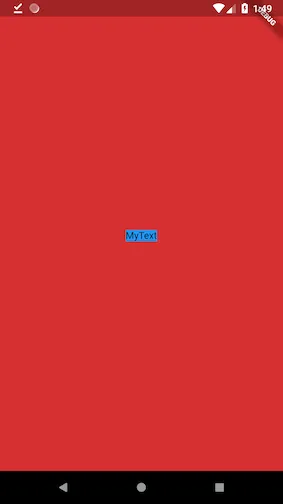
我建议您查看Awesome Flutter代码库,其中包含大量很好的Flutter内容,可以帮助您入门。
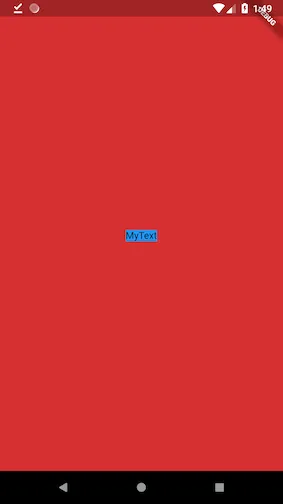
TextStylehas abackgroundColorproperty - you can simply set it, instead of creatingnew Paint()- Alex Semeniuk