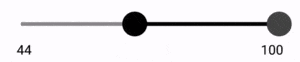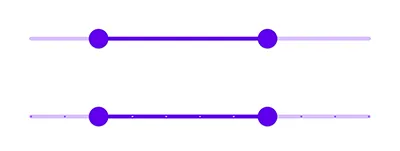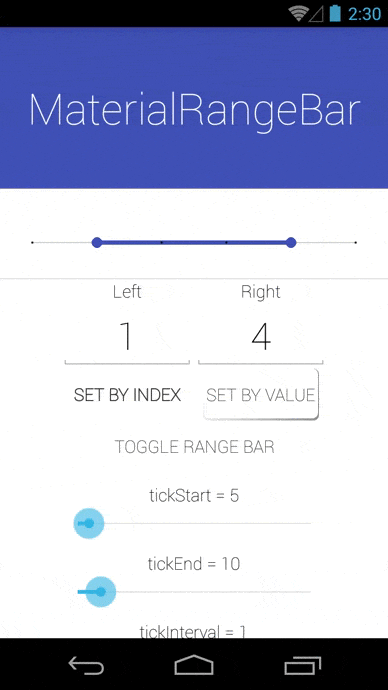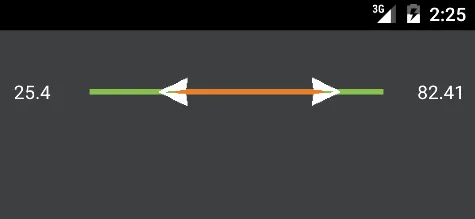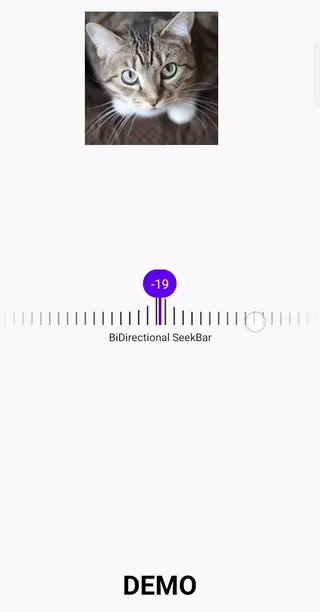我正在开发一款安卓应用程序,在该应用程序中,用户可以通过seekbar选择最大值。
我需要在同一seekbar上再添加一个按钮,以便用户可以从特定的唯一seekbar中选择最大和最小值。
这是我的单个seekbar的代码 -
package com.ui.yogeshblogspot;
public class CustomSeekBarExActivity extends Activity implements OnSeekBarChangeListener{
/** Called when the activity is first created. */
@Override
public void onCreate(Bundle savedInstanceState) {
super.onCreate(savedInstanceState);
setContentView(R.layout.main);
SeekBar bar=(SeekBar)findViewById(R.id.seekBar1);
bar.setOnSeekBarChangeListener(this);
}
@Override
public void onProgressChanged(SeekBar seekBar, int progress,
boolean fromUser) {
// TODO Auto-generated method stub
TextView tv=(TextView)findViewById(R.id.textView2);
tv.setText(Integer.toString(progress)+"%");
}
@Override
public void onStartTrackingTouch(SeekBar seekBar) {
// TODO Auto-generated method stub
}
@Override
public void onStopTrackingTouch(SeekBar seekBar) {
// TODO Auto-generated method stub
}
}
这是我的 seek bar 的 XML 代码 -
<?xml version="1.0" encoding="utf-8"?>
<LinearLayout xmlns:android="http://schemas.android.com/apk/res/android"
android:layout_width="fill_parent"
android:layout_height="fill_parent"
android:orientation="vertical"
android:background="#FFFFFF">
<TextView
android:id="@+id/textView1"
android:layout_width="wrap_content"
android:layout_height="wrap_content"
android:text="Choose Your Progress"
android:textColor="#000000"
android:textAppearance="?android:attr/textAppearanceMedium" />
<SeekBar
android:id="@+id/seekBar1"
android:layout_width="match_parent"
android:layout_height="wrap_content"
android:layout_gravity="center"
android:progressDrawable="@xml/progress"
android:max="100"
android:thumb="@xml/thumb"/>
<TextView
android:id="@+id/textView2"
android:layout_width="wrap_content"
android:layout_height="wrap_content"
android:textColor="#000000"
android:gravity="center"
android:layout_gravity="center"
android:paddingTop="10dp"
android:textAppearance="?android:attr/textAppearanceMedium" />
</LinearLayout>