3个回答
13
即使使用透明度,您的视图也无法通过叠加层进行点击,因此解决方案是使用如下所示的剪辑形状和背景
struct DemoRoundRectView: View {
var body: some View {
Text("DEMO")
.frame(width: 100, height: 50)
.background(Color.gray.opacity(0.2))
.clipShape(RoundedRectangle(cornerRadius: 10)) // clip corners
.background(
RoundedRectangle(cornerRadius: 10) // stroke border
.stroke(Color.gray.opacity(0.2), lineWidth: 1)
)
}
}
- Asperi
4
struct ContentView: View {
var body: some View {
Rectangle()
.fill(Color.orange)
.frame(width: 200, height: 200, alignment: .center)
.cornerRadius(10)
.overlay(
RoundedRectangle(cornerRadius: 10)
.stroke(Color.red, lineWidth: 1)
)
} }
试试这个。
- uikenan
2
1
现在看起来你的修改器大概是这样的:
.cornerRadius(10)
.background(Color.gray.opacity(0.2))
.overlay(
RoundedRectangle(cornerRadius: 10)
.stroke(Color.gray.opacity(0.2), lineWidth: 1)
)
相反,您需要更改视图修饰符的顺序,因为顺序很重要!您正在将边角四舍五入然后应用背景,而您应该应用背景,以便圆角半径可以剪辑它。
尝试这个:
.background(Color.gray.opacity(0.2))
.cornerRadius(10)
.overlay(
RoundedRectangle(cornerRadius: 10)
.stroke(Color.gray.opacity(0.2), lineWidth: 1)
)
- George
网页内容由stack overflow 提供, 点击上面的可以查看英文原文,
原文链接
原文链接
- 相关问题
- 3 SwiftUI:如何在此示例中使用GeometryReader和.overlay?
- 15 如何检查项目是否可见 - SwiftUI ScrollView
- 6 SwiftUI - 将胶囊形状填充到描边边缘
- 3 SwiftUI如何使图像从底部边缘淡出
- 5 SwiftUI - 让列表分隔线扩展到触摸屏幕边缘
- 4 SwiftUI - 三列/侧边栏布局,全部可见?
- 38 使用ZStack和.overlay()的区别
- 3 设置LazyGrid(swiftUI)的初始可见项
- 6 使用overlay UIView后如何将触摸事件转发给下方的UIScrollView?
- 4 当键盘可见或不可见时,显示/隐藏navigationBarItems | SwiftUI
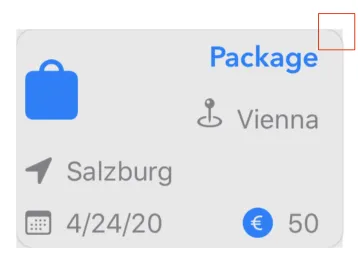
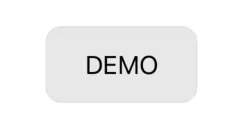
.fill(),因为我的视图不是一个实心的形状。我添加了其余的代码,但问题仍然存在。@uikenan - M1X