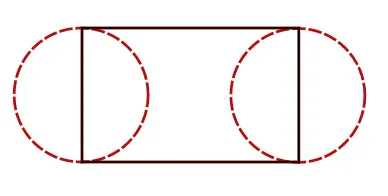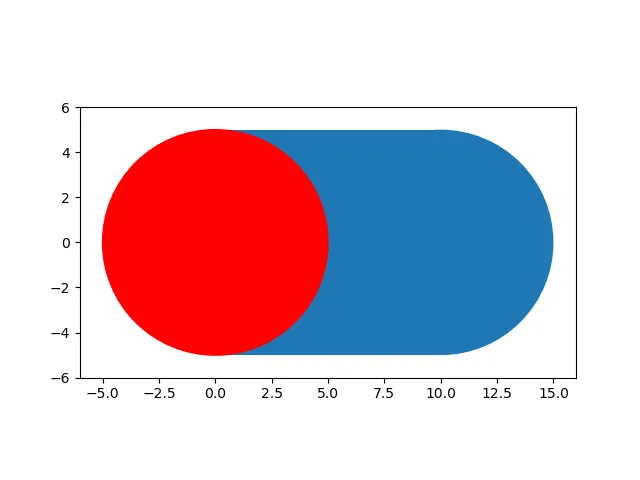如果在Matplotlib中设置线宽,必须以点为单位给出线宽。在我的情况下,我有两个半径为R的圆,我想用一条直线连接它们。我想让这条线宽度为2 * R,以获得杆形状。但是,当我说
myLines[i].set_linewidth(2*R)时,这使得线始终具有特定的厚度,而不管我缩放了多少。是否有一种方法可以使线的特定厚度不基于像素或点数,而是随着轴的缩放而变化?如何使我的线与我的圆的直径具有相同的宽度?我希望我已经解释清楚了,期待您的回答。