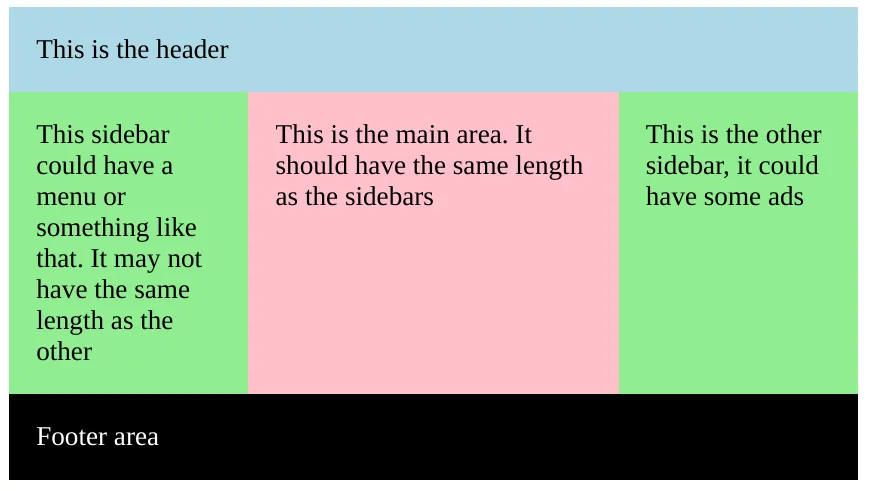我有两个并排的 div。我不知道它们的高度,因为它们根据内容而变化。有没有一种方法可以确保它们始终具有相同的高度,即使其中一个 div 拉伸,只使用 CSS?
我制作了一个 fiddle 来展示。我希望红色和蓝色的 div 具有相同的高度...
这是 CSS:
#wrapper {
width: 300px;
}
#left {
width:50px;
background: blue;
float:left;
height: 100%; /* sadly, this doesn't work... */
}
#right {
width:250px;
background: red;
float:left;
}