2个回答
6
只需要反过来做:保留ItemsControl,然后更改其面板模板,使用WrapPanel进行项布局:
<ItemsControl ItemsSource="{Binding YourObservableCollection}">
<ItemsControl.ItemsPanel>
<ItemsPanelTemplate>
<WrapPanel />
</ItemsPanelTemplate>
</ItemsControl.ItemsPanel>
<ItemsControl.ItemTemplate>
<DataTemplate>
...
</DataTemplate>
</ItemsControl.ItemTemplate>
</ItemsControl>
- andreask
1
0
给Wrap Panel设置宽度而不指定方向,就会自动每行显示2个或3个等数量的项目(可以通过调整每个项目的宽度来实现)。
- xrhstos
网页内容由stack overflow 提供, 点击上面的可以查看英文原文,
原文链接
原文链接
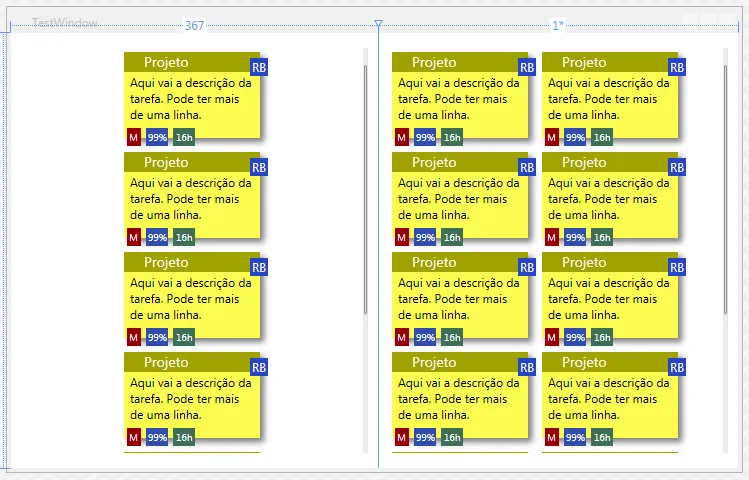
WrapPanel设置ItemWidth。 - Sadeq Shajary