我正在使用Visual Studio 2010,尝试将word.docx文件转换为.pdf文件。在本地环境下工作正常,但在服务器运行时出现错误:
Could not load file or assembly 'office, Version=14.0.0.0, Culture=neutral, PublicKeyToken=71e9bce111e9429c' or one of its dependencies. The system cannot find the file specified.
我尝试过添加引用并将其放在bin文件夹中。
Microsoft.Office.Interop.Word.dll
Microsoft.Office.Interop.Word.xml
如图所示
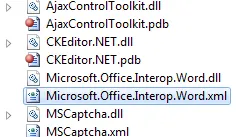
我的.cs代码如下:
Microsoft.Office.Interop.Word.Application wordApp = new Microsoft.Office.Interop.Word.Application();
wordApp.Visible = false;
// file from
object filename =Server.MapPath("word.docx"); // input
// file to
object newFileName = Server.MapPath("pdf/document_to_read_tomorrow.pdf"); // output
object missing = System.Type.Missing;
// open document
Microsoft.Office.Interop.Word.Document doc = wordApp.Documents.Open(ref filename, ref missing, ref missing, ref missing, ref missing, ref missing,
ref missing, ref missing, ref missing, ref missing, ref missing, ref missing, ref missing,
ref missing, ref missing, ref missing);
// formt to save the file, this case PDF
object formatoArquivo = Microsoft.Office.Interop.Word.WdSaveFormat.wdFormatPDF;
// changes in paper size
doc.PageSetup.PaperSize = Microsoft.Office.Interop.Word.WdPaperSize.wdPaperA4;
// changes orietation paper
doc.PageSetup.Orientation = Microsoft.Office.Interop.Word.WdOrientation.wdOrientPortrait;
// other changes
doc.PageSetup.LeftMargin = 20;
doc.PageSetup.RightMargin = 0;
// save file
doc.SaveAs(ref newFileName, ref formatoArquivo, ref missing, ref missing, ref missing, ref missing, ref missing,
ref missing, ref missing, ref missing, ref missing, ref missing, ref missing, ref missing, ref missing, ref missing);
doc.Close(ref missing, ref missing, ref missing);
wordApp.Quit(ref missing, ref missing, ref missing);
我的WebConfig看起来像这样:
<?xml version="1.0"?>
<configuration>
<connectionStrings>
<add name="xyz" connectionString="Data Source=xyz;Initial Catalog=xyz;Persist Security Info=True;User ID=xyz;Password=xyz" providerName="System.Data.SqlClient"/>
</connectionStrings>
<system.web>
<httpHandlers>
<add verb="GET" path="CaptchaImage.axd" type="MSCaptcha.CaptchaImageHandler, MSCaptcha"/>
<add path="Reserved.ReportViewerWebControl.axd" verb="*" type="Microsoft.Reporting.WebForms.HttpHandler, Microsoft.ReportViewer.WebForms, Version=10.0.0.0, Culture=neutral, PublicKeyToken=b03f5f7f11d50a3a" validate="false"/>
</httpHandlers>
<compilation debug="true" targetFramework="4.0">
<assemblies>
<add assembly="System.Data.Linq, Version=4.0.0.0, Culture=neutral, PublicKeyToken=B77A5C561934E089"/>
<add assembly="Microsoft.ReportViewer.WebForms, Version=10.0.0.0, Culture=neutral, PublicKeyToken=B03F5F7F11D50A3A"/>
<add assembly="Microsoft.ReportViewer.Common, Version=10.0.0.0, Culture=neutral, PublicKeyToken=B03F5F7F11D50A3A"/>
<add assembly="Microsoft.Build.Framework, Version=4.0.0.0, Culture=neutral, PublicKeyToken=B03F5F7F11D50A3A"/>
<add assembly="System.Management, Version=4.0.0.0, Culture=neutral, PublicKeyToken=B03F5F7F11D50A3A"/>
<add assembly="Microsoft.Office.Interop.Word, Version=14.0.0.0, Culture=neutral, PublicKeyToken=71E9BCE111E9429C"/></assemblies>
<buildProviders>
<add extension=".rdlc" type="Microsoft.Reporting.RdlBuildProvider, Microsoft.ReportViewer.WebForms, Version=10.0.0.0, Culture=neutral, PublicKeyToken=b03f5f7f11d50a3a"/>
</buildProviders>
</compilation>
<customErrors mode="Off">
</customErrors>
<sessionState timeout="720">
</sessionState>
<pages enableViewStateMac="false"/>
</system.web>
<system.webServer>
<defaultDocument>
<files>
<clear/>
<add value="default.aspx"/>
</files>
</defaultDocument>
<validation validateIntegratedModeConfiguration="false"/>
<handlers>
<add name="ReportViewerWebControlHandler" preCondition="integratedMode" verb="*" path="Reserved.ReportViewerWebControl.axd" type="Microsoft.Reporting.WebForms.HttpHandler, Microsoft.ReportViewer.WebForms, Version=10.0.0.0, Culture=neutral, PublicKeyToken=b03f5f7f11d50a3a"/>
</handlers>
</system.webServer>
</configuration>