嗨,我希望能让动画视图像圆形移动。我尝试使用正弦函数,但并不起作用。有人知道怎么做吗?我不想旋转视图,只想让它在圆周上移动。我是React Native的新手,如果有人能帮忙就太好了。
//import liraries
import React, { Component } from 'react';
import { View, Text, StyleSheet, Animated, Button, TouchableOpacity } from 'react-native';
// create a component
class MyClass extends Component {
constructor() {
super()
this.animated = new Animated.Value(0);
}
animate() {
this.animated.setValue(0)
Animated.timing(this.animated, {
toValue: Math.PI *2,
duration: 1000,
}).start();
}
render() {
const translateY = this.animated.interpolate({
inputRange: [0, Math.PI *2],
outputRange: [0, 200]
});
const translateX = translateY
const transform = [{ translateY }, {translateX}];
return (
<View style={styles.container}>
<Animated.View style={[{ transform }]}>
<TouchableOpacity style={styles.btn}>
<Text>hallo</Text>
</TouchableOpacity>
</Animated.View>
<Button title="Test" onPress={() => {
this.animate()
}} />
</View>
);
}
}
// define your styles
const styles = StyleSheet.create({
container: {
flex: 1,
justifyContent: 'center',
alignItems: 'center',
backgroundColor: '#2c3e50',
},
btn: {
backgroundColor: 'red',
justifyContent: 'center',
alignItems: 'center',
width: 50,
}
});
//make this component available to the app
export default MyClass;
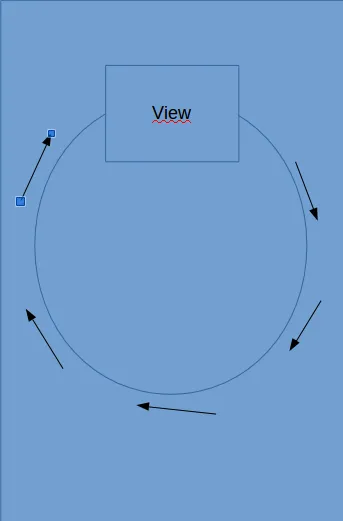
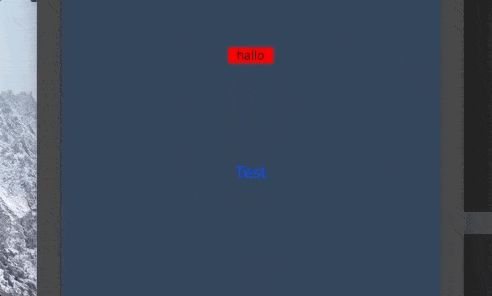
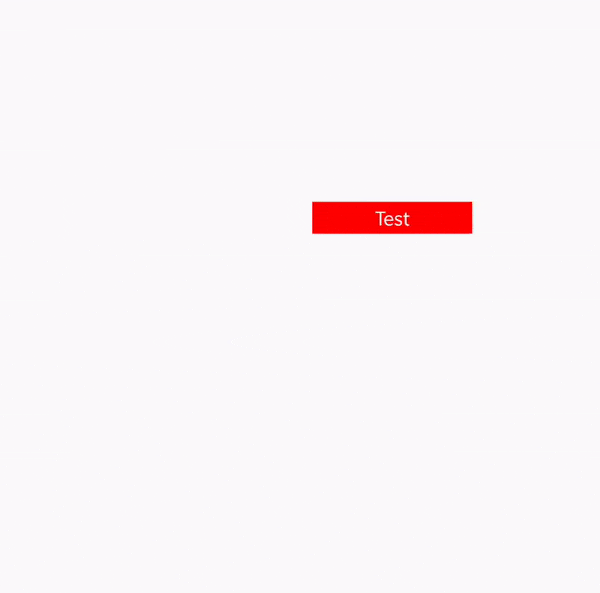
this.animated.setValue(START_ANGLE/360),和toValue: END_ANGLE/360。 - Val