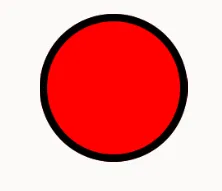我正在尝试在React Native中创建一个白色背景的圆形,但是遇到了这样的问题:圆形的边界线上会出现背景色。
可以查看这个 Playground 应用: https://rnplay.org/apps/TsQ-CA
仔细观察一下,你会发现在圆形周围有一条细黑线。就好像边框没有覆盖整个背景一样。
这是圆形的样式:
circle: {
borderRadius: 40,
width: 80,
height: 80,
borderWidth: 5,
borderColor: 'white',
backgroundColor: 'black'
}
P.S. 这只会发生在iOS上
有什么想法吗? 谢谢!