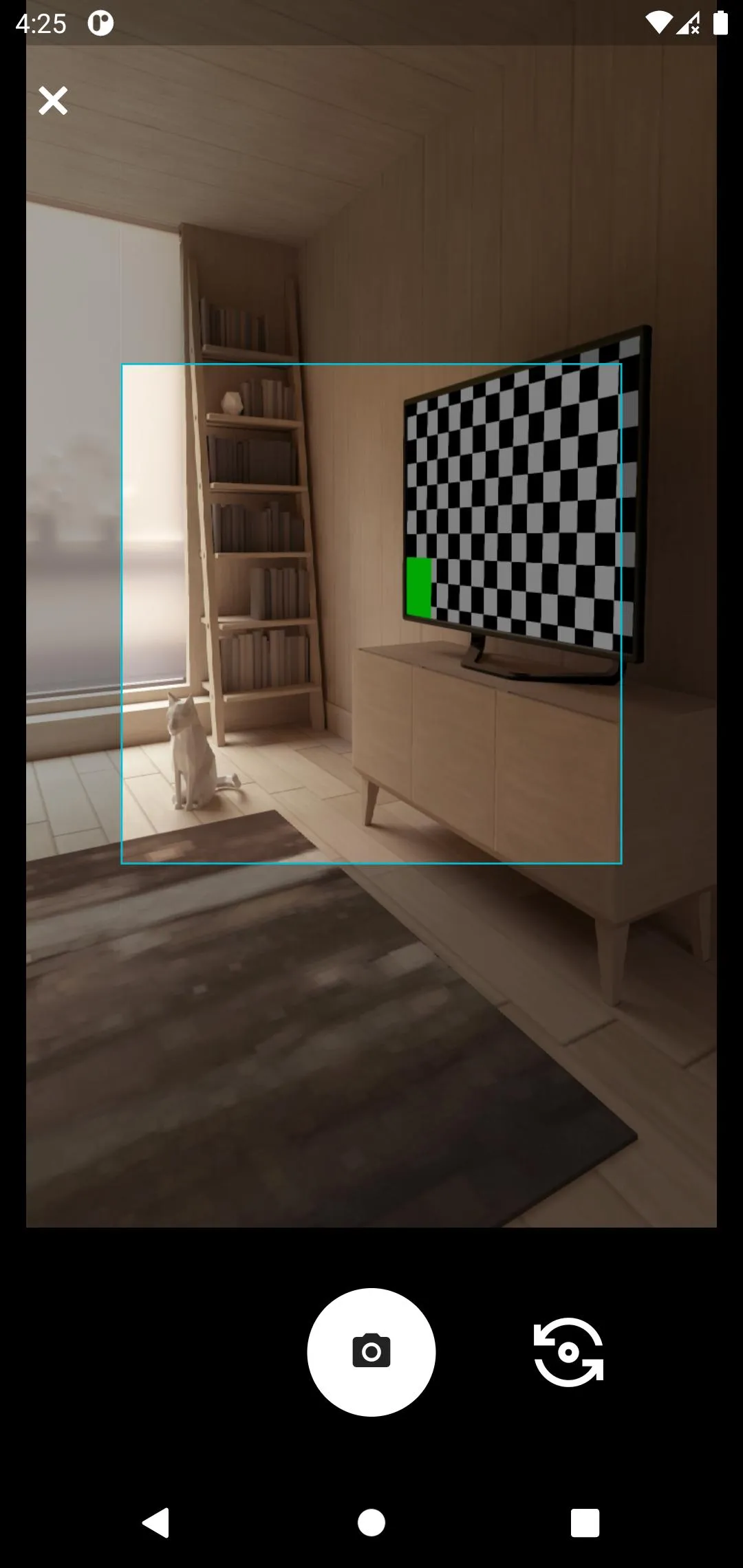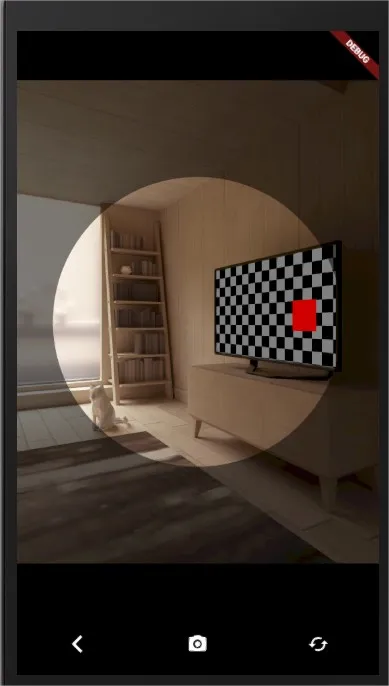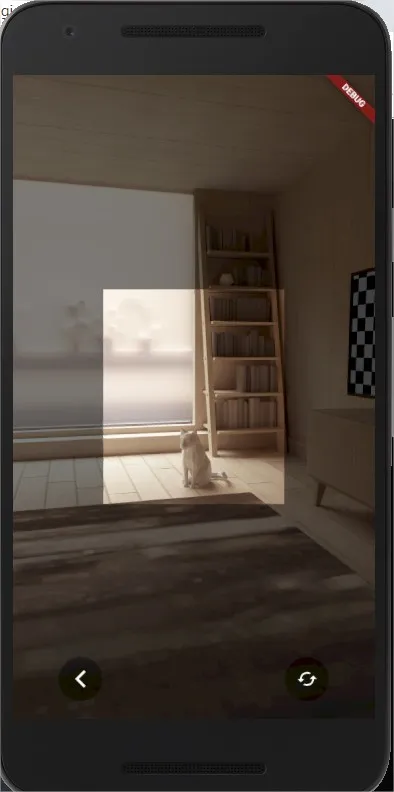2个回答
9
目前,您使用的库还没有内置的相机叠加支持。我创建了一个小部件,它位于CameraPreview堆栈中,可复制叠加效果。
@override
Widget build(BuildContext context) {
return AspectRatio(
aspectRatio: _controller.value.aspectRatio,
child: Stack(fit: StackFit.expand, children: [
CameraPreview(_controller),
cameraOverlay(
padding: 50, aspectRatio: 1, color: Color(0x55000000))
]));
}
Widget cameraOverlay({required double padding, required double aspectRatio, required Color color}) {
return LayoutBuilder(builder: (context, constraints) {
double parentAspectRatio = constraints.maxWidth / constraints.maxHeight;
double horizontalPadding;
double verticalPadding;
if (parentAspectRatio < aspectRatio) {
horizontalPadding = padding;
verticalPadding = (constraints.maxHeight -
((constraints.maxWidth - 2 * padding) / aspectRatio)) /
2;
} else {
verticalPadding = padding;
horizontalPadding = (constraints.maxWidth -
((constraints.maxHeight - 2 * padding) * aspectRatio)) /
2;
}
return Stack(fit: StackFit.expand, children: [
Align(
alignment: Alignment.centerLeft,
child: Container(width: horizontalPadding, color: color)),
Align(
alignment: Alignment.centerRight,
child: Container(width: horizontalPadding, color: color)),
Align(
alignment: Alignment.topCenter,
child: Container(
margin: EdgeInsets.only(
left: horizontalPadding, right: horizontalPadding),
height: verticalPadding,
color: color)),
Align(
alignment: Alignment.bottomCenter,
child: Container(
margin: EdgeInsets.only(
left: horizontalPadding, right: horizontalPadding),
height: verticalPadding,
color: color)),
Container(
margin: EdgeInsets.symmetric(
horizontal: horizontalPadding, vertical: verticalPadding),
decoration: BoxDecoration(border: Border.all(color: Colors.cyan)),
)
]);
});
}
- bikram
5
非常感谢您。我有一个问题,如何制作像链接中的程序 https://www.youtube.com/watch?v=E0zVopYLrtQ - mohanad.99
@bikram,我能得到完整的代码吗?如果你能分享它的话,那将非常有帮助。谢谢。 - Ananthakrishna
@bikram 非常感谢。我已经寻找了好几天了。你是真正的救命恩人。 - Chetan Goyal
你在加上遮罩预览后,是否也处理过视频裁剪? - Chetan Goyal
请注意,通过将padding参数更改为verticalPadding和horizontalPadding,我能够使这个矩形成为身份证叠加层。 - JakeD
4
请使用 camera_camera 包,该包与相机相关。
https://pub.dev/packages/camera_camera
API 参考文档: https://pub.dev/documentation/camera_camera/latest/
Github 地址: https://github.com/gabulsavul/camera_camera
若需要查看代码详细信息,请访问:https://github.com/gabulsavul/camera_camera/blob/master/lib/page/camera.dart
如包描述所述,您可以添加矩形、圆形或正方形对焦框,请参见以下代码片段。
如包描述所述,您可以添加矩形、圆形或正方形对焦框,请参见以下代码片段。
Camera(
mode: CameraMode.normal,
imageMask: CameraFocus.rectangle(
color: Colors.black.withOpacity(0.5),
),
)
- chunhunghan
网页内容由stack overflow 提供, 点击上面的可以查看英文原文,
原文链接
原文链接