我想要更改flexdashboard的标题栏颜色。
我找到了一个移除它的示例 - 在这里,但是由于我不懂CSS / JQuery,所以必须询问。
我想把栏颜色改成红色,文字变成黑色。
有人能帮忙吗?
编辑(下面是示例):
---
title: "DB: Contact information"
output:
flexdashboard::flex_dashboard:
orientation: columns
vertical_layout: fill
---
<style>
.navbar {
background-color:crimson;
border-color:black;
}
.navbar-brand {
color:black!important;
}
</style>
Dashboard
=====================================
Test. Test. Test.
Column {data-width=650}
-----------------------------------------------------------------------
### Clustered Data
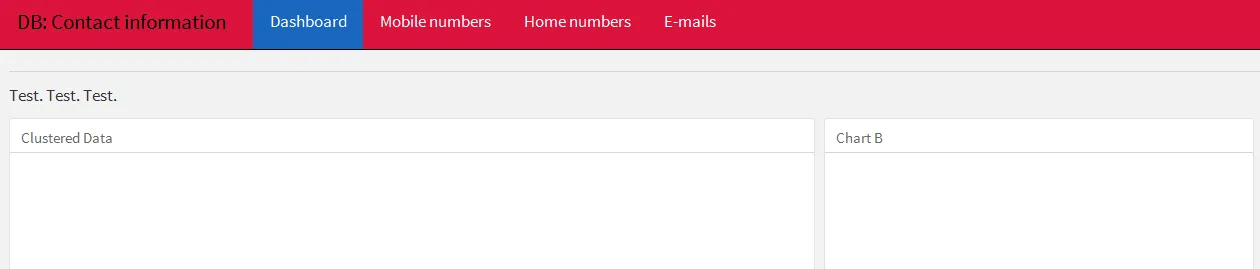
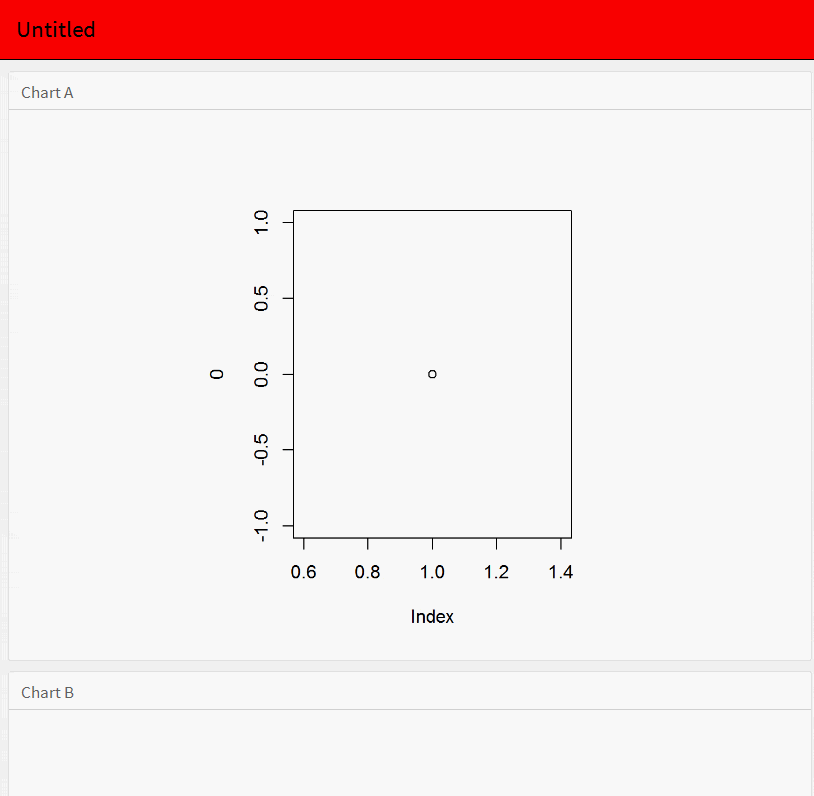
.navbar,[data-toggle=tab],.navbar-brand {background-color:crimson!important;border-color:black;color:black!important;},看起来可以工作。 - lukeA