我想要将扩展浮动操作按钮中的文本居中对齐,但我无法做到。如下图所示,文本没有居中对齐。
以下是扩展浮动操作按钮的代码:
<com.google.android.material.floatingactionbutton.ExtendedFloatingActionButton
android:id="@+id/compress_start_fab"
android:layout_width="wrap_content"
android:layout_height="wrap_content"
android:layout_marginBottom="16dp"
android:text="S"
app:backgroundTint="?android:colorAccent"
app:layout_constraintBottom_toBottomOf="parent"
app:layout_constraintEnd_toEndOf="parent"
android:textColor="@color/textColorPrimaryDark"
app:layout_constraintStart_toStartOf="parent"
android:textAlignment="center"
/>
我有什么做错了吗?非常感谢您的帮助。
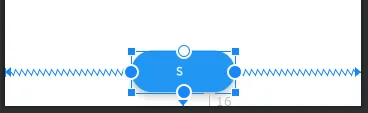
android:gravity="center"。 - undefined