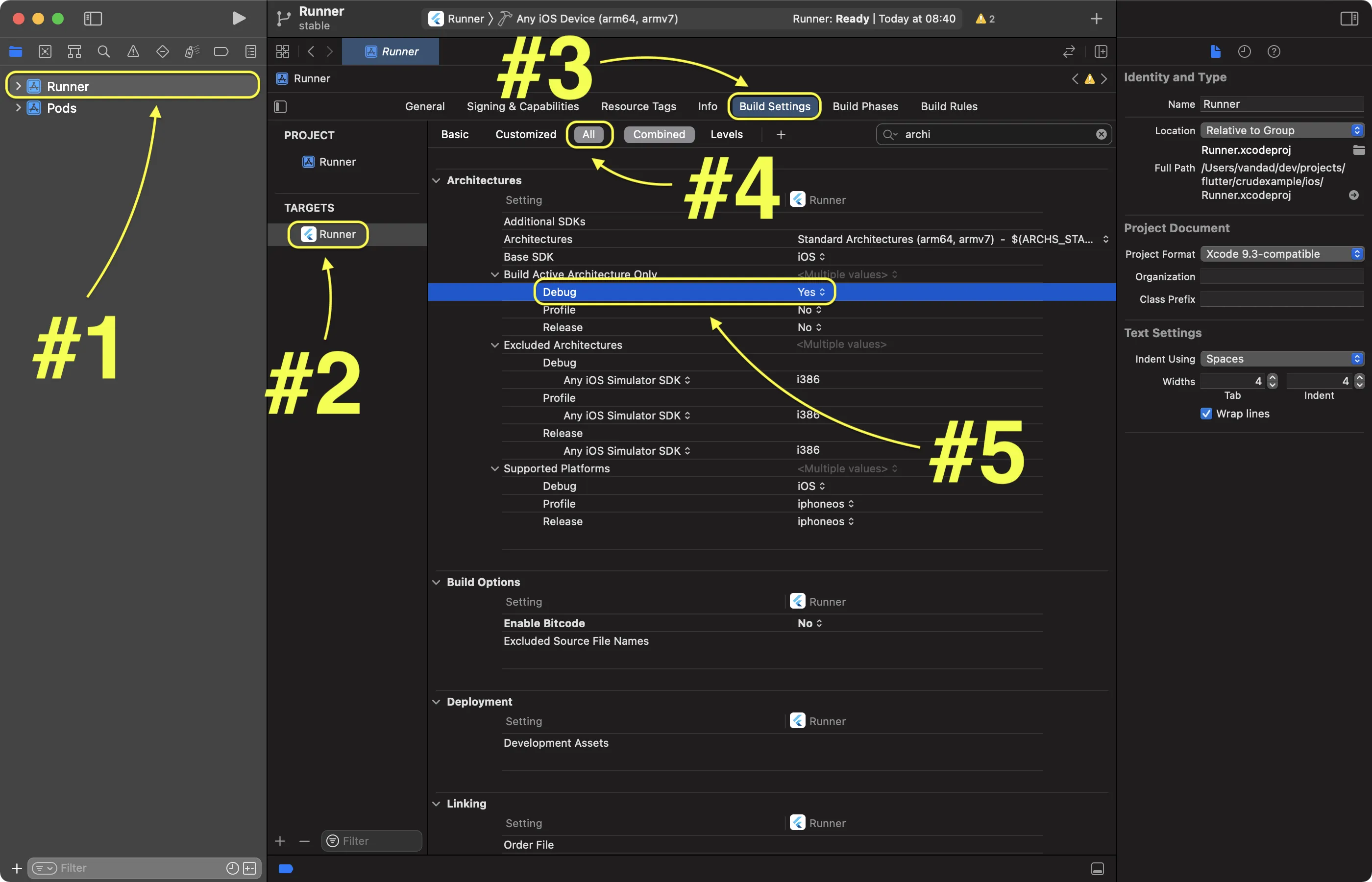我使用Flutter创建了一个应用程序,但在尝试在iOS模拟器上运行时遇到了问题。 我得到了以下错误:
Error (Xcode): In /Users/user214711/Desktop/flutter_apps/guide/ios/Pods/Sodium/Sodium/libsodium/libsodium-ios.a(libsodium_la-aead_xchacha20poly1305.o), building for iOS Simulator, but linking in object file built for iOS, for
architecture arm64
Could not build the application for the simulator.
Error launching application on iPhone 13.
我在网上尝试了许多解决方案,但不幸的是,所有的解决方案都是针对原生IOS应用程序而不是Flutter应用程序的。以下是我的pod文件:
# Uncomment this line to define a global platform for your project
platform :ios, '10.0'
# CocoaPods analytics sends network stats synchronously affecting flutter build latency.
ENV['COCOAPODS_DISABLE_STATS'] = 'true'
project 'Runner', {
'Debug' => :debug,
'Profile' => :release,
'Release' => :release,
}
def flutter_root
generated_xcode_build_settings_path = File.expand_path(File.join('..', 'Flutter', 'Generated.xcconfig'), __FILE__)
unless File.exist?(generated_xcode_build_settings_path)
raise "#{generated_xcode_build_settings_path} must exist. If you're running pod install manually, make sure flutter pub get is executed first"
end
File.foreach(generated_xcode_build_settings_path) do |line|
matches = line.match(/FLUTTER_ROOT\=(.*)/)
return matches[1].strip if matches
end
raise "FLUTTER_ROOT not found in #{generated_xcode_build_settings_path}. Try deleting Generated.xcconfig, then run flutter pub get"
end
require File.expand_path(File.join('packages', 'flutter_tools', 'bin', 'podhelper'), flutter_root)
flutter_ios_podfile_setup
target 'Runner' do
use_frameworks!
use_modular_headers!
flutter_install_all_ios_pods File.dirname(File.realpath(__FILE__))
end
post_install do |installer|
installer.pods_project.targets.each do |target|
flutter_additional_ios_build_settings(target)
end
end