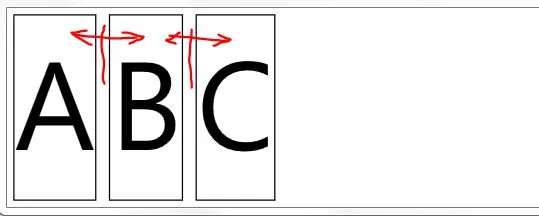我想将部件插入到我的 ItemsControl 中,并使它们可调整大小。我该如何实现?
这是我的 XAML 代码:
<ItemsControl ItemsSource="{Binding TestForList, Mode=OneWay}">
<ItemsControl.ItemsPanel>
<ItemsPanelTemplate>
<StackPanel Orientation="Horizontal"
VerticalAlignment="Stretch"
HorizontalAlignment="Stretch" />
</ItemsPanelTemplate>
</ItemsControl.ItemsPanel>
<ItemsControl.ItemTemplate>
<DataTemplate>
<Border Margin="5"
BorderThickness="1"
BorderBrush="Black">
<TextBlock FontSize="100" Text="{Binding}" />
</Border>
</DataTemplate>
</ItemsControl.ItemTemplate>
</ItemsControl>
它绑定到哪里:
public List<string> TestForList
{
get
{
return new List<string> { "A", "B", "C" };
}
}
我希望能够在项目之间添加分隔器,以便可以调整它们的大小。有没有内置的工具可以实现这一点?