我一直在尝试使用ConstraintLayout,是否有一种方法可以将视图的最大宽度设置为父布局的百分比(高度为匹配约束,尺寸比为1:1)?
以下是不使用最大宽度的代码:
<?xml version="1.0" encoding="utf-8"?>
<android.support.constraint.ConstraintLayout
xmlns:android="http://schemas.android.com/apk/res/android"
xmlns:app="http://schemas.android.com/apk/res-auto"
android:layout_width="match_parent"
android:layout_height="wrap_content">
<FrameLayout
android:id="@+id/frameLayout3"
android:layout_width="0dp"
android:layout_height="259dp"
android:layout_marginEnd="8dp"
android:layout_marginStart="8dp"
android:background="@android:color/black"
app:layout_constraintEnd_toEndOf="parent"
app:layout_constraintHorizontal_bias="0.0"
app:layout_constraintStart_toEndOf="@+id/imageView"
app:layout_constraintTop_toTopOf="parent"/>
<ImageView
android:id="@+id/imageView"
android:layout_width="0dp"
android:layout_height="0dp"
android:src="@android:drawable/ic_menu_add"
app:layout_constraintBottom_toBottomOf="@+id/frameLayout3"
app:layout_constraintDimensionRatio="1:1"
app:layout_constraintStart_toStartOf="parent"
app:layout_constraintTop_toTopOf="parent"
app:layout_constraintWidth_percent="0.3"/>
</android.support.constraint.ConstraintLayout>
这是结果:
平板电脑:
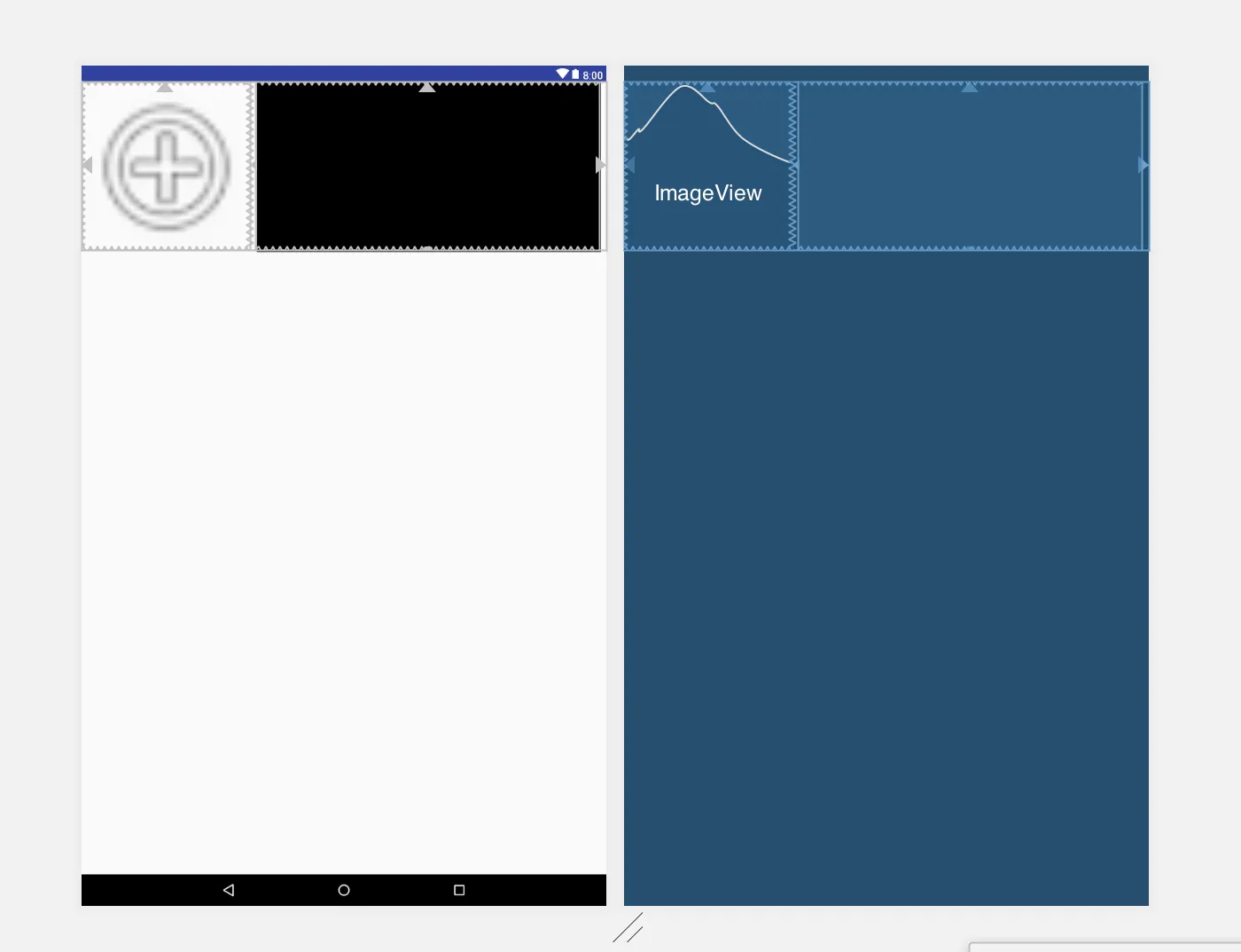
手机:
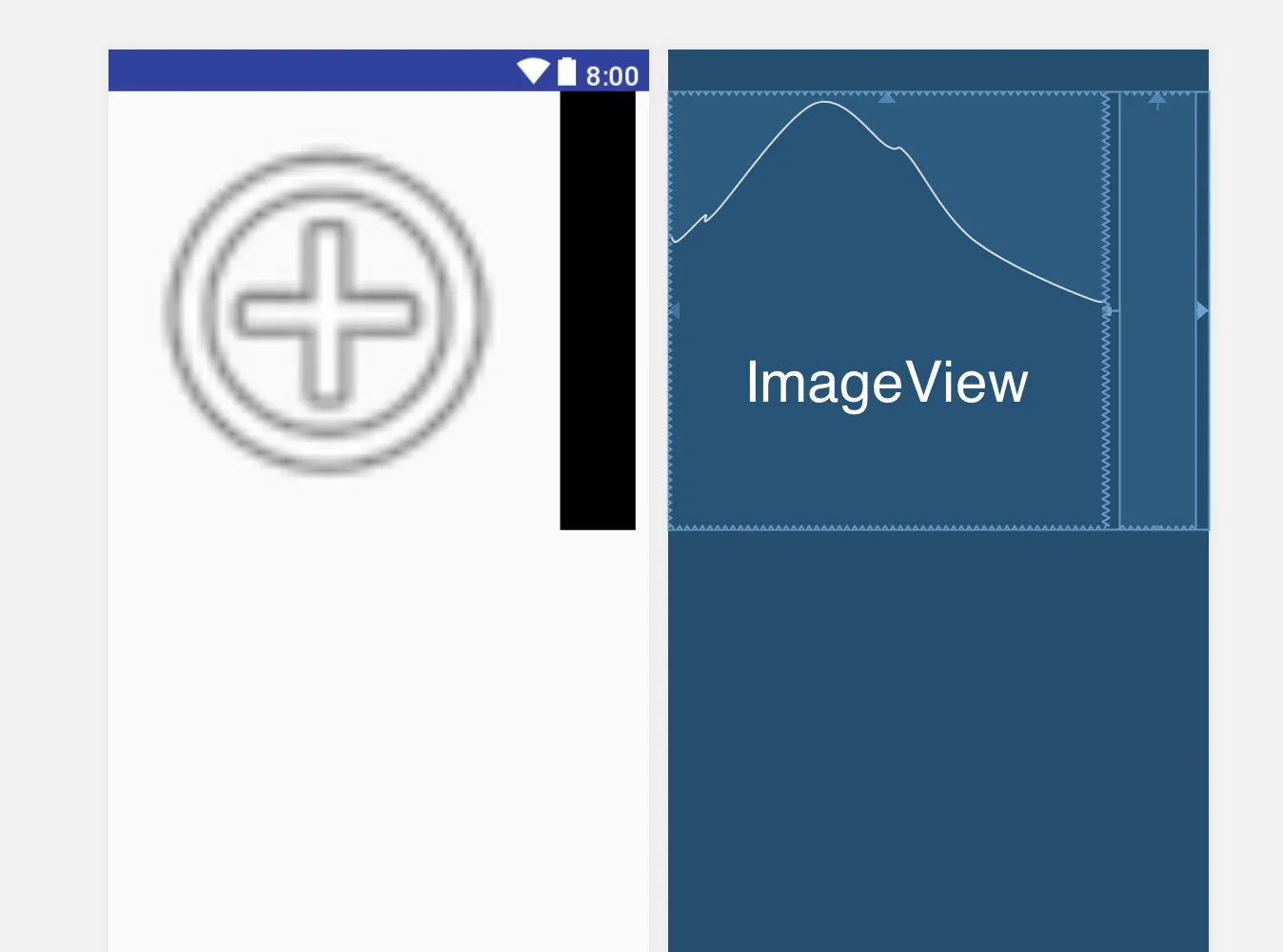
LinearLayout。 - Cagri Yalcin