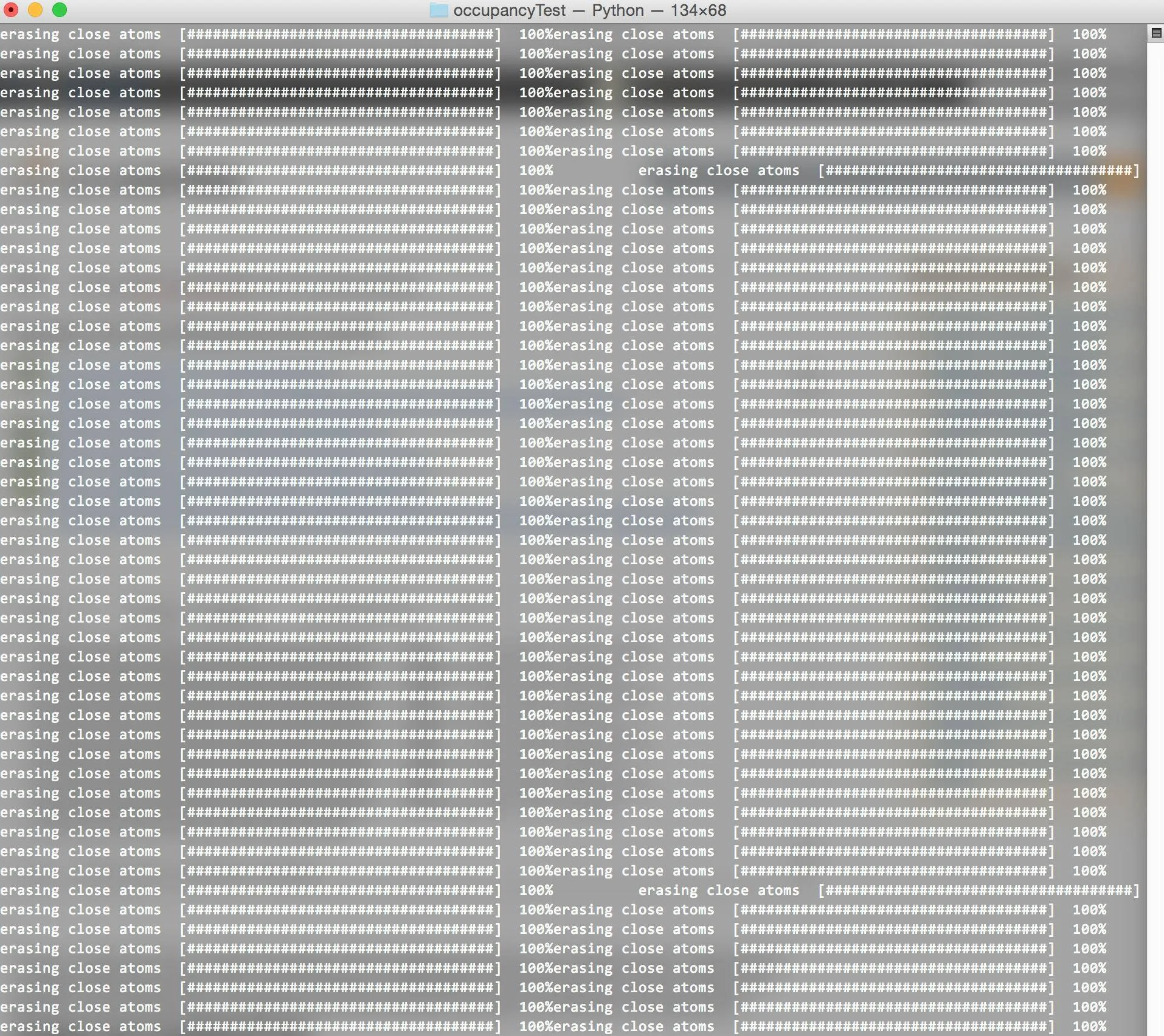我有一个大列表需要处理,但是需要花费一定的时间,因此我将其分成4个部分,并使用一些函数对每个部分进行多进程处理。即使使用四核处理器,它仍需要一些时间才能运行,所以我想在函数中添加一些进度条,以便它可以告诉我每个处理器在处理列表中的位置。
我的梦想是拥有像这样的东西:
erasing close atoms, cpu0 [######..............................] 13%
erasing close atoms, cpu1 [#######.............................] 15%
erasing close atoms, cpu2 [######..............................] 13%
erasing close atoms, cpu3 [######..............................] 14%
随着函数循环的进展,每个条形图都会移动。但实际上,我得到了一种连续的流:
等等,充满了我的终端窗口。
这是调用该函数的主要Python脚本:
from eraseCloseAtoms import *
from readPDB import *
import multiprocessing as mp
from vectorCalc import *
prot, cell = readPDB('file')
atoms = vectorCalc(cell)
output = mp.Queue()
# setup mp to erase grid atoms that are too close to the protein (dmin = 2.5A)
cpuNum = 4
tasks = len(atoms)
rangeSet = [tasks / cpuNum for i in range(cpuNum)]
for i in range(tasks % cpuNum):
rangeSet[i] += 1
rangeSet = np.array(rangeSet)
processes = []
for c in range(cpuNum):
na, nb = (int(np.sum(rangeSet[:c] + 1)), int(np.sum(rangeSet[:c + 1])))
processes.append(mp.Process(target=eraseCloseAtoms, args=(prot, atoms[na:nb], cell, 2.7, 2.5, output)))
for p in processes:
p.start()
results = [output.get() for p in processes]
for p in processes:
p.join()
atomsNew = results[0] + results[1] + results[2] + results[3]
以下是函数
eraseCloseAtoms()的内容:import numpy as np
import click
def eraseCloseAtoms(protein, atoms, cell, spacing=2, dmin=1.4, output=None):
print 'just need to erase close atoms'
if dmin > spacing:
print 'the spacing needs to be larger than dmin'
return
grid = [int(cell[0] / spacing), int(cell[1] / spacing), int(cell[2] / spacing)]
selected = list(atoms)
with click.progressbar(length=len(atoms), label='erasing close atoms') as bar:
for i, atom in enumerate(atoms):
bar.update(i)
erased = False
coord = np.array(atom[6])
for ix in [-1, 0, 1]:
if erased:
break
for iy in [-1, 0, 1]:
if erased:
break
for iz in [-1, 0, 1]:
if erased:
break
for j in protein:
protCoord = np.array(protein[int(j)][6])
trueDist = getMinDist(protCoord, coord, cell, vectors)
if trueDist <= dmin:
selected.remove(atom)
erased = True
break
if output is None:
return selected
else:
output.put(selected)