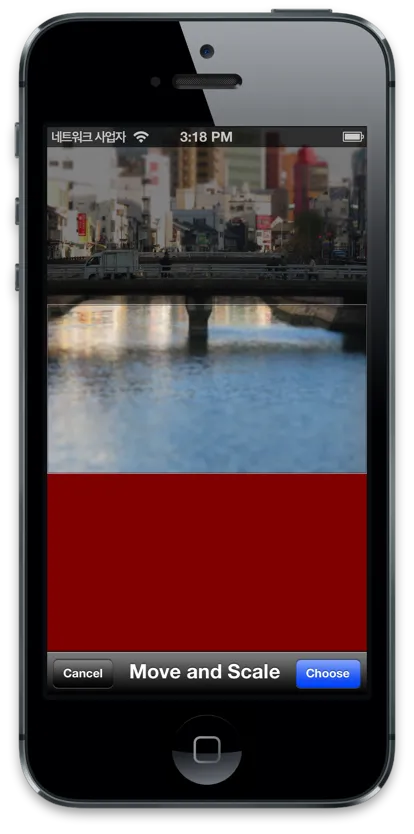我正在进行一个项目,制作一个自定义的
我想要在像下面图片中那样的裁剪矩形中
'移动和缩放'控制器,用于UIImagePickerController。(当imagePickerController.allowsEditing=YES时出现)。我想要在像下面图片中那样的裁剪矩形中
裁剪UIImage。
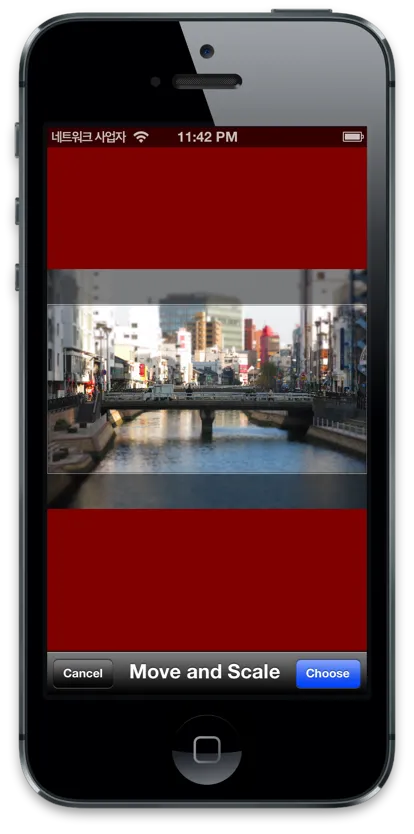
contentInset。 self.selectedImageView.backgroundColor = [UIColor redColor];
CGRect cropRect = [SKPhotoCropFrameView getCropRectFromOrientation:self.photoCropOrientation];
CGRect aspectFitRect = AVMakeRectWithAspectRatioInsideRect(self.selectedImageView.image.size, self.selectedImageView.frame);
CGFloat difference = fabsf(cropRect.size.height - aspectFitRect.size.height);
self.contentInset = UIEdgeInsetsMake(difference/2, 0, difference/2 + 20, 0); // 20 is status bar height
这里是结果。
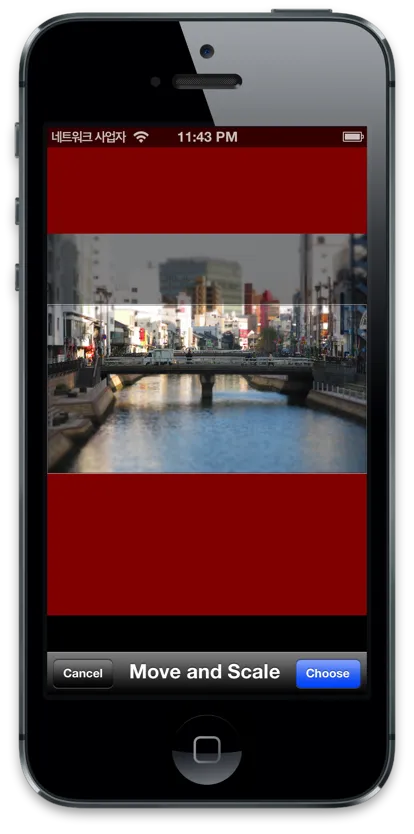
黑色区域是contentInset区域。
但是,如果我捏合scrollView放大,会发生一些事情。
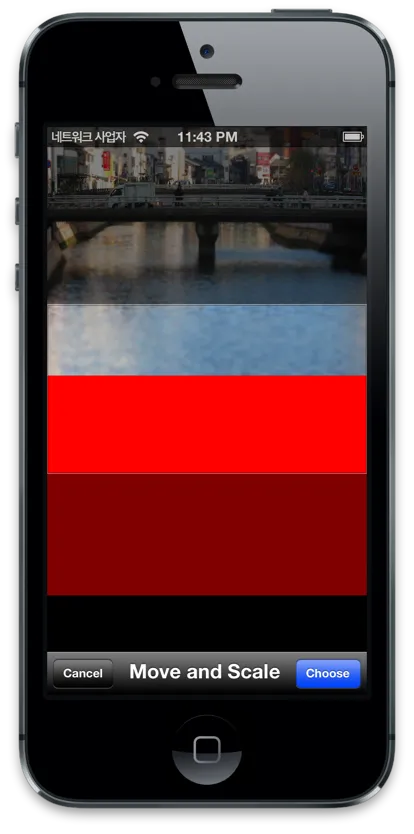
我认为我必须在
- (void)scrollViewDidZoom:(UIScrollView *)scrollView
如何动态调整contentInset?请帮我解决这个问题 :)