我正在为我的游戏创建一个商店,但使用libgdx的
我调试了桌面版本并发现在滚动前表格的
ScrollPane时出现了问题。它似乎将其中的表格向下移动了155像素。这导致表格大致出现在距顶部155像素的位置,并且无论我向下滚动多少,最后一个按钮都会超出屏幕。
这是“商店”首次出现时的窗口。
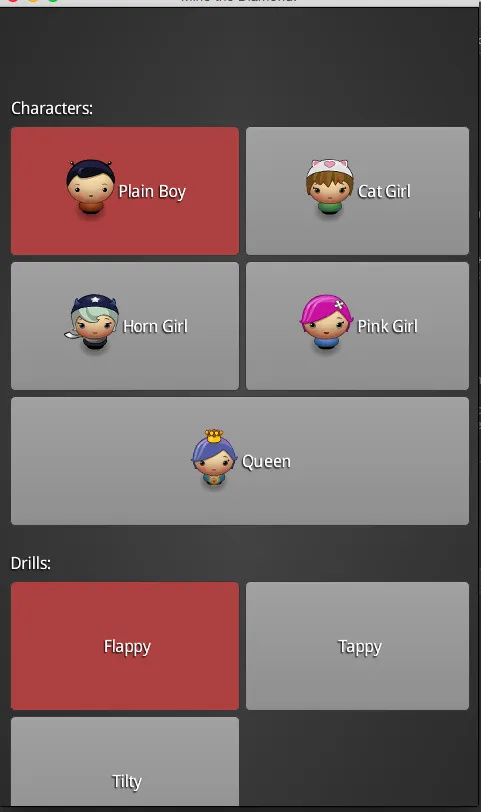 您可以看到表格的顶部相对于窗口顶部相差很大。以下是代码,但表格只有10像素的填充。
您可以看到表格的顶部相对于窗口顶部相差很大。以下是代码,但表格只有10像素的填充。
这是我尽可能向下滚动的窗口 - 抱歉,在我截图之前,滚动条已经消失了。
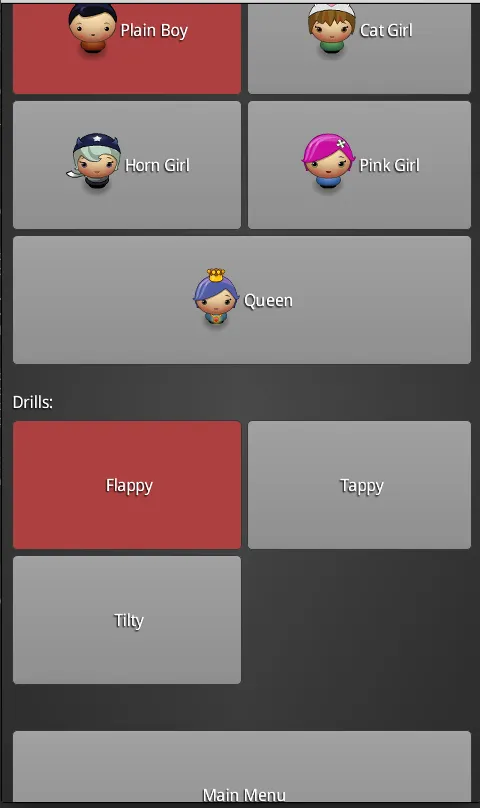 您可以看到“主菜单”按钮大约有一半超出了屏幕。
您可以看到“主菜单”按钮大约有一半超出了屏幕。
这是布局“商店”的代码。
table = new Table();
table.setFillParent(true);
table.defaults().expandX().fill().space(5f);
table.pad(10f);
// characters
table.add(new Label("Characters: ", skin, "default")).left().colspan(2);
table.row();
ButtonGroup characterGroup = new ButtonGroup();
characterGroup.setMaxCheckCount(1);
Button boyButton = createImageTextButton("Plain Boy", boyTexture);
Button catButton = createImageTextButton("Cat Girl", catTexture);
Button hornButton = createImageTextButton("Horn Girl", hornTexture);
Button pinkButton = createImageTextButton("Pink Girl", pinkTexture);
Button queenButton = createImageTextButton("Queen", queenTexture);
float minHeight = 130f; // only used to force scrolling.
table.add(boyButton).minHeight(minHeight);
table.add(catButton).minHeight(minHeight).row();
table.add(hornButton).minHeight(minHeight);
table.add(pinkButton).minHeight(minHeight).row();
table.add(queenButton).minHeight(minHeight).colspan(2);
table.row();
characterGroup.add(boyButton, catButton, hornButton, pinkButton, queenButton);
characterGroup.setChecked("Plain Boy");
// drills
ButtonGroup drillGroup = new ButtonGroup();
Button flappyButton = createImageTextButton("Flappy", null);
Button tappyButton = createImageTextButton("Tappy", null);
Button tiltyButton = createImageTextButton("Tilty", null);
table.add(new Label("Drills:", skin, "default")).left().padTop(20).colspan(2);
table.row();
table.add(flappyButton).minHeight(minHeight);
table.add(tappyButton).minHeight(minHeight).row();
table.add(tiltyButton).minHeight(minHeight);
drillGroup.add(flappyButton, tappyButton, tiltyButton);
drillGroup.setChecked("Flappy");
// main menu button
table.row();
Button mainMenuButton = createImageTextButton("Main Menu", null);
table.add(mainMenuButton).minHeight(minHeight).padTop(40).padBottom(10f).colspan(2);
ScrollPane scrollPane = new ScrollPane(table, skin);
scrollPane.setBounds(0, 0, stage.getWidth(), stage.getHeight());
addActor(scrollPane);
我调试了桌面版本并发现在滚动前表格的
y 位置设置为 -155,在滚动到底部后设置为 0。但即使设置为 0,最后一个按钮仍然部分超出屏幕。
根据要求,这里是我创建视口和相机的代码:
package com.example;
import com.badlogic.gdx.ApplicationAdapter;
import com.badlogic.gdx.Gdx;
import com.badlogic.gdx.graphics.g2d.SpriteBatch;
import com.badlogic.gdx.scenes.scene2d.Stage;
import com.badlogic.gdx.scenes.scene2d.ui.Skin;
import com.badlogic.gdx.utils.viewport.ExtendViewport;
import com.badlogic.gdx.utils.viewport.Viewport;
import com.example.stages.GameStage;
public class MainGame extends ApplicationAdapter {
public static final int MIN_WIDTH = 480;
public static final int MIN_HEIGHT = 800;
public static SpriteBatch batch;
public static GameStage game;
public static Skin skin;
public static Viewport viewport;
public static Stage stage;
@Override
public void create() {
viewport = new ExtendViewport(MIN_WIDTH, MIN_HEIGHT);
batch = new SpriteBatch();
initSkin();
game = new GameStage(viewport, batch, skin);
setStage(game);
}
@Override
public void dispose() {
super.dispose();
game.dispose();
skin.dispose();
}
public void initSkin() {
skin = new Skin(Gdx.files.internal("skins/uiskin.json"));
}
@Override
public void render() {
stage.act(Gdx.graphics.getDeltaTime());
stage.draw();
}
@Override
public void resize(int width, int height) {
viewport.update(width, height, true);
}
public Skin getSkin() {
return skin;
}
public static void setStage(Stage stage) {
MainGame.stage = stage;
Gdx.input.setInputProcessor(stage);
}
}