我的客户强调他们网站上的图片模糊,因此我正在努力解决这个问题。根据我的研究,一种方法是使用
另外,如果有人可以推荐更有效的方法使图像更清晰、更少模糊,请指引我正确的方向。我听说过使用SVG,但找不到可靠的建议。
HTML
<picture>标签为每个设备(小、中、大)创建不同大小的图像。然而,在使用开发者工具时,我的图像根本没有显示出来,它显示"Source 0x0."。在移动设备或平板电脑上,总是选择默认图像而不是适当的图像。我已经研究了这个问题,但没有找到适当的答案。我甚至尝试更改路径,但仍然无法解决问题。我只使用HTML处理这部分。任何帮助都将不胜感激。另外,如果有人可以推荐更有效的方法使图像更清晰、更少模糊,请指引我正确的方向。我听说过使用SVG,但找不到可靠的建议。
HTML
<div class="view3">
<div class="content5_items">
<h1 class="text-center">Sign Up</h1>
<br>
<p class="text-center">Join Wanzeru Now</p>
<br>
<div class="container-fluid">
<div class="row">
<div class="col-md-6 col-sm-6 d-flex justify-content-end">
<picture>
<source media="(max-width: 480px)" srcset="img/sign_upSmall.png">
<source media="(max-width: 768px)" srcset="img/sign_upMed.png">
<img src="img/sign_up.png" alt="pic"> <!--this image is only being applied -->
</picture>
</div>
<div class="col-md-6 justify-content-md-start justify-content-center d-flex text-center" style="margin-top: 50px;">
<form>
<div class="form-group">
<input type="name" class="form-control" id="exampleInputName" aria-describedby="emailHelp" placeholder="Name">
</div>
<div class="form-group">
<input type="email" class="form-control" id="exampleInputEmail" placeholder="Email">
</div>
<button type="submit" class="btn" style="background-color: #D34ED5; color:#fff; margin-bottom: 70px; width: 190px;">Sign up</button>
</form>
</div>
</div>
</div>
</div>
</div>
</section>
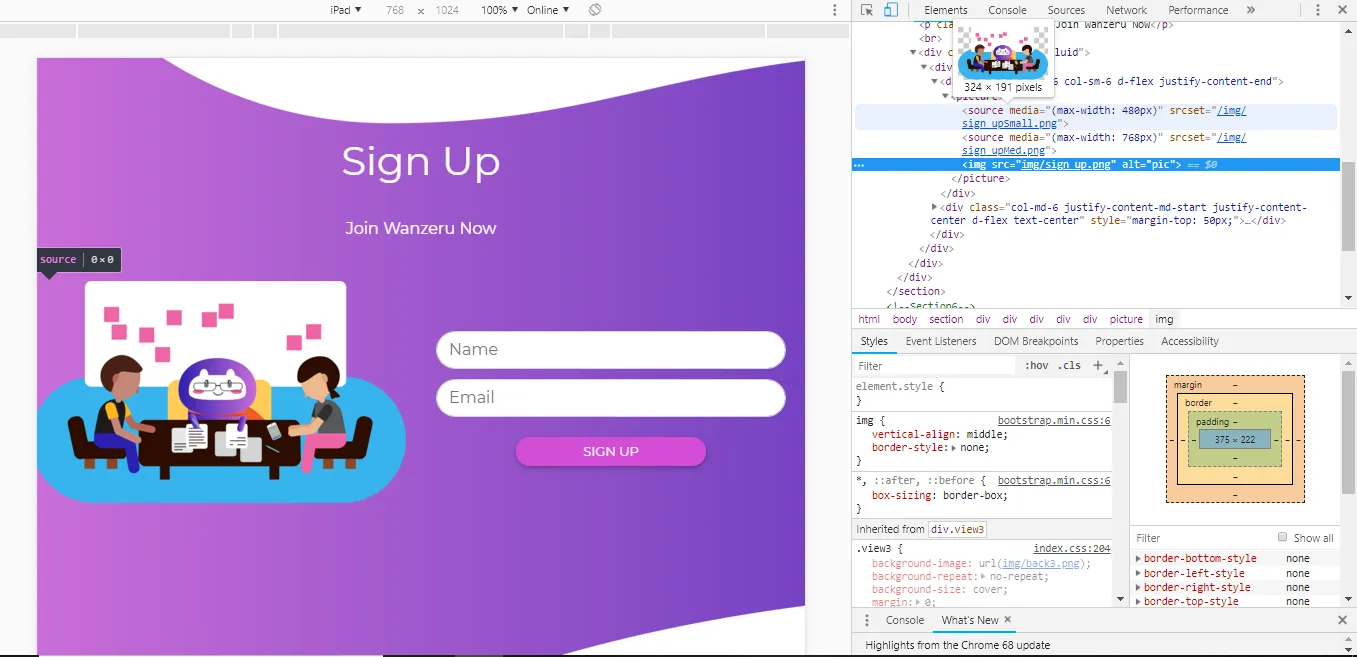
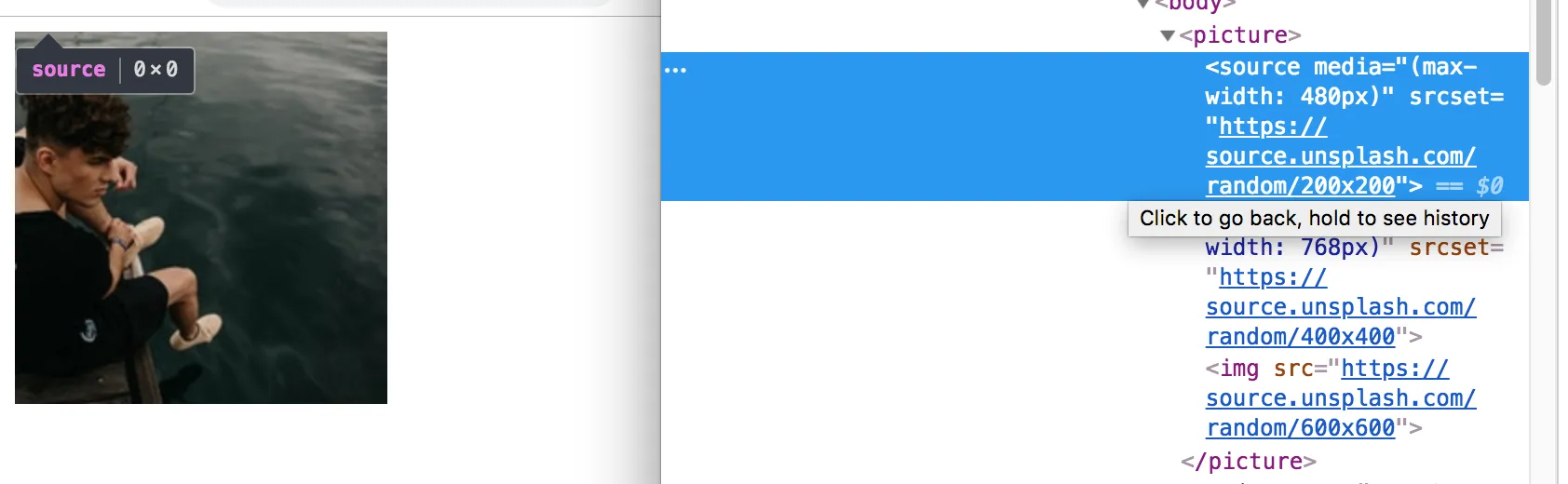
source标签永远不会在页面上呈现。我已经更新了我的答案,附带了一个可工作的代码片段,请运行该代码片段并在开发者工具中检查以自行查看。 - pretzelhammer