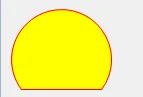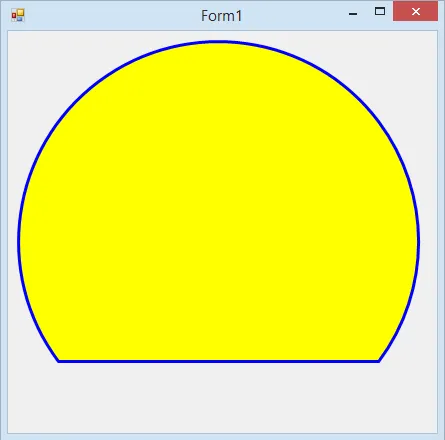我正在尝试用三个参数画出以下形状:
- 半径
- 中心点
- 切除长度
切除部分是圆的底部。
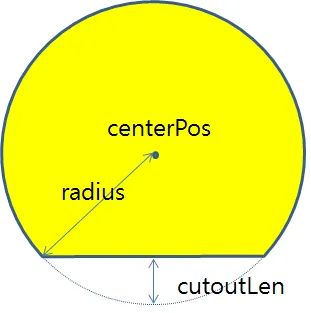
我想到了可以使用
var path = new GraphicsPath();
path.AddEllipse(new RectangleF(center.X - radius, center.Y - radius, radius*2, radius*2))
// ....
g.DrawPath(path);
但是,我该如何画出这样的东西呢?
顺便问一下,那个形状的名字是什么?由于缺乏术语,我无法搜索以前的问题或其他内容。
谢谢。