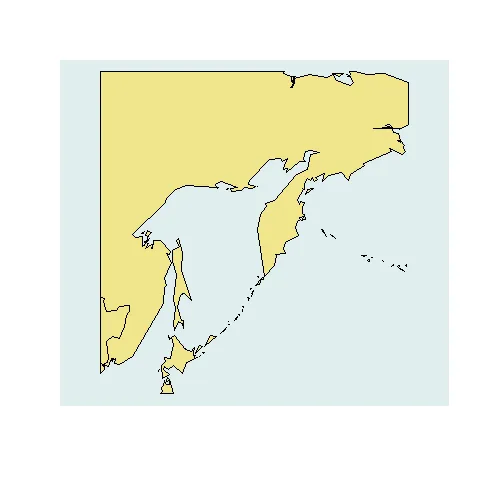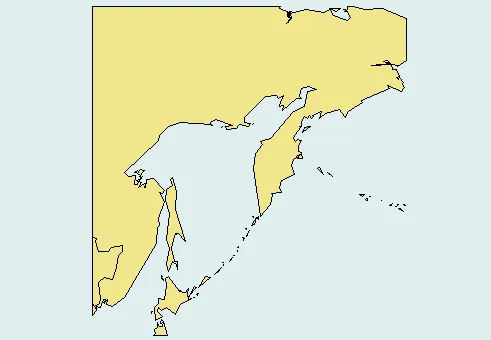我有两个 SpatialPolygonsDataFrame 文件:dat1, dat2
extent(dat1)
class : Extent
xmin : -180
xmax : 180
ymin : -90
ymax : 90
extent(dat2)
class : Extent
xmin : -120.0014
xmax : -109.9997
ymin : 48.99944
ymax : 60
我想使用dat2的范围裁剪dat1文件,但我不知道如何操作。我之前只用过“crop”函数处理栅格文件。
当我尝试用这个函数处理我的当前数据时,出现了以下错误:
> r1 <- crop(BiomassCarbon.shp,alberta.shp)
Error in function (classes, fdef, mtable) :
unable to find an inherited method for function ‘crop’ for signature"SpatialPolygonsDataFrame"’