我知道应该很容易!!!我看过教程,在网上搜索了大约2小时并尝试了15种不同的方法(可能更多),但仍然无法使其正常工作。在我的应用程序中,当我聚焦/选择EditText并弹出键盘时,我无法向下滚动以输入其他文本。在AndroidManifest.xml中,将activity设置为android:windowSoftInputMode="adjustPan"。下面是layout>main.xml的结构。
<?xml version="1.0" encoding="utf-8"?>
<ScrollView xmlns:android="http://schemas.android.com/apk/res/android"
android:layout_width="match_parent"
android:layout_height="match_parent" >
<LinearLayout
android:layout_width="match_parent"
android:layout_height="wrap_content"
android:background="@drawable/bg"
android:orientation="vertical"
android:padding="20dp" >
<LinearLayout
android:layout_width="match_parent"
android:layout_height="wrap_content"
android:layout_marginTop="10dp" >
<TextView
android:id="@+id/txtProduct1"
android:layout_width="wrap_content"
android:layout_height="wrap_content"
android:text="Produkt 1"
android:textColor="#FFFFFF"
android:textSize="28dp"
android:textStyle="bold" />
<TextView
android:id="@+id/txtInfo1"
android:layout_width="wrap_content"
android:layout_height="fill_parent"
android:layout_marginLeft="5dp"
android:gravity="right"
android:text="cena / hmot: 0 eur"
android:textAppearance="?android:attr/textAppearanceSmall"
android:textColor="#EEEEEE"
android:width="140dp" />
</LinearLayout>
<EditText
android:id="@+id/txtPrice1"
android:layout_width="match_parent"
android:layout_height="wrap_content"
android:layout_marginBottom="5dp"
android:layout_marginTop="10dp"
android:ems="10"
android:hint="Cena"
android:inputType="numberDecimal" >
</EditText>
<EditText
android:id="@+id/txtWeight1"
android:layout_width="match_parent"
android:layout_height="wrap_content"
android:layout_marginBottom="20dp"
android:ems="10"
android:hint="Hmotnosť"
android:inputType="numberDecimal" />
<ImageView
android:id="@+id/imgResult"
android:layout_width="wrap_content"
android:layout_height="wrap_content"
android:layout_gravity="center_horizontal"
android:src="@drawable/question" />
<EditText
android:id="@+id/txtPrice2"
android:layout_width="match_parent"
android:layout_height="wrap_content"
android:layout_marginBottom="5dp"
android:layout_marginTop="20dp"
android:ems="10"
android:hint="Cena"
android:inputType="numberDecimal" />
<EditText
android:id="@+id/txtWeight2"
android:layout_width="match_parent"
android:layout_height="wrap_content"
android:layout_marginBottom="5dp"
android:ems="10"
android:hint="Hmotnosť"
android:inputType="numberDecimal" />
<LinearLayout
android:layout_width="match_parent"
android:layout_height="wrap_content" >
<TextView
android:id="@+id/txtInfo2"
android:layout_width="wrap_content"
android:layout_height="fill_parent"
android:layout_marginRight="5dp"
android:text="cena / hmot: 0 eur"
android:textAppearance="?android:attr/textAppearanceSmall"
android:textColor="#EEEEEE"
android:width="140dp" />
<TextView
android:id="@+id/txtProduct2"
android:layout_width="wrap_content"
android:layout_height="wrap_content"
android:text="Produkt 2"
android:textColor="#FFFFFF"
android:textSize="28dp"
android:textStyle="bold" />
</LinearLayout>
<Button
android:id="@+id/btnOK"
android:layout_width="wrap_content"
android:layout_height="wrap_content"
android:layout_gravity="center_horizontal"
android:layout_marginTop="15dp"
android:height="80dp"
android:text="OK"
android:textColor="#264865"
android:textSize="24dp"
android:textStyle="bold"
android:width="160dp" />
</LinearLayout>
</ScrollView>
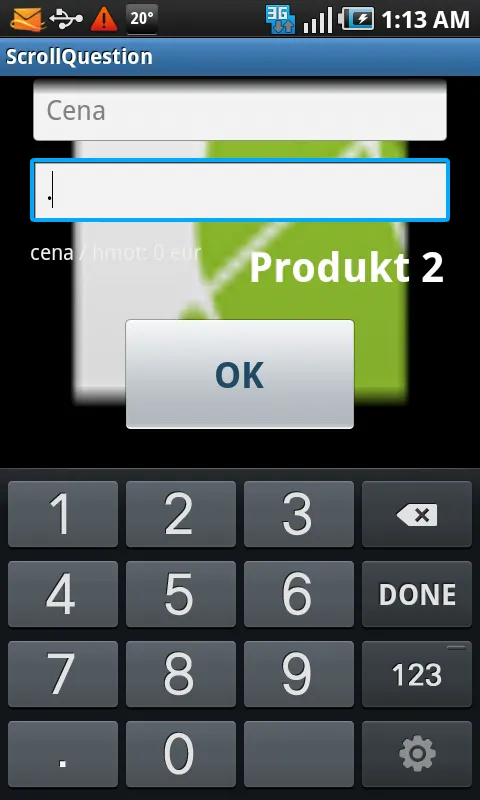
TextView的id为txtInfo1和txtInfo2,它们的android:layout_height="fill_parent",我建议先将其改为wrap_content。 - Blundell