我正在使用这段代码(来自www.internetria.com)拍照并上传到服务器:
onCreate:
Intent intent = new Intent(MediaStore.ACTION_IMAGE_CAPTURE);
Uri output = Uri.fromFile(new File(foto));
intent.putExtra(MediaStore.EXTRA_OUTPUT, output);
startActivityForResult(intent, TAKE_PICTURE);
onActivityResult:
ImageView iv = (ImageView) findViewById(R.id.imageView1);
iv.setImageBitmap(BitmapFactory.decodeFile(foto));
File file = new File(foto);
if (file.exists()) {
UploaderFoto nuevaTarea = new UploaderFoto();
nuevaTarea.execute(foto);
}
else
Toast.makeText(getApplicationContext(), "No se ha realizado la foto", Toast.LENGTH_SHORT).show();
上传者照片:
ProgressDialog pDialog;
String miFoto = "";
@Override
protected Void doInBackground(String... params) {
miFoto = params[0];
try {
HttpClient httpclient = new DefaultHttpClient();
httpclient.getParams().setParameter(CoreProtocolPNames.PROTOCOL_VERSION, HttpVersion.HTTP_1_1);
HttpPost httppost = new HttpPost("http://servidor.com/up.php");
File file = new File(miFoto);
MultipartEntity mpEntity = new MultipartEntity();
ContentBody foto = new FileBody(file, "image/jpeg");
mpEntity.addPart("fotoUp", foto);
httppost.setEntity(mpEntity);
httpclient.execute(httppost);
httpclient.getConnectionManager().shutdown();
} catch (Exception e) {
e.printStackTrace();
}
return null;
}
我希望压缩这张图片,因为它太大了。
我不知道如何在我的应用程序中添加bitmap.compress(Bitmap.CompressFormat.JPEG, 70, fos);。
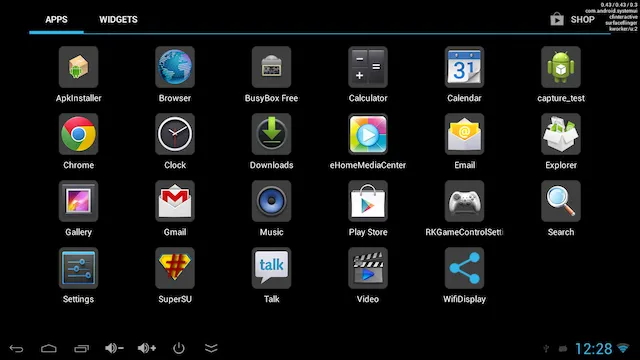 Test.webp(大小:48KB)
Test.webp(大小:48KB)
