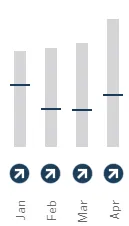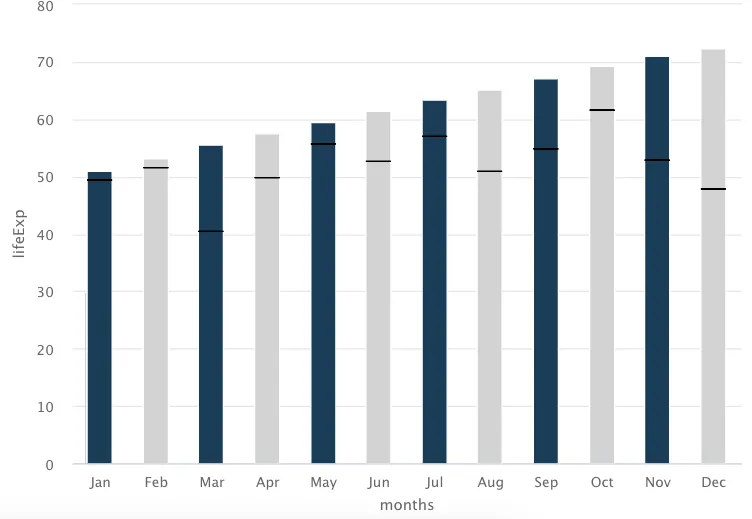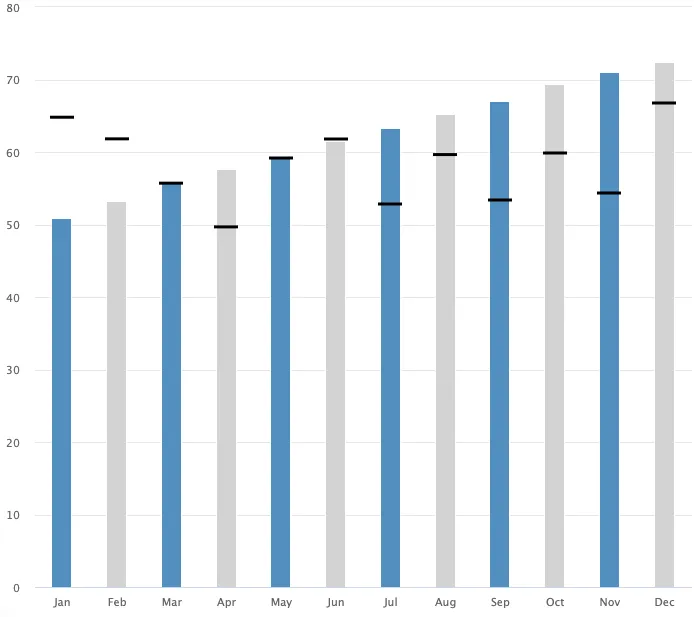这是我的代码:
我想在代表“life”列的每个柱状图上添加水平线“--”,以实现以下效果:
data <- gapminder::gapminder %>% filter(country == 'Brazil') %>%
mutate(life = rnorm(12,mean = 55,sd = 5),
months = month.abb)
这是我的图表:
data%>%
mutate(months = as_factor(months)) %>%
mutate(index = rep(c(1,2),6), .before = everything()) %>%
hchart(
'column',
names = 'SQUADS',
hcaes(x = months,
y = lifeExp,
group = months),
color = rep(c('#1B3D59','lightgray'),6),
name = 'Sales',
# groupPadding = 1.5,
pointWidth = 20,
showInLegend = FALSE
)
我想在代表“life”列的每个柱状图上添加水平线“--”,以实现以下效果: