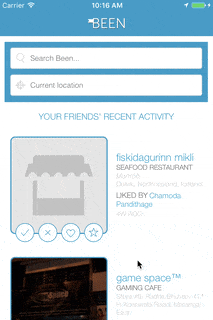我有一个如下的布局:
- Layout1
- Layout2
- ScrollView
这是我的当前 XML
<android.support.design.widget.CoordinatorLayout xmlns:android="http://schemas.android.com/apk/res/android"
xmlns:app="http://schemas.android.com/apk/res-auto"
xmlns:tools="http://schemas.android.com/tools"
android:layout_width="match_parent"
android:layout_height="match_parent"
android:fitsSystemWindows="true"
tools:context="com.example.chamoda.coordinatelayoutdemo.ScrollingActivity">
<android.support.design.widget.AppBarLayout
android:id="@+id/app_bar"
android:layout_width="match_parent"
android:layout_height="180dp"
android:fitsSystemWindows="true"
android:theme="@style/AppTheme.AppBarOverlay">
<LinearLayout
android:layout_width="match_parent"
android:layout_height="90dp"
android:background="@color/colorAccent"
app:layout_scrollFlags="scroll" >
</LinearLayout>
<LinearLayout
android:layout_width="match_parent"
android:layout_height="90dp"
android:background="@color/colorPrimary"
app:layout_scrollFlags="scroll" >
</LinearLayout>
</android.support.design.widget.AppBarLayout>
<android.support.v4.widget.NestedScrollView xmlns:android="http://schemas.android.com/apk/res/android"
xmlns:app="http://schemas.android.com/apk/res-auto"
xmlns:tools="http://schemas.android.com/tools"
android:layout_width="match_parent"
android:layout_height="match_parent"
app:layout_behavior="@string/appbar_scrolling_view_behavior"
tools:context="com.example.chamoda.coordinatelayoutdemo.ScrollingActivity"
tools:showIn="@layout/activity_scrolling">
<TextView
android:layout_width="wrap_content"
android:layout_height="wrap_content"
android:layout_margin="@dimen/text_margin"
android:text="@string/large_text" />
</android.support.v4.widget.NestedScrollView>