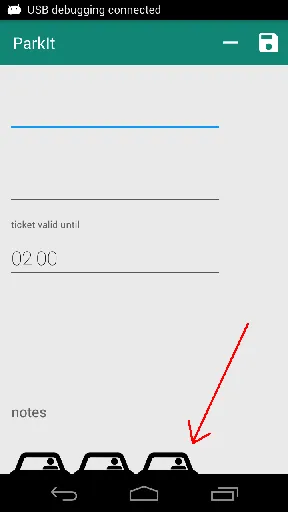请看下面的布局。你会发现,浮动按钮离底部太远了。这是因为工具栏和选项卡都显示出来,而ViewPager的高度是错误的。所以我的问题应该出在layout_height上。但是如何解决呢?
备注:ViewPager是主要内容,它包含一个带有ListView和Google Map V2的片段作为第二个选项卡。
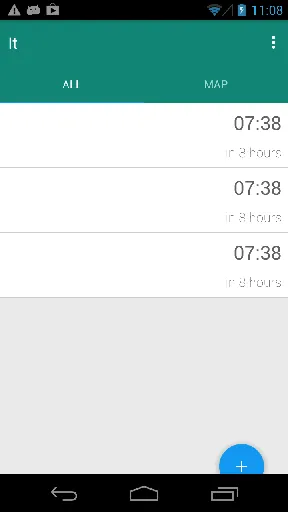
以下是布局XML:
<?xml version="1.0" encoding="utf-8"?>
<android.support.design.widget.CoordinatorLayout
xmlns:android="http://schemas.android.com/apk/res/android"
xmlns:app="http://schemas.android.com/apk/res-auto"
android:layout_width="match_parent"
android:layout_height="match_parent">
<android.support.design.widget.AppBarLayout
android:layout_width="match_parent"
android:layout_height="wrap_content"
android:theme="@style/ThemeOverlay.AppCompat.Dark.ActionBar">
<android.support.v7.widget.Toolbar
android:id="@+id/toolbar"
android:layout_width="match_parent"
android:layout_height="?attr/actionBarSize"
android:background="?attr/colorPrimary"
app:layout_scrollFlags="scroll|enterAlways" />
<android.support.design.widget.TabLayout
android:id="@+id/sliding_tabs"
android:layout_width="match_parent"
android:layout_height="wrap_content"/>
</android.support.design.widget.AppBarLayout>
<android.support.v4.view.ViewPager
android:id="@+id/pager_list_views"
app:layout_behavior="@string/appbar_scrolling_view_behavior"
android:layout_width="match_parent"
android:layout_height="fill_parent">
</android.support.v4.view.ViewPager>
</android.support.design.widget.CoordinatorLayout>
这是第一个选项卡中片段(列表)的布局:
<?xml version="1.0" encoding="utf-8"?>
<android.support.design.widget.CoordinatorLayout
xmlns:android="http://schemas.android.com/apk/res/android"
xmlns:app="http://schemas.android.com/apk/res-auto"
android:layout_width="match_parent"
android:layout_height="match_parent">
<ListView
android:id="@+id/preview_list"
app:layout_behavior="@string/appbar_scrolling_view_behavior"
android:layout_width="match_parent"
android:layout_height="match_parent"
android:choiceMode="singleChoice"
android:orientation="vertical" />
<android.support.design.widget.FloatingActionButton
android:id="@+id/action_add"
android:layout_width="wrap_content"
android:layout_height="wrap_content"
android:layout_gravity="end|bottom"
android:layout_margin="16dp"
android:src="@mipmap/ic_add_white_48dp" />
</android.support.design.widget.CoordinatorLayout>
只是为了确保一下;这不是FAB的问题。请看这张图片。布局类似,有一个CoordinatorLayout,其中包含一个ToolBar和一个ViewPager,可滑动所有详细条目(因此不需要选项卡)。再次提醒,内部视图似乎太长了(与ToolBar高度相同)。