我想知道是否有可能在不使用JavaScript的情况下使一个容器在另一个元素中扩展到其父元素的高度。
以下是一个简单的示例,以说明我的意思:
HTML:
<div id="left">Left</div>
<div id="middle">
middle
<div id="container">This should fill up the rest of the #middle div</div>
</div>
<div id="right">Left<br><br><br><br><br><br>This one is longer than the #middle</div>
CSS:
#left, #middle, #right {
display: table-cell;
background: #eee;
border: #ccc 1px solid;
}
#container { background: red; }
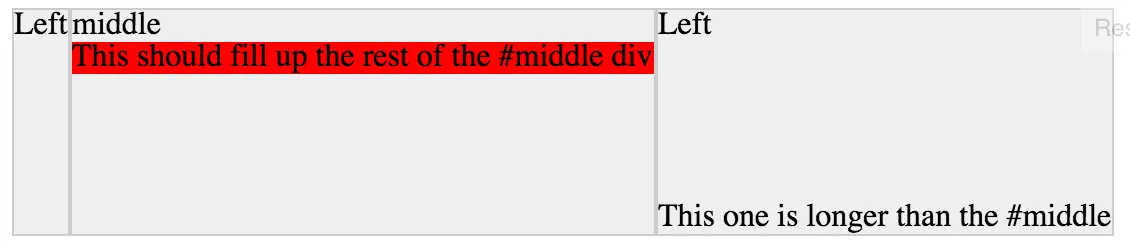
我没有找到解决方案。有什么想法吗?
display:table-cell;吗? - MMachinegun