我正在尝试在IIS 8.5上部署一个IIS服务应用程序,但每次我尝试通过 http://localhost/test/WCFService.svc 连接到服务时,都会出现以下屏幕:
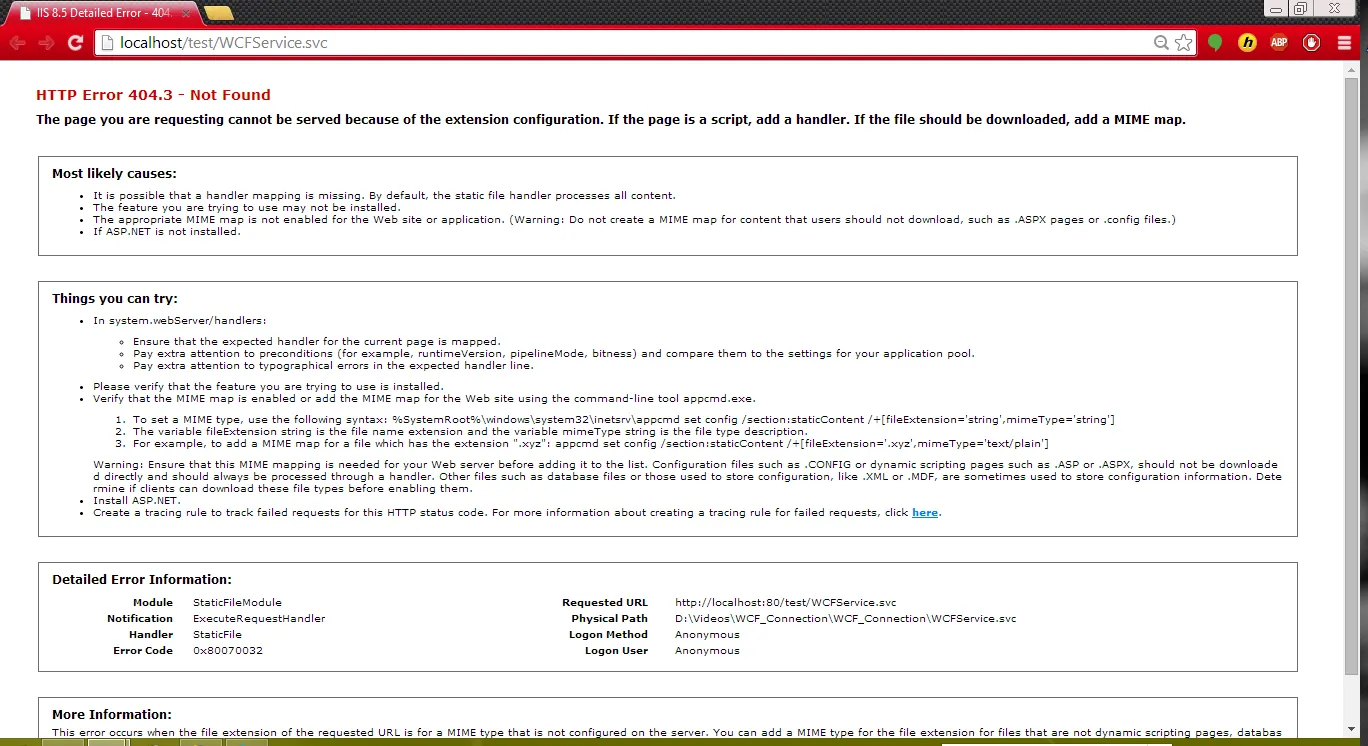
当我进入 打开或关闭Windows功能 时,我看到以下内容:
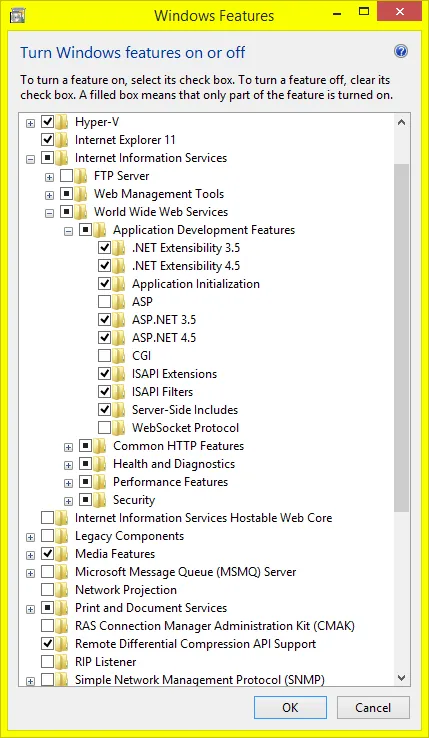
我的web.config内容如下:
<?xml version="1.0"?>
<configuration>
<appSettings>
<add key="aspnet:UseTaskFriendlySynchronizationContext" value="true" />
</appSettings>
<system.web>
<compilation debug="true" targetFramework="4.5" />
<httpRuntime targetFramework="4.5"/>
</system.web>
<system.serviceModel>
<behaviors>
<serviceBehaviors>
<behavior name ="MessageServaceBehavior">
<!-- To avoid disclosing metadata information, set the values below to false before deployment -->
<serviceMetadata httpGetEnabled="true" httpsGetEnabled="true"/>
<!-- To receive exception details in faults for debugging purposes, set the value below to true. Set to false before deployment to avoid disclosing exception information -->
<serviceDebug includeExceptionDetailInFaults="false"/>
</behavior>
</serviceBehaviors>
</behaviors>
<services>
<service name ="WCF_Connection.WCFService" behaviorConfiguration="MessageServaceBehavior">
<host>
<baseAddresses>
<add baseAddress="http://10.0.5.32:58632/WCF_Service/"/>
</baseAddresses>
</host>
<endpoint name ="getMessage" address="" binding="basicHttpBinding" contract="WCF_Connection.IWCFService"/>
<!--<endpoint name ="MessgaeServiceMex" address="mex" binding="mexHttpBinding" contract="IMetadataExchange"/>-->
</service>
</services>
<protocolMapping>
<add binding="basicHttpsBinding" scheme="https" />
</protocolMapping>
<serviceHostingEnvironment aspNetCompatibilityEnabled="true" multipleSiteBindingsEnabled="true" />
</system.serviceModel>
<system.webServer>
<modules runAllManagedModulesForAllRequests="true"/>
<!-- To browse web app root directory during debugging, set the value below to true.
Set to false before deployment to avoid disclosing web app folder information.-->
<directoryBrowse enabled="true"/>
</system.webServer>
</configuration>
什么原因导致这个问题出现,我该如何解决?