我发现在gnuplot中可以从一个单一的文件中获取多个曲线/数据集:
还有一种方法可以在脚本中嵌入数据,就像这样:
然而,以下方法似乎无法正常工作:
splot "file.dat" using 1:2:3, splot "file.dat" using 1:4:5
还有一种方法可以在脚本中嵌入数据,就像这样:
splot "-" using 1:2:3
1 0 1
1 2 3
0.5 3 1.5
然而,以下方法似乎无法正常工作:
splot "-" using 1:2:3, "-" using 1:4:5
1 0 1 4 4
1 2 3 3 4
0.5 3 1.5 2.5 -1
这是有意为之的吗?是否存在解决方法或者说根本不可能呢?
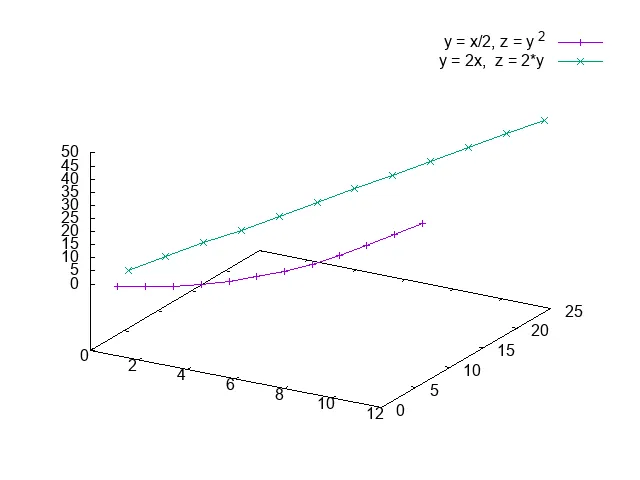
help datablock。 - Ciro Santilli OurBigBook.com